Ashcroft 2236 - Digital Sanitary Pressure Gauge User Manual
Page 14
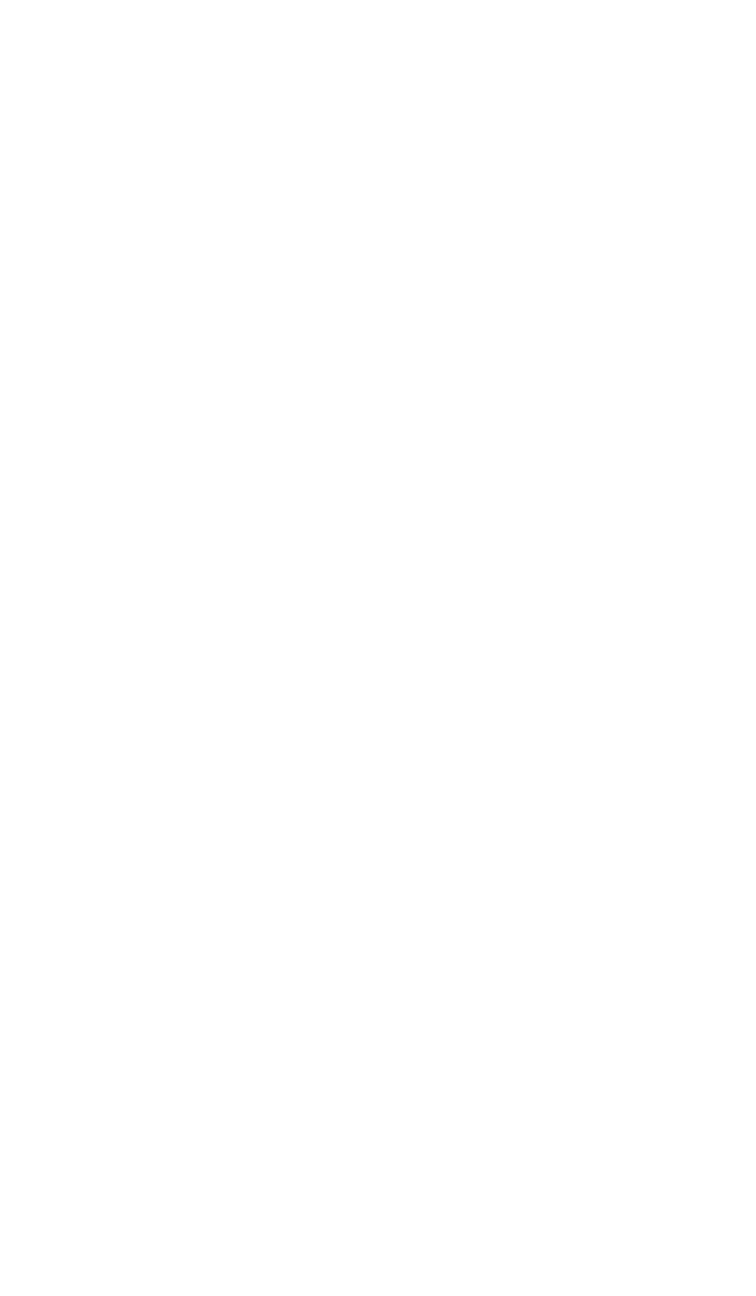
– 14 –
Step 2: Press the
ᮡ
(up arrow key) or
ᮢ
(down arrow
key) until the word UPDATE appears.
Step 3: Press Enter.
Step 4: Press the
ᮡ
(up arrow key) or
ᮢ
(down arrow
key) to select an update rate.
Step 5: Press ENTER to finalize the selection.
DAMP or dampening: with five different options, this mode
allows for taking process pressure readings and averaging
them. This option is particularly useful to stabilize minor
process fluctuations. The options are NONE*, AVG 8, AVG
6, AVG 4, AVG 2.
Step 1: Press the MENU key until the word dAMP appears.
Step 2: Press Enter
Step 3: Press the
ᮡ
(up arrow key) or
ᮢ
(down arrow
key) to select a dampening option.
Step 4: Press the ENTER key to finalize your Damp option.
(This Menu item is only seen on units with the switch option)
SWSET: Allows for setting switch setpoints. The gauge is
offered with one or two SPDT switches. If (one) SPDT
switch is ordered the menu option is SW1. If (two) SPDT
switches are ordered, the MENU options are SW1 and SW2.
Step 1: Press the MENU key.
Step 2: Press the
ᮡ
(up arrow key) or
ᮢ
(down arrow
key) on the keypad to select the switch to be set. (If two
switches are present.)
Step 3: Press ENTER. The top line of the gauge display will
indicate pressure at 60% of the fullscale gauge range* or
the most recent switch setpoint. The middle line of the dis-
play will indicate a bar graph that displays the pressure
position within the pressure range. The bottom line will
display SETPT (blinking).
*Indicates default.
MENU FUNCTIONS
