Princeton Tec PUSH User Manual
Push
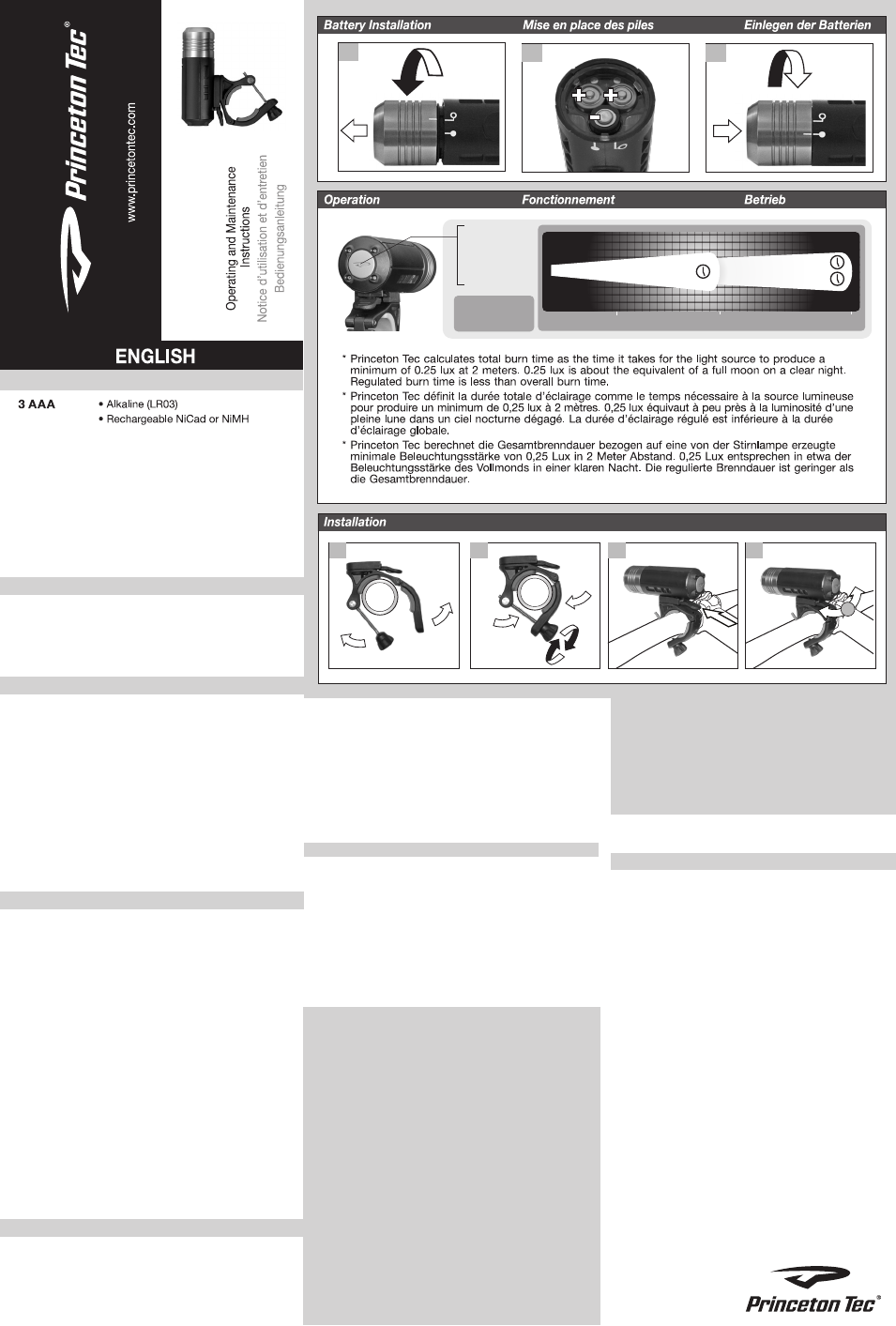
Battery Installation - See Battery Installation Diagram
Princeton Tec cares about the environment and
recommends recycling batteries. For more information
about battery recycling, please go to:
www.batteryrecycling.com
Observe proper battery polarity when installing the
batteries. Improper installation of the batteries will
damage the light and void the warranty.
WARNING
• Never mix fresh and used batteries.
• Never mix different battery brands or chemistry types.
• Always remove drained batteries immediately.
• Remove batteries during long periods of storage.
Switch Operation – See Switch Operation Diagram
• Modes (High, Low, and Flash) are selected by
pressing and releasing the large push button on the
rear of the light.
• To turn the PUSH off, cycle through the modes (a
total of 3 button pushes) until the ‘off’ mode is enabled.
• To turn off the red side flashers, while the light is on,
hold down the rear button for FIVE SECONDS in any
mode. Once this is done, the standard front LED will
operate normally without the side flashers. Once the
red side flashers go off, they will not turn back on until
the rear button is held down for FIVE SECONDS again.
Installation – See Installation Diagram
To install the Push onto handlebars, align the upper
grey rubber piece towards the front of the bars. Make
sure that the light will be directed at an appropriate
angle when tightened in that position. Next, unscrew
the bracket screw to an appropriate length, close the
bottom part of the bracket so that it is at your desired
location for the light. The bracket screw goes into the
notch on the bottom half of the bracket, screw down
until an appropriate tightness is achieved.
To remove the Push from the handlebar bracket press
downward on the tab beneath the switch and slide the
Push back towards the tab.
The Push can rotate 15º left and right for optimal
beam placement. Once the light is installed on the
handlebars, hold the top of the light and pivot in the
desired direction.
Troubleshooting
If the PUSH fails to light:
• Check the batteries for proper installation.
• Replace batteries if proper installation is confirmed.
• Check module for water. The PUSH was designed to
INCLUDED IN THIS WARRANTY. (Some states do not
allow the exclusion or limitation of incidental or
consequential damages, so the above limitations or
exclusions may not apply to you.) This warranty gives
you specific legal rights, and you may also have other
rights which vary from state to state.
Princeton Tec reserves the right to change product
specifications without notice.
Return Policy
If your light fails to operate, follow these simple steps:
1) Check batteries. Replace if necessary.
2) Contact Princeton Tec customer service at
800-257-9080 to request an RMA number to send your
light in for repair or replacement. No warranty repairs
will be accepted without an RMA number.
3) Return the light without batteries to: Princeton Tec,
5198 Rt. 130, Bordentown, NJ 08505. Postage due
and freight collect items will not be accepted.
Princeton Tec
PO Box 8057,
Trenton, NJ 08650
Phone: 609-298-9331
Fax: 609-298-9601
www.princetontec.com
© 2013 Princeton Tec
be water resistant. However, it is not waterproof, so
there is a possibility that water or moisture could be
inside the module. The light will resume normal
operation once the water is shaken or blown out and
the light is left open until completely dry. If the light has
been contaminated with salt water, flush the unit with
fresh water and dry as described above.
Riding at Night
CAUTION: Please remember that cycling at night is an
inherently dangerous activity. The Push will improve
your visibility and nighttime cycling enjoyment.
PLEASE RIDE WITH CAUTION AND REMEMBER TO:
• Wear reflective clothing
• Always wear a helmet
• Attach a Princeton Tec® SWERVE tail flasher to your
bike for added visibility.
USA– International 3-Year Warranty
WARRANTY – Princeton Tec warrants this product to be
free from defects in workmanship and materials under
normal use for as long as you own this product. This
warranty covers all of the component parts of the
product except batteries. This warranty does not cover
deterioration due to normal wear or damage due to
misuse, alteration, negligence, accidents, or
unauthorized repair. Princeton Tec will repair or replace
parts which are defective in workmanship or materials.
Your authorized Princeton Tec Dealer and Princeton Tec
are the only facilities authorized to repair the product.
After (3) unsuccessful attempts (within the warranty
period) to repair the product, you have the right to elect
replacement of the product or a refund of the purchase
price less allowance for use of the product. NO
INCIDENTAL OR CONSEQUENTIAL DAMAGES ARE
PUSH
TM
LED BIKE LIGHT
press 1x = High
press 2x = Low
press 3x = Flash
1 MAXBRIGHT
LED
DISTANCE (Meters) 10
38
66
HIGH
4H
FLASH
63 H
LOW
14H
3
1
2
1
OPEN
CLOSE
2
3
4
15º
