Baud rate, Data, stop bits, and parity, Cts/dsr – MagTek MICRImage User Manual
Page 14: Table 2-1. swa command – host port parameters
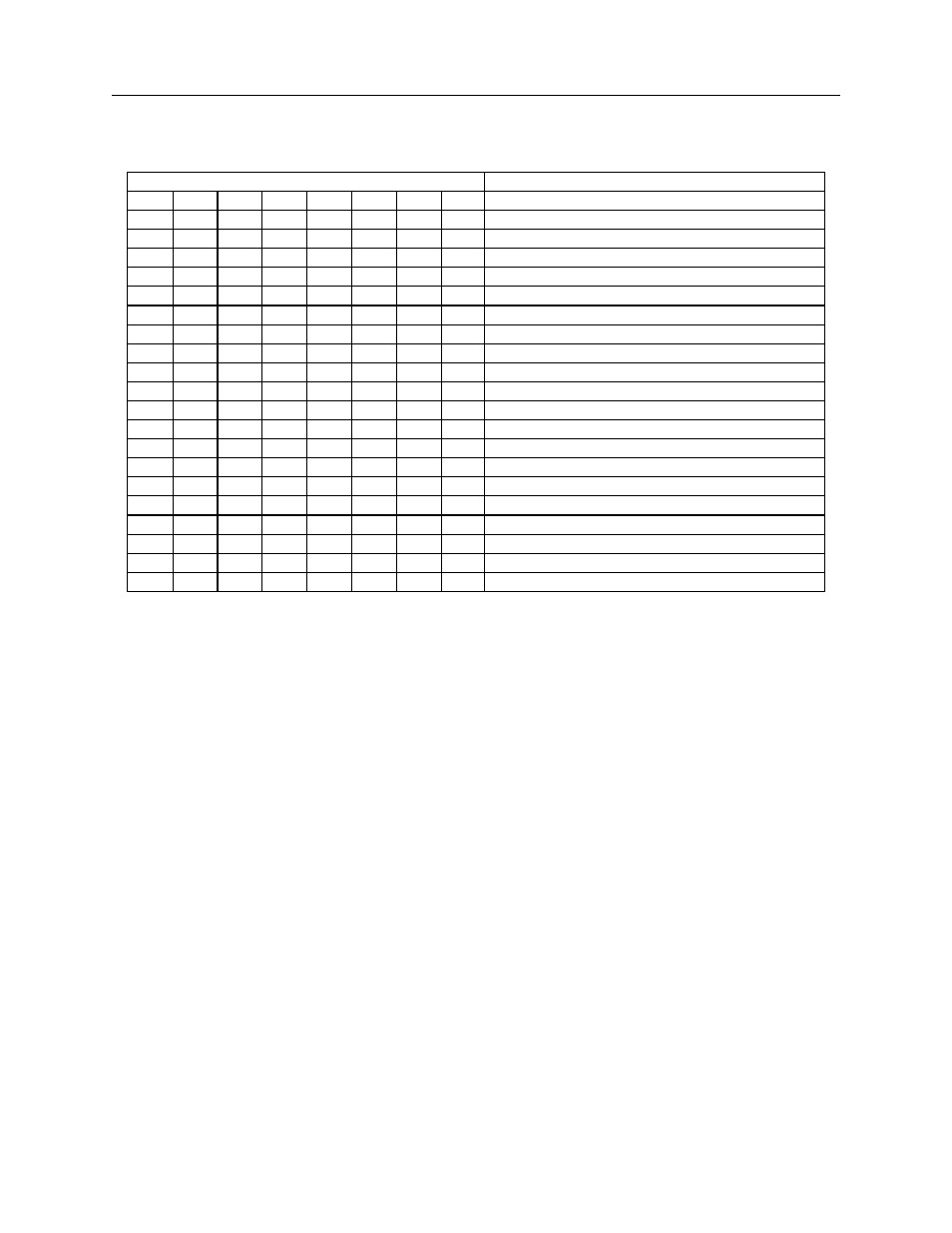
MICRImage Check Reader
6
Table 2-1. SWA Command – Host Port Parameters
BITS FUNCTION
7
6
5
4
3
2
1
0
0
0
0
Baud Rate: 57600
0
0
1
Baud Rate: 38400
0
1
0
Baud Rate: 115200
0
1
1
Baud Rate: 1200
1
0
0
Baud Rate 2400
1
0
1
Baud Rate: 4800
1
1
0
Baud Rate: 9600
1
1
1
Baud Rate: 19200
0
0
0
Data, Stop Bits, Parity: 8, 1, None
1
0
0
Data, Stop Bits, Parity: 8, 2, None
0
0
1
Data, Stop Bits, Parity: 8, 1, Even
1
0
1
Data, Stop Bits, Parity: 8, 1, Odd
0
1
0
Data, Stop Bits, Parity: 7, 1, Even
1
1
0
Data, Stop Bits, Parity: 7, 2, Even
0
1
1
Data, Stop Bits, Parity: 7, 1, Odd
1
1
1
Data, Stop Bits, Parity: 7, 2, Odd
0
CTS/DSR: Use
1
CTS/DSR: Ignore
0
Intercharacter
Delay:
No
1
Intercharacter
Delay:
Yes
Note
The new settings for the serial port will not become effective unless
SWA has been saved and until the RS command is executed.
Baud Rate
The Baud Rate is one of eight speeds at which the MICRImage communicates with the host.
The lowest speed is 1200 baud, and the highest is 115200.
Data, Stop Bits, and Parity
Data refers to the number of data bits used to transmit every character; the options available are 7
or 8. Stop Bits refer to the number of bits used to indicate the end of transmission for every
character; the options available are 1 or 2. Parity refers to a means of detecting bit-level
transmission errors for every character; the options available are None, Even or Odd.
CTS/DSR
When CTS/DSR (Clear to Send/Data Set Ready) is set to Ignore, the MICRImage sends data to
the host without waiting for the CTS and DSR signals to be active. When CTS/DTS is set to
Use, the MICRImage waits for the CTS and DSR signals to be active before sending data.
