11 clean the image print head, Clean the image print head, 3 - preventive maintenance procedure – MagTek EC2000 99875651 User Manual
Page 15
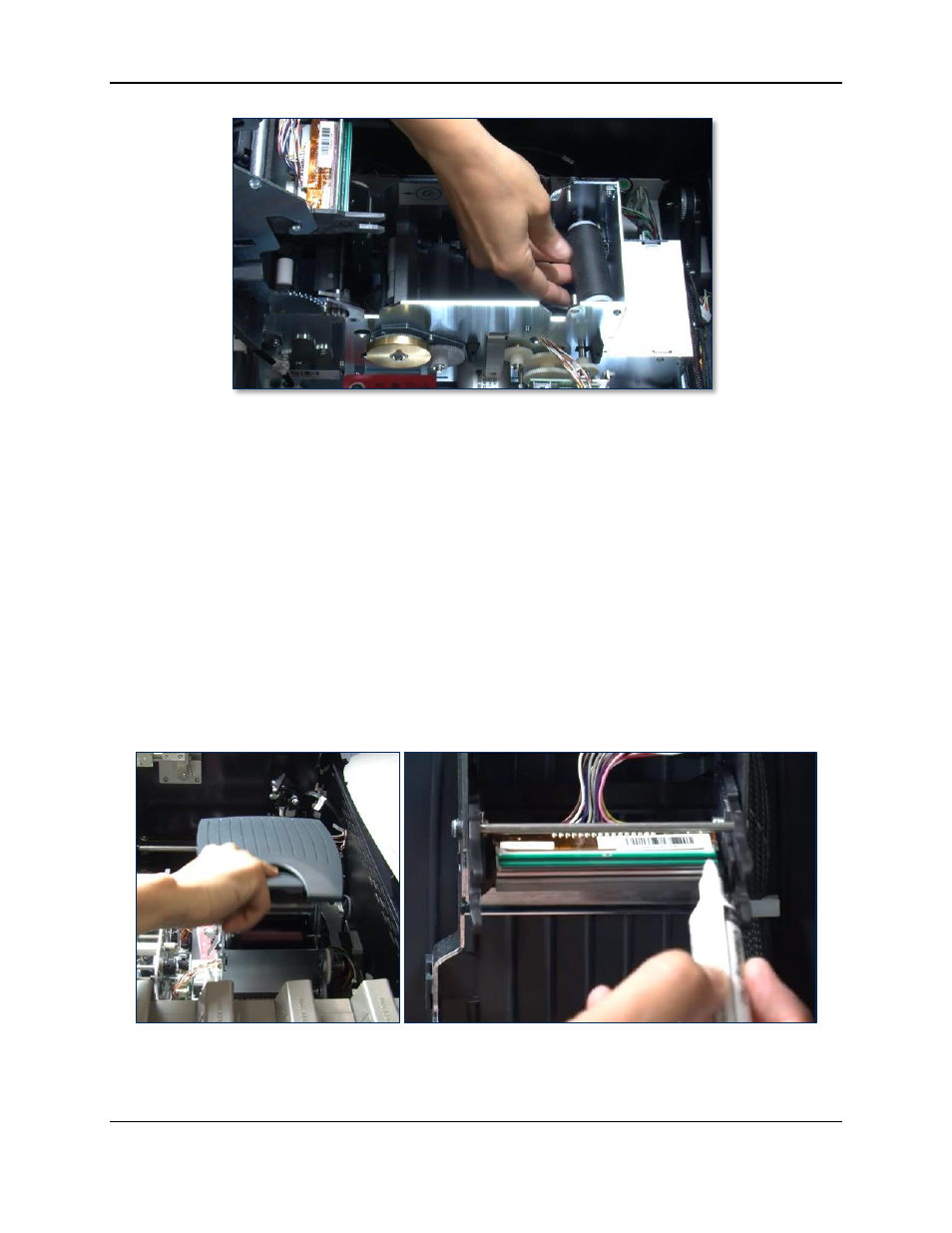
3 - Preventive Maintenance Procedure
ExpressCard 2000| Instant Issuance Card Personalization System | Preventive Maintenance Procedure
Page 15
Figure 3-9 - Removing the Card Cleaning Roller
3) Remove the cleaning roller (see Figure 3-9).
4) Unwrap the roller wipe from the kit and rub it gently over the entire surface of the roller. Pay special
attention to spots that feel uneven, which may be dirt or dust stuck to the roller. If there are any
uneven or rough spots you can not wipe off, contact MagTek Support Services for assistance.
5) When the card cleaning roller has dried, re-install it into the image printer.
3.11 Clean the Image Print Head
Be cautious when following the steps in this section:
Avoid contact between the print head and any metal, sharp, or rough objects.
Avoid touching the print head directly with your fingers, as it could affect print quality
or permanently damage the print head.
Clean the image print head by following these steps:
1) Obtain a print head cleaning pen from the kit.
Figure 3-10 - Cleaning the Image Print Head
2) Locate the print head (see Figure 3-10). The area you want to clean is the front face of the thin
brown glass layer closest to the ceiling.
