5 update the firmware, 1 check firmware revision numbers, Update the firmware – MagTek EC2000 99875651 User Manual
Page 10: 3 - preventive maintenance procedure
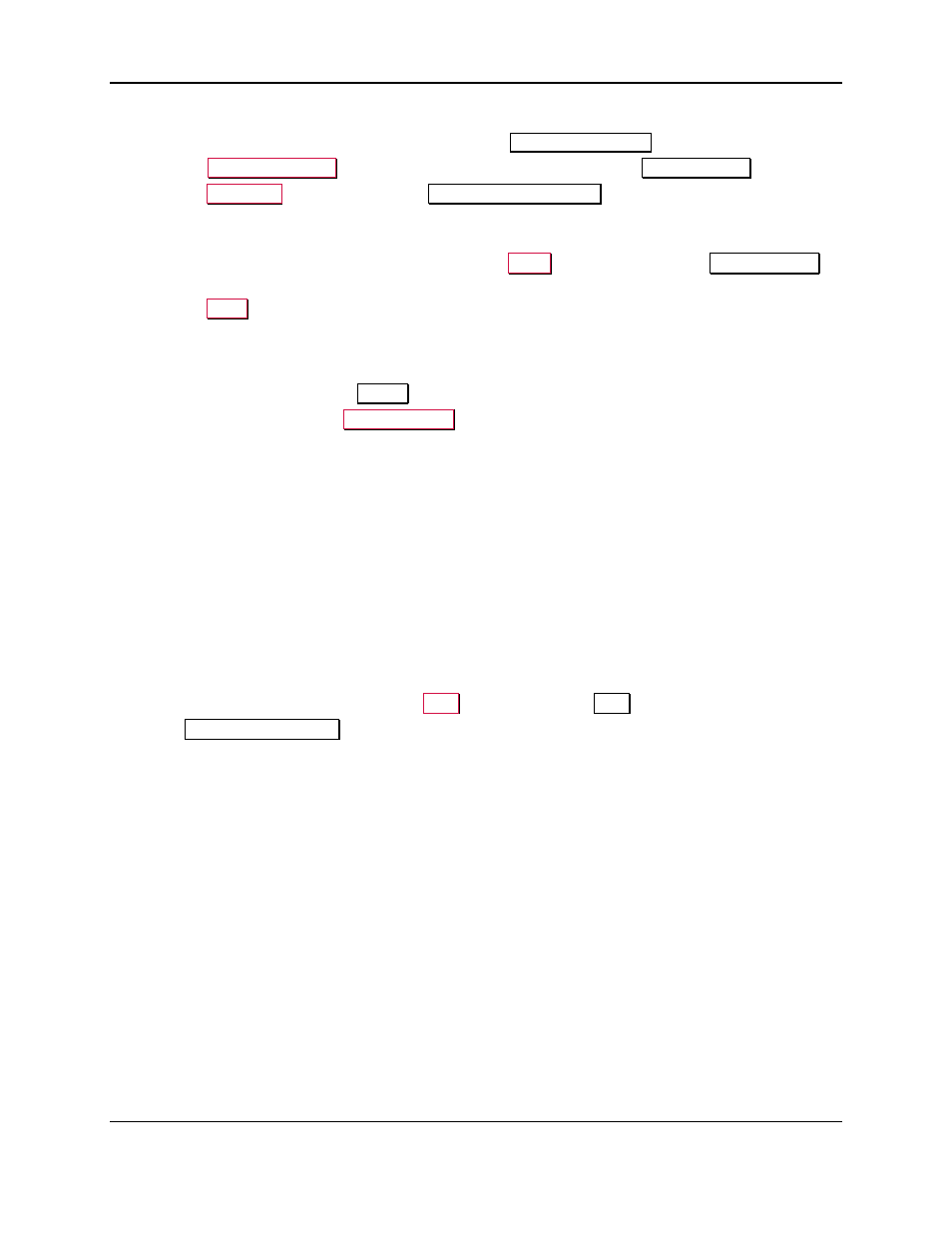
3 - Preventive Maintenance Procedure
ExpressCard 2000| Instant Issuance Card Personalization System | Preventive Maintenance Procedure
Page 10
2) Launch the Internet Explorer web browser and navigate to https://ec-xxxxxxx, where xxxxxxx is the
device’s serial number. The browser should show an
ExpressCard 2000
web interface page.
3) Open the
Software Upload
link on the left side of the page to display a
File to Upload
page.
4) Press the
Browse…
button to launch the
Choose File to Upload
dialog box.
5) Navigate to the folder that contains the .CAB files you want to apply (such as the field service
laptop’s hard drive or the USB thumb drive).
6) Select the .CAB file you want to apply, and press the
Open
button to return to the
File to Upload
page.
7) Press the
Send
button to upload the .CAB file to the device. The browser will display a status
message telling you when the patch will be applied (for example, “File Copied Successfully. Update
will be performed during next reboot.”). The device’s touchscreen may also go blank.
8) Restart the device by powering it off, then powering it on. Wait until the touchscreen once again
displays the ExpressCard 2000
Status
page.
9) In the web browser, open the
Upload Status
link on the left side of the page. If the browser reports
“SUCCESS,” repeat these steps for any additional patch .CAB files you need to apply, or continue to
the next section.
3.5 Update the Firmware
Follow the steps in this section to determine whether the EC2000 firmware needs to be updated, and to
update it if necessary.
3.5.1 Check Firmware Revision Numbers
To check whether the EC2000 has the latest main logic board (MLB) and image printer firmware
installed, follow these steps:
1) Install any software updates MagTek Support Services has provided, using the instructions in section
3.4 Update the Software. This is a very important first step, because new revisions of firmware files
are distributed to the EC2000 via software updates.
2) From the EC2000 touchscreen, press the
Help
button to open the
Help
page.
3) In the
Version Information
list, note the Controller Firmware and Printer Firmware entries.
