Active_keymap property (kb) – MagTek USB MagnePrint Swipe Reader with Encryption User Manual
Page 45
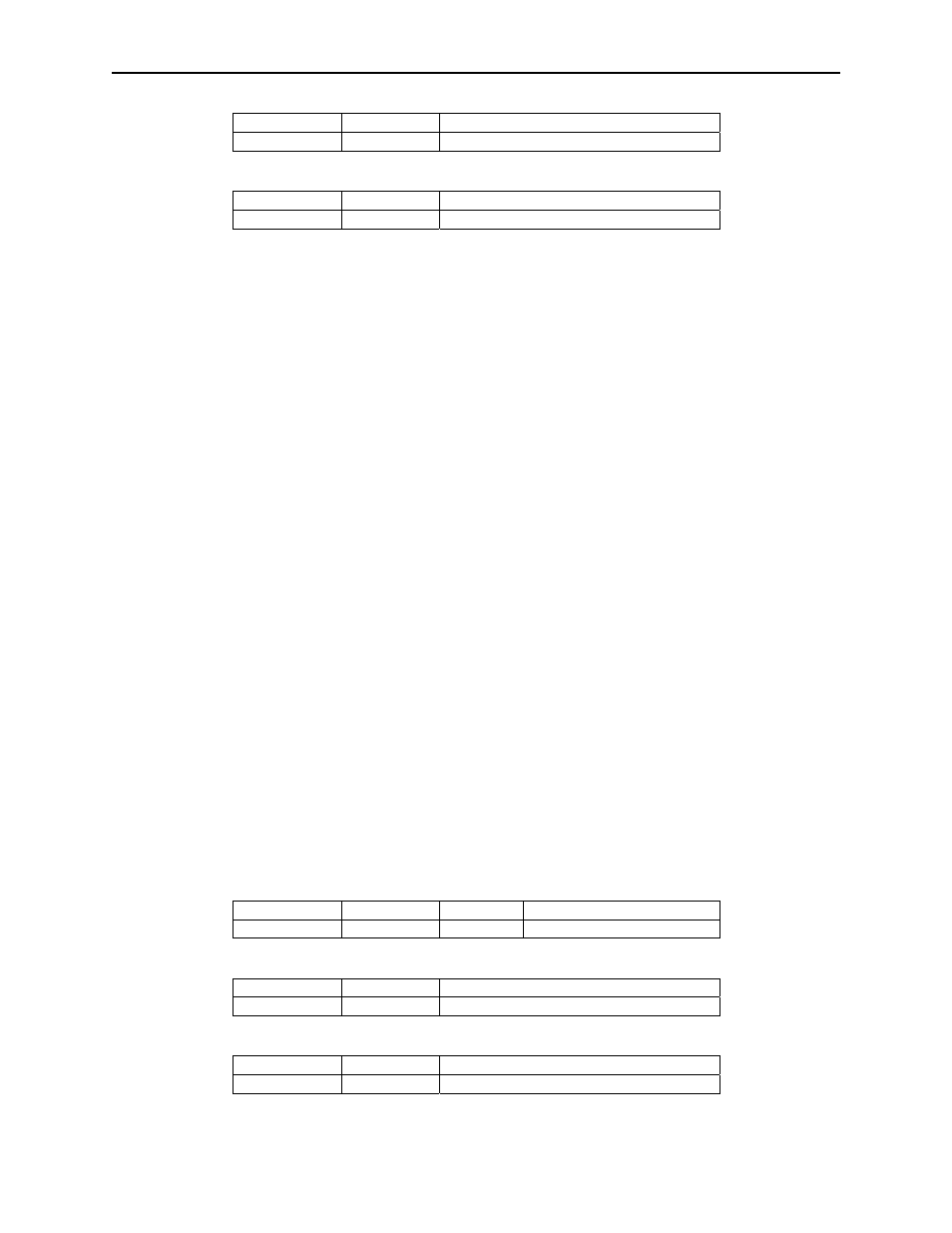
Section 4. USB Communications
37
Example Get INTERFACE_TYPE property Request (Hex):
Cmd Num
Data Len
Prp ID
00 01
10
Example Get INTERFACE_TYPE property Response (Hex):
Result Code Data Len
Prp Value
00 01
00
ACTIVE_KEYMAP PROPERTY (KB)
Property ID:
17 (0x11)
Property Type:
Byte
Length: 1
byte
Get Property:
Yes
Set Property:
Yes
Default Value:
0 (United States)
Description:
The value is a byte that represents the device’s active key map. The value can
be set to 0 for the United States key map or to 1 for the custom key map. The
active key map will be used by the device to convert ASCII data into key
strokes. The United States key map should be used will all hosts that are
configured to use United States keyboards. The custom key map can be used
to set up the device to work with hosts that are configured to use other
countries keyboards. The default custom key map is the same as the United
States key map. The key map can be modified to another countries key map
by using commands “Get Key Map”, “Set Key Map” and “Save Custom Key
Map”. See the command section of this manual for a complete description of
these commands. To set up a device to use a custom key map, select the
appropriate key map to be modified using the active key map property, reset
the device to make this change take affect, use the “Get Key Map” and “Set
Key Map” commands to modify the active key map, use the “Save Custom
Key Map” command to save the active key map as the custom key map, set
the active key map property to custom to use the custom key map, reset the
device to make these changes take affect.
This property is stored in non-volatile memory, so it will persist when the unit
is power cycled. When this property is changed, the unit must be reset (see
Command Number 2) or power cycled to have these changes take effect.
Example Set ACTIVE_KEYMAP property Request (Hex):
Cmd Num
Data Len
Prp ID
Prp Value
01 02
11
00
Example Set ACTIVE_KEYMAP property Response (Hex):
Result Code Data Len
Data
00 00
Example Get ACTIVE_KEYMAP property Request (Hex):
Cmd Num
Data Len
Prp ID
00 01
11
