Osd main screen headings, Osd functions, Osd main screen headings osd functions – ATEN CS-1754 User Manual
Page 33
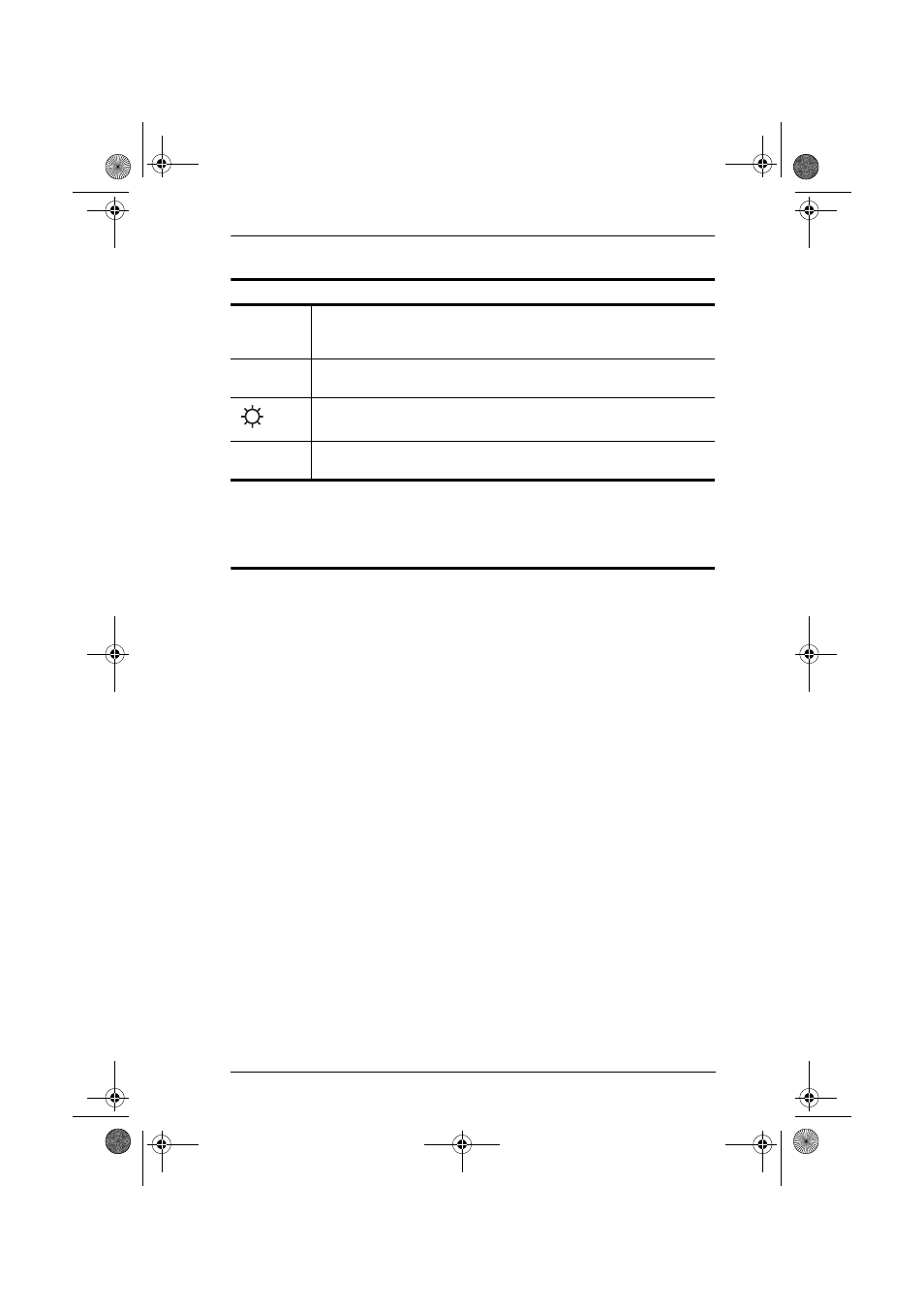
4. OSD Operation
25
OSD Main Screen Headings
OSD Functions
OSD functions are used to configure and control the OSD. For example, you
can: rapidly switch to any port; scan selected ports only; limit the list you wish
to view; designate a port as a Quick View Port; create or edit a port name; or
make OSD setting adjustments.
To access an OSD function:
1. Either click a Function Key field at the top of the Main Screen, or press a
Function Key on the keyboard.
2. In the Submenus that appear make your choice either by double clicking it,
or moving the Highlight Bar to it, then pressing [Enter].
3. Press [Esc] to return to the previous menu level.
PN
This column lists the Port ID numbers (see Port ID Numbering, page 21)
for all the KVM ports on the installation. The simplest method to access
a particular computer is move the Highlight Bar to it, then press [Enter].
QV
If a port has selected for Quick View scanning (see SET QUICK VIEW
PORTS, page 31), an arrowhead displays in this column to indicate so.
The computers that are powered on and are On Line have a Sun symbol
in this column to indicate so.
NAME
If a port has been given a name (see EDIT PORT NAMES, page 30), its
name appears in this column.
cs1754-1758.book Page 25 Friday, July 20, 2007 10:06 AM
