Chapter 2, Hardware installation, 1 hardware installation steps – AMD N2PAP-LITE User Manual
Page 9: 2 checking motherboard’s jumper setting
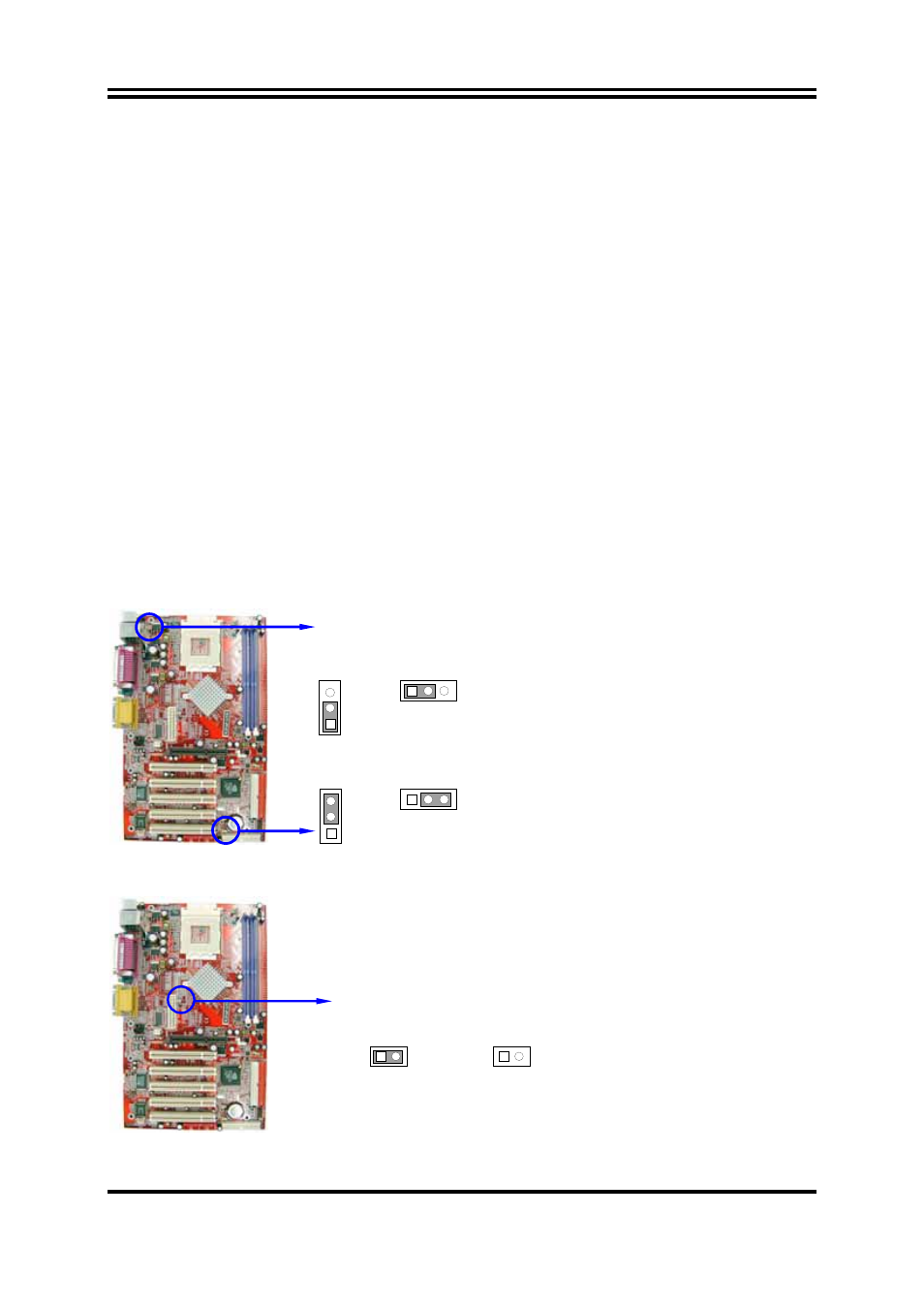
6
Chapter 2
Hardware Installation
2-1 Hardware installation Steps
When installing the system, make sure to follow steps described in below:
1. Check motherboard setting
2. Install CPU
3. Install memory
4. Install expansion cards
5. Connect ribbon cables, panel wires, and power supply
6. Setup BIOS
7. Install software driver & utility
2-2 Checking Motherboard’s Jumper Setting
(1) Keyboard Power On function Enabled/Disabled: JP1
USB Wake-Up function Enabled/Disabled : JP4
When set as Enabled you can use keyboard to power on the system by password key-
in, and use USB device to wake up the system.
JP4 1-2 closed USB Power On Disabled (Default)
JP1 1-2 closed K/B Power On Disabled (Default)
JP4
1
3
JP4
1
3
JP4 2-3 closed USB Power On Enabled
JP1 2-3 closed K/B Power On Enabled
JP1
3
1
JP1
3
1
(2) CPU Front Side Bus Frequency Setting (2-pin) : JP2
CPU Front Side Bus Frequency
ON : (AUTO)
JP2
1
2
OFF : 100MHz
JP2
1
2
