Appliance selfćtest, Customer service, Water and ice dispenser – Siemens KA62DV71 User Manual
Page 39
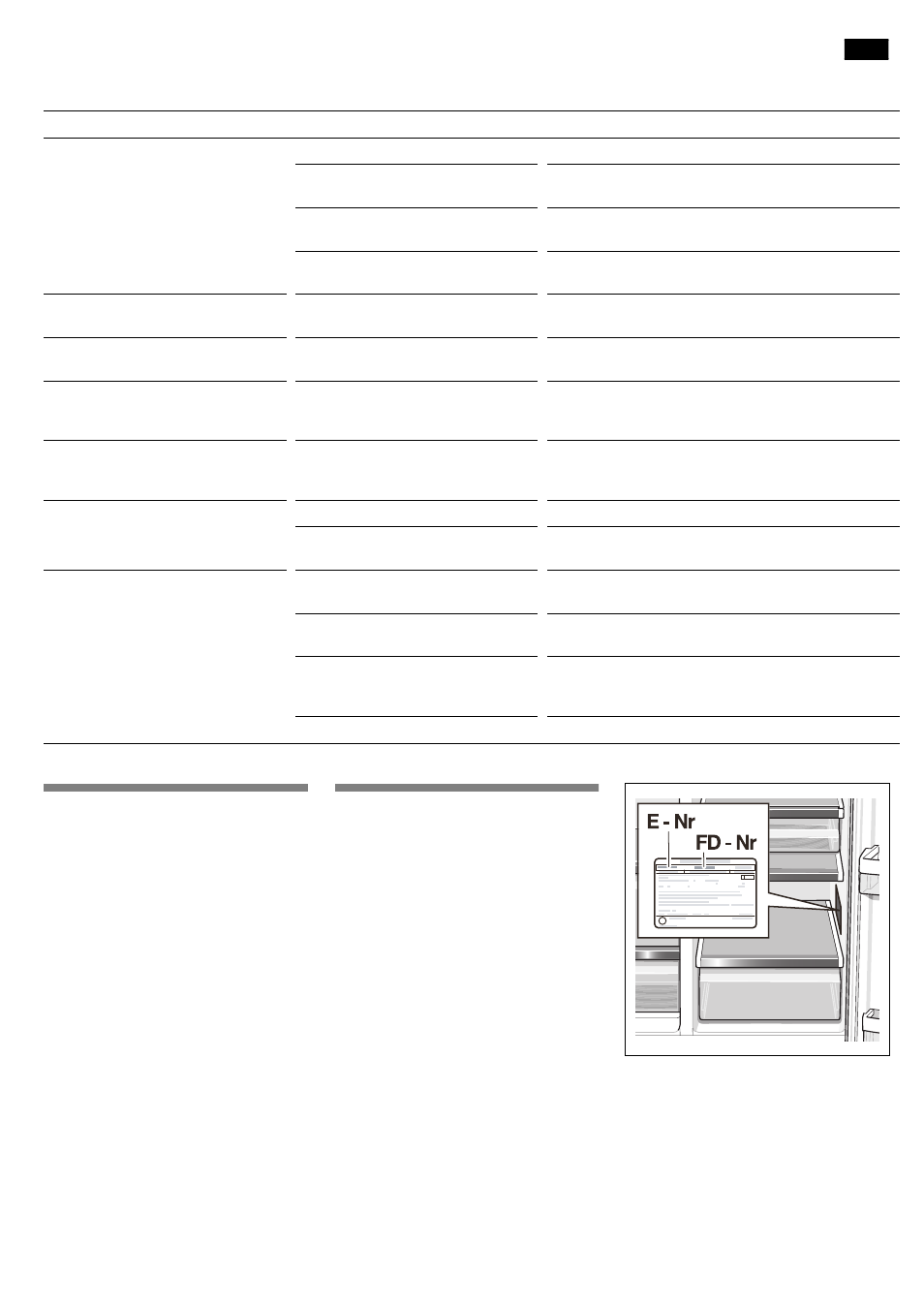
39
Water and ice dispenser
Fault
Possible cause
Remedial action
Despite prolonged operating time,
ice cubes are not being dispensed.
Tap turned off.
Turn on tap.
Despite prolonged operating time,
ice cubes are not being dispensed.
Water supply is interrupted.
Water pressure too low.
Inform plumber.
Ice maker is disconnected.
Switch on ice maker again (see Disconnecting ice and
water dispenser, ice maker").
Ice and water dispenser is switched off.
IWD off" is lit on the display panel.
Switch on ice and water dispenser again (see Switching off
ice and water dispenser").
Despite prolonged operating time,
ice cubes are not being dispensed.
Freezer compartment too warm.
Set temperature colder in the freezer compartment
(see Selecting the temperature").
Ice cubes are in the ice cube container
but are not being dispensed.
Ice cubes are frozen together.
Remove and empty the ice cube container.
Ice cubes are jammed in the outlet
of the ice cube container or in the ice
crusher.
Remove the ice cube container and rotate the screw conveyor
by hand. Loosen any jammed chunks of ice with a wooden
chopstick.
Ice cubes are watery.
Ice cubes have melted ć power failure or
the freezer compartment door was not
closed properly.
Remove the ice cube maker, empty and rub dry.
Water dispenser is not functioning.
Tap turned off.
Turn on tap.
Water dispenser is not functioning.
Water supply is interrupted.
Water pressure too low.
Inform plumber.
The ice maker does not make enough
ice or the ice is deformed.
The appliance or ice maker has only
just been switched on.
Approx. 24 hours is needed until ice production starts.
A lot of ice has been taken.
Approx. 24 hours is needed until the ice cube container
is filled again.
Low water pressure.
Connect appliance to the prescribed drinking water supply
(see Installing and connecting the appliance",
Water connection").
The water filter is bunged up or used.
Change the water filter.
Appliance selfĆtest
Your appliance features an automatic
selfĆtest program which shows you
sources of faults which may be repaiĆ
red by customer service only.
Starting the appliance
selfĆtest
S Switch off the appliance and wait
5 minutes.
S Switch on the appliance again.
S Simultaneously press button +" and
-" button for 5 seconds.
The selfĆtest programme starts. If E.."
is indicated on the display panel,
an error has occurred. If a fault is
indicated, inform customer service.
Ending the appliance selfĆtest
S Press the +" and -" buttons again
for 5 seconds.
Customer service
Your local customer service can be
found in the telephone directory or in
the customerĆservice index. Please
provide customer service with the apĆ
pliance product number (EĆNr.) and
production number (FD).
This information can be found on the
product label.
2
To prevent unnecessary callĆouts, pleaĆ
se assist customer service by quoting
the product and production numbers.
This will save you additional costs.
en
