Hydraulic generator controller – hgc-2 – High Country Tek HGC-2, Closed Loop Controller User Manual
Page 8
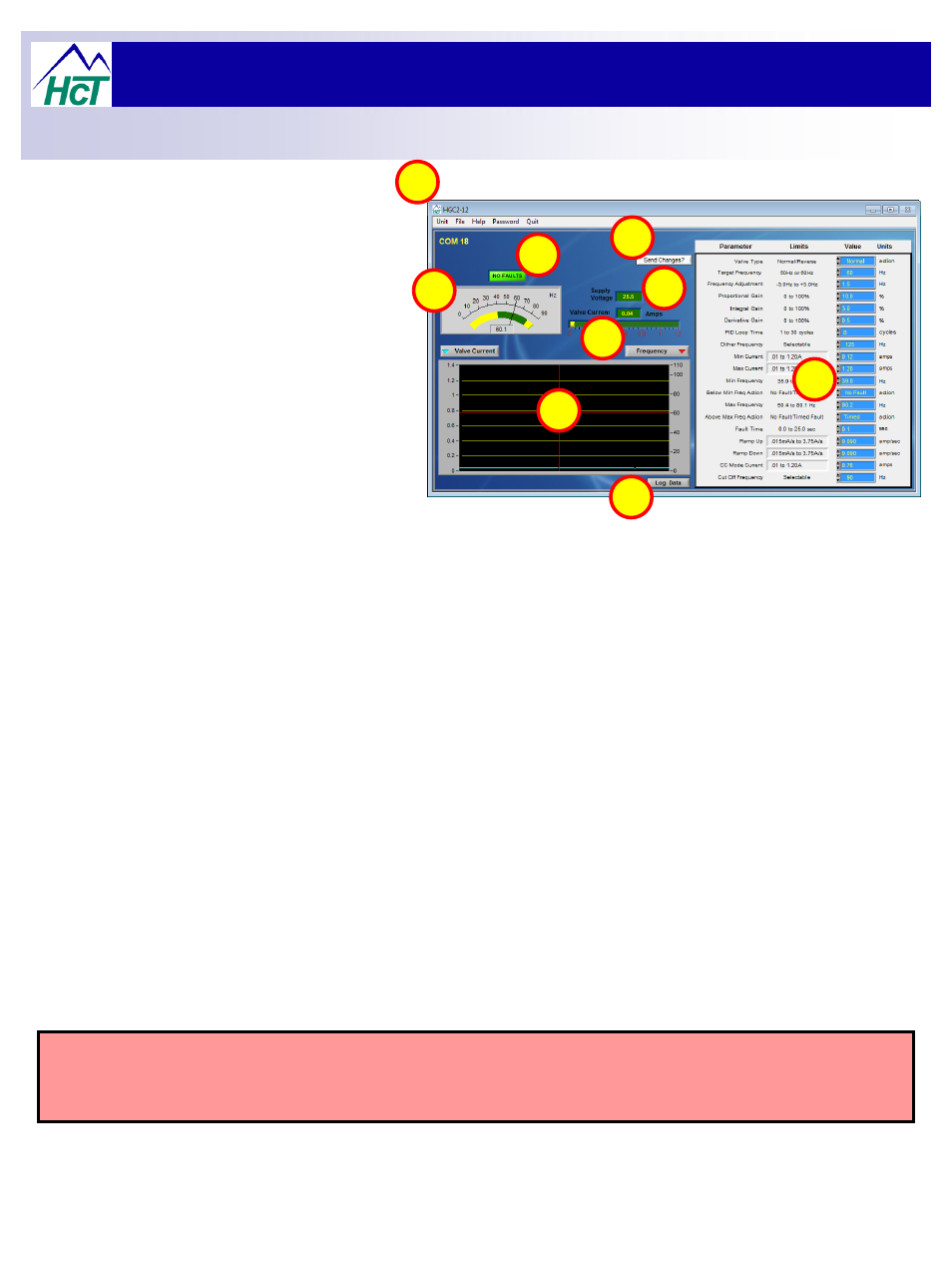
Hydraulic Generator Controller – HGC-2
8
Explanation of major windows
:
2
3
4
6
7
8
1
5
1.
The header of the GUI window tells the
user the type/art number of the
controller that is connected to the host
PC.
2.
This main indicator should be bright
GREEN to show a correct operational
function of the controller, with the light
showing real-time status of the units
operation. If there is an error of any
type, this indicator will be bright RED
with the fault description shown under
the light until the fault is cleared.
3.
This digital display shows in real-time
the DC supply voltage to the HGC-2
controller.
4.
This meter shows the user the actual feedback frequency that is being measured from the generator under
control. The needle should be in the ‘GREEN’ band for correct operation.
5.
This bar-graph and digital meter shows the user the PWM DC current trend and value that is being supplied
to the control valve used to regulate the generator rotational speed. This valve may be direct on the motor
or as part of a compensator assembly on a variable displacement pump.
6.
This graph area allows the user to watch operation of various signals to observe stability and speed of
correction e.t.c. as required.
7.
This table shows at a glance, all of the settable parameters that may be adjusted to suit the individual
generator set needs. If the table window has a blue background with yellow text, he user may enter a value
directly and use the up/down arrows to adjust the value as required.
8.
The changes made to the parameters in the table mentioned in 7. only take effect within the controller when
this ‘Send Changes’ button is clicked.
9.
This button allows the user to ‘LOG’ controller functionality directly to the connected PC hard drive. The data
is saved in CSV format ( Excel compatible ) for easy and quick graphing of operation.
NOTE:
With NO password entered, the options bar will only show ‘Help’ and ‘Quit’ highlighted as these are the only choices
available to the un-authorized user.
9
