5 features – AMETEK 955DQ Brik LDT User Manual
Page 16
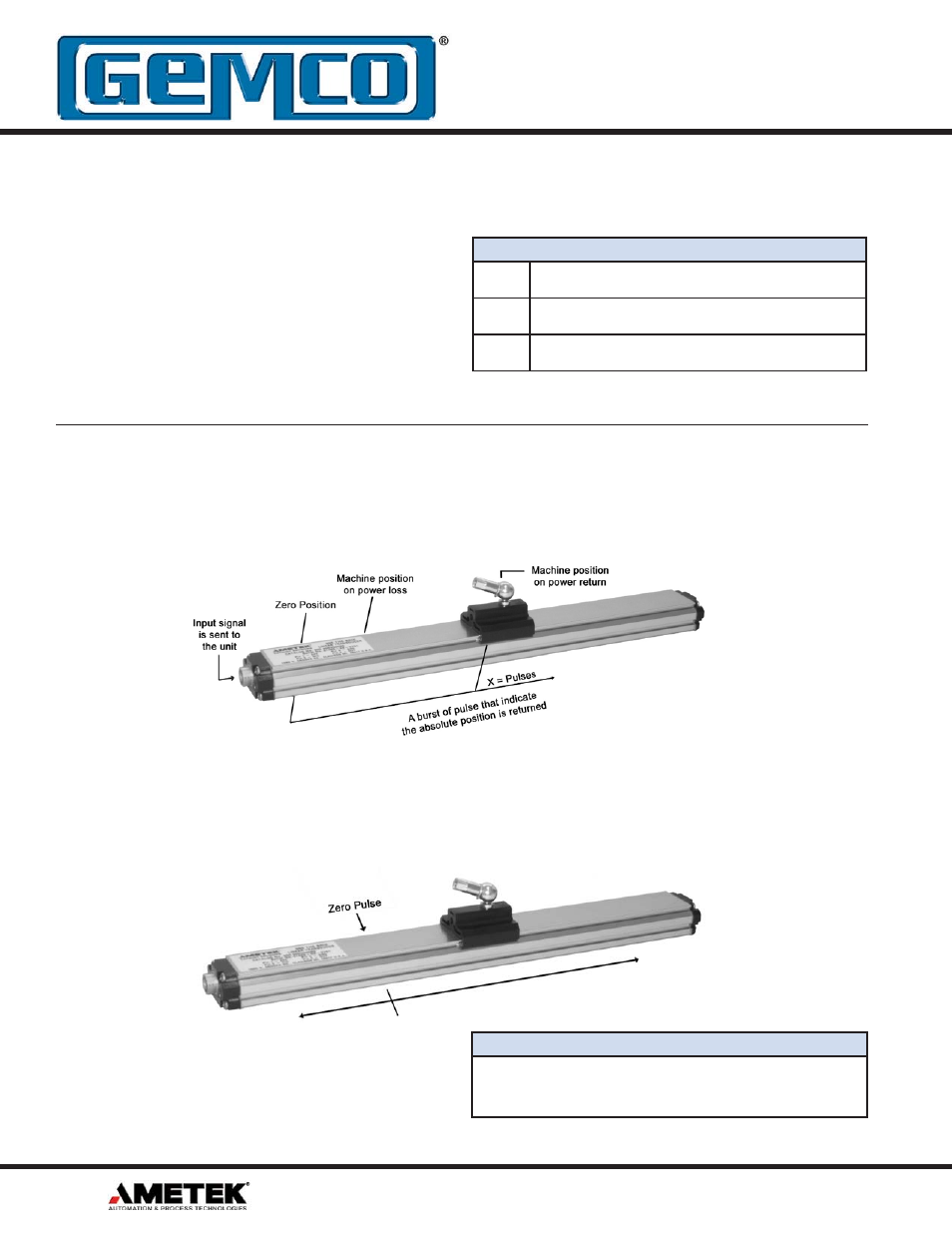
16
1080 N. Crooks Road • Clawson, MI 48017 • 800.635.0289 • 248.435.0700 • Fax 248.435.8120 • www.AMETEKAPT.com
Automatic Gain Control
The Automatic Gain Control feature will automatically
search and find the magnet on power up, if power is
applied without a magnet on the LDT, the LED will turn
RED indicating no magnet signal is detected. Turn power
off and place magnet within the active stroke area. Re-
apply power.
When using the Floating Magnet assembly (SD0522100),
the magnet should be installed within 3/8” of the sensing
surface. The magnet assembly should also be installed
Burst Mode
This feature enables the system to be absolute even
though data transfer is through an “incremental” method.
In the event of power failure, the controller can be
programmed to automatically send a signal to the probe,
Zero Pulse
By sending a signal to the probe at any point in the
stroke, a new zero point can be established. When using
the burst input, the absolute position provided will be
relative to the programmed zero position. In probes with
volatile storage the zero point will be kept until a new
3.5 Features
zero pulse is sent or until the probe loses power. Probes
with nonvolatile storage will store the zero position even if
you lose power. The nonvolatile zero can be set 100,000
times; the volatile zero can be set an infinite number of
times.
which will then respond with the current position data.
An input signal to the probe will cause a “burst” of data,
representing the absolute position, to be fed back to the
controller.
so that it remains an even distance from the aluminum
extrusion throughout the entire stroke. Improperly
installed magnets can result in output signal non-linearity.
LED Colors
Green
Magnet is present and within the active programmed
range.
Red
Fault, the LDT has lost its signal from the magnet or the
magnet has moved into the Null or Dead zone.
Yellow
Factory use only. Used to determine when the LDT is in
the programming mode.
Signal Types Needed for Burst & Zero Inputs
E = Sinking (PLC Sourcing Outputs)
C = Sourcing (PLC Sinking Outputs)
T = TTL
See section 3.9 Specifications, for more information.
