Step 3 programming - getting started, Step 4 programming the input – Red Lion ITMS User Manual
Page 5
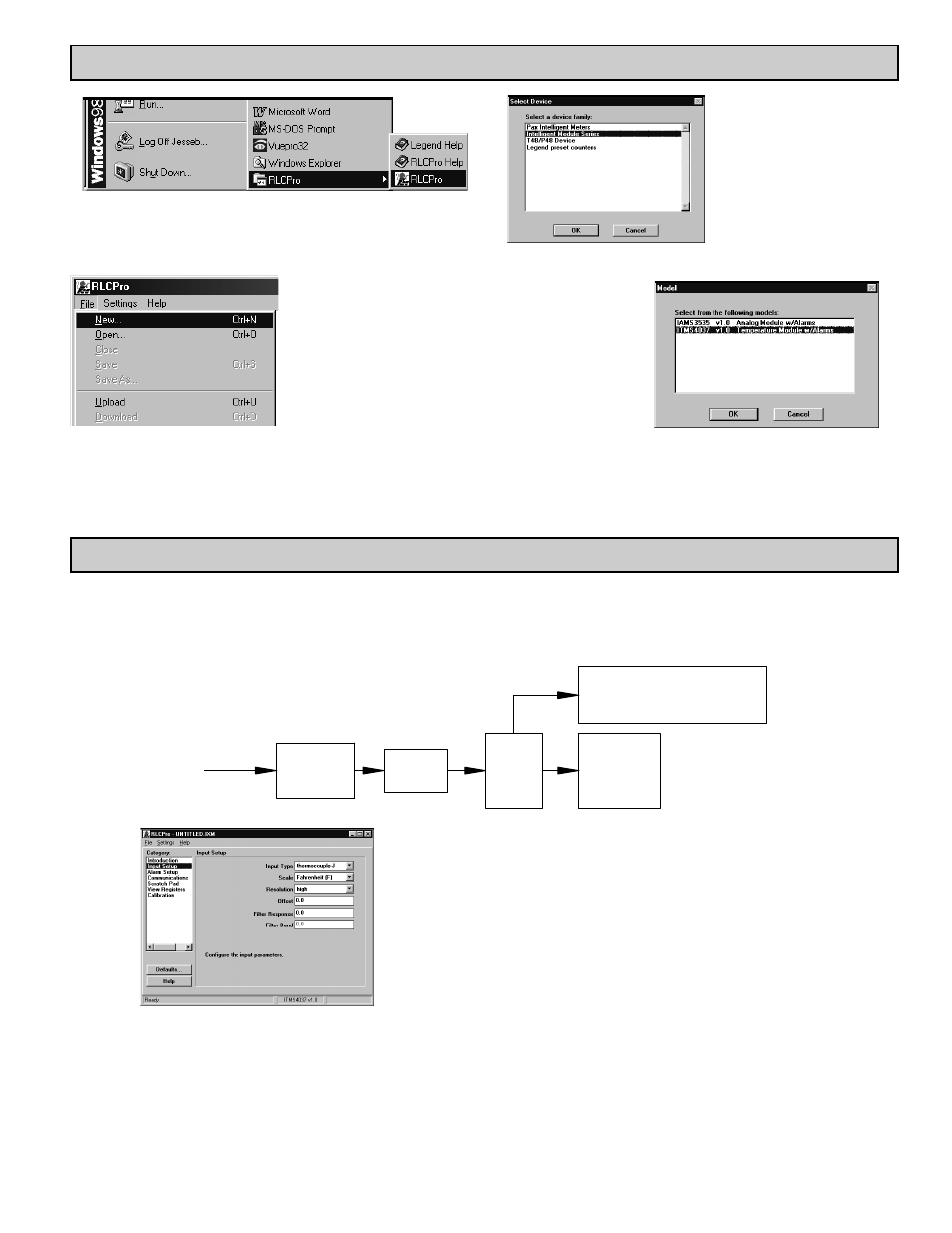
5
STEP 3 PROGRAMMING - Getting Started
Run RLCPro by double-clicking the icon, or use the start menu.
Use the FILE pull-down menu
to select a NEW file.
You will be prompted to
select the proper device,
and then the model.
STEP 4 PROGRAMMING THE INPUT
The ITMS receives a temperature sensor input, converts it to a raw digital value, and stores this number in the ADC Value (register 40001). This number
is scaled into degrees, and a programmable Offset Value (register 40012), that can be used for sensor correction, is applied. The result is stored as the
Temperature Value (register 40002). It is also stored in the IEEE 754 Standard 32-bit floating decimal format (register 40003 and 40004). The non-scaled
ADC, the scaled Process Temperature Value, or the Floating Point Value may be accessed for the purpose of monitoring the input level.
INPUT
SIGNAL
Register 40001
ADC READING
INTERNAL
MATH
OFFSET
PROCESS
TEMPERATURE
VALUE
LO Order Byte
HI Order Byte
IEEE STANDARD 754
FLOATING DECIMAL POINT
Register 40003
Register 40004
Register
40012
Register 40002
Input Type: Select the proper input type from the pull down menu.
Scale: Select Fahrenheit or Celsius. In linear millivolt or resistance modes, this has no
effect.
Resolution: For thermocouple, RTD, or linear resistance modes, low resolution selects
whole degrees or ohms. In these same modes, high resolution selects tenth of degrees
or ohms. In linear mV mode, low selects hundredths of mV, and high selects
thousandths of mV.
Offset: The Offset value can be used as a sensor correction value.
Filter Response: The Filter Response is a time constant, in tenth of second increments,
that is used to stabilize an erratic input. The Process Value stabilizes to 99% of the final
value within approximately 5 time constants. A value of ‘0’ disables digital filtering.
Filter Band: Filter Band is a value expressed in Temperature (degrees or tenths) units.
When a fluctuating signal remains within the band value, the Digital Filter is active,
and therefore stabilizes the Process Temperature Value. When a fluctuating signal
exceeds the Filter Band value, the Digital Filter is momentarily disabled to allow for
quick response to valid process changes. Once the signal variation is less than the Filter
Band value, the Digital Filter is reactivated.
