2 module 2 - r, Etup, Arameters – Red Lion LD User Manual
Page 9
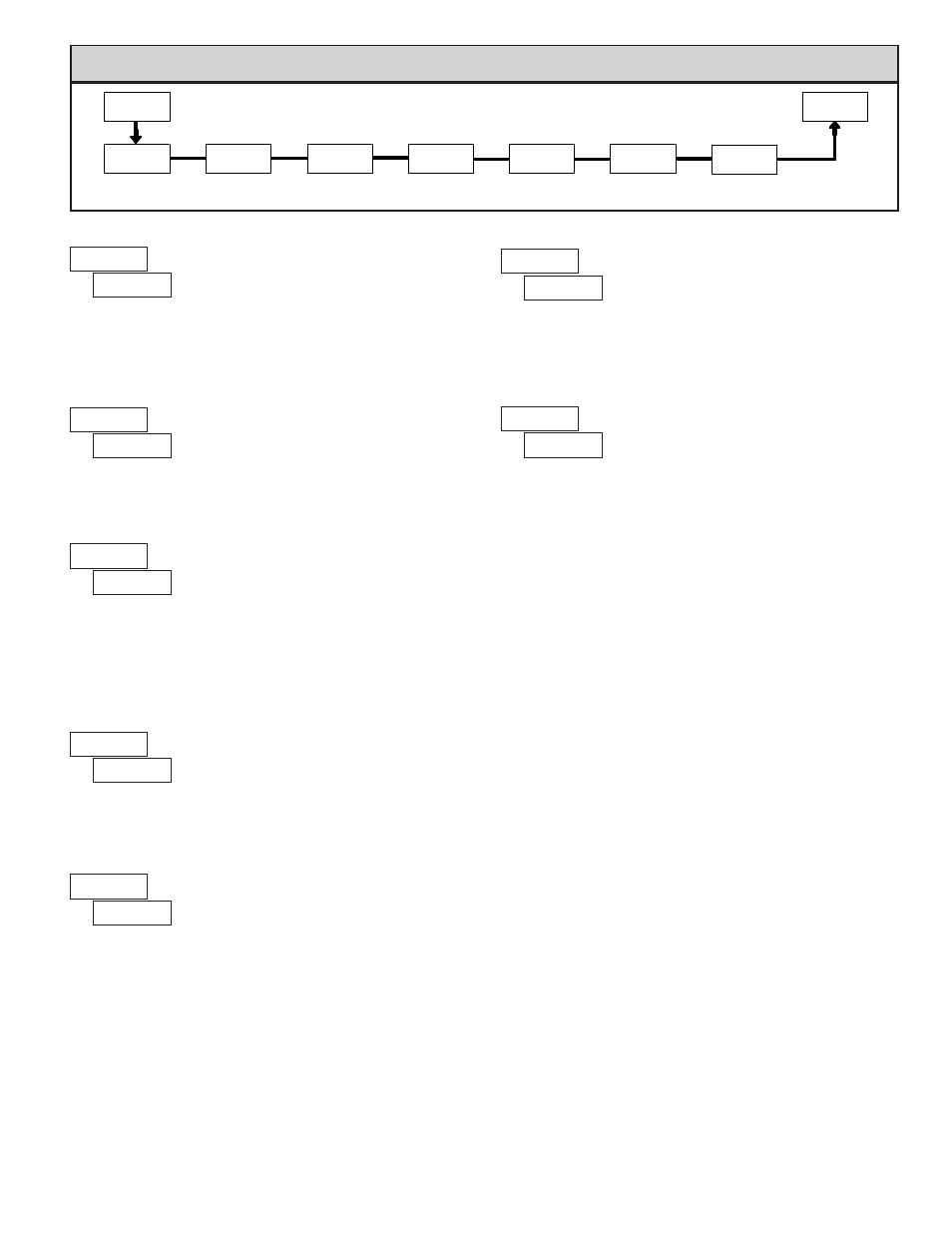
9
SCALING FOR RATE INDICATION
To scale the Rate, enter a Scaling Display value with a corresponding Scaling
Input value. These values are internally plotted to a Display value of 0 and Input
value of 0.0 Hz. A linear relationship is formed between these points to yield a
rate display value that corresponds to the incoming input signal rate. The meter
is capable of showing a rate display value for any positive slope linear process.
SCALING CALCULATION FOR KEY-IN STYLE
If a display value versus input signal (in pulses per second) is known, then
those values can be entered into Scaling Display (
) and Scaling Input
(
). No further calculations are needed.
If only the number of pulses per ‘single’ unit (i.e. # of pulses per foot) is
known, then it can be entered as the Scaling Input value and the Scaling Display
value will be entered as the following:
NOTES:
1. If # of pulses per unit is less than 1, then multiply both Input and Display
values by 10 or 100 as needed for greater accuracy.
2. If the Display value is raised or lowered, then Input value must be raised
or lowered by the same proportion (i.e. Display value for per hour is
entered by a third less (1200) then Input value is a third less of # of pulses
per unit). The same is true if the Input value is raised or lowered, then
Display value must be raised or lowered by the same proportion.
3. Both values must be greater than 0.
EXAMPLE:
1. With 15.1 pulses per foot, show feet per minute in tenths. Scaling Display
= 60.0 Scaling Input = 15.1.
2. With 0.25 pulses per gallon, show whole gallons per hour. (To have greater
accuracy, multiply both Input and Display values by 10.) Scaling Display
= 36000 Scaling Input = 2.5.
RATE ENABLE
This selects the decimal point position for rate displays and any setpoint value
assigned to these displays. This parameter does not affect rate scaling calculations.
RATE DECIMAL POINT
RATE SCALING INPUT VALUE
RATE SCALING DISPLAY VALUE
Enter the desired Rate Display value for the Scaling Point. This value is
entered using the front panel buttons for either Scaling Style.*
Enter the corresponding Rate Input value using the Scaling Style selected. *
to
to
RATE PER
DISPLAY (
)
INPUT (
)
Second
1
# of pulses per unit
Minute
60
# of pulses per unit
Hour
3600
# of pulses per unit
5.2 MODULE 2 - R
ATE
S
ETUP
P
ARAMETERS
(
)
PAR
2-rAtE
Pro
Rate Scaling
Display Value
rt-dSP
rt-dPt
Rate Decimal
Point
rt-Enb
Rate
Enable
Rate Input
Scaling Style
StYLE
HI-Udt
Rate High
Update Time
Rate Scaling
Input Value
rt-INP
LO-Udt
Rate Low
Update Time
PARAMETER MENU
RATE INPUT SCALING STYLE
If a Rate Input value (in Hz) and the corresponding Rate Display value are
known, the Key-in (
) Scaling Style can be used. This allows rate scaling
without the presence of a rate input signal.
If the Rate Input value has to be derived from the actual rate input signal, the
Apply (
) Scaling Style should be used.
Key-in Style:
Enter the Rate Input value using the front panel buttons. This value is always
in pulses per second (Hz).*
Apply Style:
The meter initially shows the stored Rate Input value. To retain this value,
press
PAR
to advance to the next parameter. To enter a new value, apply the rate
input signal to Input A. Press
RST
and the applied input frequency (in Hz) will
appear on the display. To insure the correct reading, wait several rate sample
periods (see Rate Low Update Time) or until a consistent reading is displayed.
Press
PAR
to store the displayed value as the new Rate Input value.
*For value entry instructions, refer to selection/value entry in the Programming
The Meter section.
The Low Update Time is the minimum amount of time between display
updates for the Rate display. Values of 0.1 and 0.2 seconds will update the
display correctly but may cause the display to appear unsteady.
RATE LOW UPDATE TIME (DISPLAY UPDATE)
to
seconds
The High Update Time is the maximum amount of time before the Rate
display is forced to zero. (For more explanation, refer to Rate Value
Calculation.) The High Update Time must be higher than the Low Update Time
and higher than the desired slowest readable speed (one divided by pulses per
second). The factory setting of 2.0, will force the display to zero for speeds
below 0.5 Hz or a pulse every 2 seconds.
RATE HIGH UPDATE TIME (DISPLAY ZERO)
to
seconds
This parameter enables the rate display. For maximum input frequency, Rate
Enable should be set to
when not in use. When set to
, the remaining rate
parameters are not accessible.
