HighPoint RocketRAID 2314 User Manual
Page 79
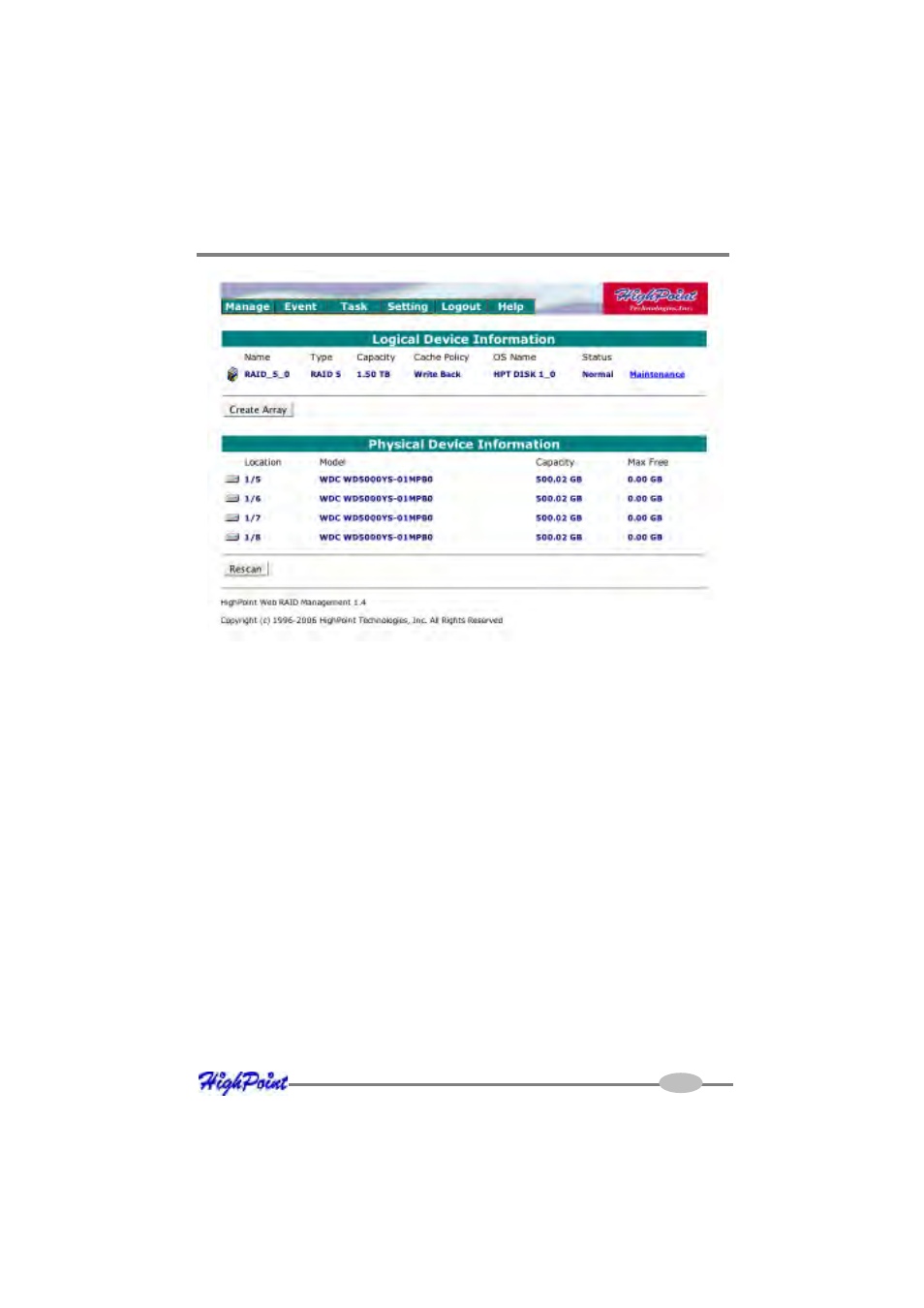
Mac OSX Driver and RAID Management Software
3)
Choose the array type you want to create from the drop-down list.
4)
Enter a name for the array (this is optional)
5)
If you are creating a redundant RAID array (RAID1, 5, 10), select an initialization
option for the array.
Note: An un-initialized RAID1 or RAID10 array can still provide redundancy in case of
a disk failure. A RAID5 array, however, is not fault-tolerant until initialization is
finished.
6)
If you are creating RAID5, specify a cache policy for the array:
Write-back
When the write-back setting is selected, writes to the array are cached. This will result
in higher performance, but data loss may occur in case of a power failure.
Write-through
When the write-through setting is selected, writes to the array are always passed
directly to the disks. Subsequent reads may still be completed from the cache, if
appropriate.
7-4
- RocketStor 6328 (40 pages)
- NA762TB (12 pages)
- NA762TB (41 pages)
- NA381TB (3 pages)
- NA333TB (3 pages)
- NA211TB-LD (3 pages)
- RocketRAID 4520 (8 pages)
- RocketRAID 2720C2 (19 pages)
- Rocket 2722 (8 pages)
- RocketRAID 2782 (60 pages)
- RocketRAID 2760 (60 pages)
- RocketRAID 2744 (65 pages)
- RocketRAID 2722 (23 pages)
- RocketRAID 4322 (60 pages)
- RocketRAID 4460 (59 pages)
- RocketRAID 2684 (35 pages)
- RocketRAID 2644X4 (84 pages)
- RocketRAID 2642 (35 pages)
- RocketRAID 362x (8 pages)
- RocketRAID 640L (8 pages)
- Rocket 640L (8 pages)
- RocketRAID 622 (8 pages)
- RocketHybrid 1220 (43 pages)
- RocketRAID 3560 (62 pages)
- RocketRAID 3520 (80 pages)
- RocketRAID 2522 (90 pages)
- RocketRAID 2340 (76 pages)
- RocketRAID 2322 (73 pages)
- RocketRAID 2320 (77 pages)
- RocketRAID 2310 (75 pages)
- RocketRAID 2302 (81 pages)
- RocketRAID 2300 (81 pages)
- RocketRAID 2240 (72 pages)
- RocketRAID 2224 (54 pages)
- RocketRAID 2220 (46 pages)
- RocketRAID 2210 (99 pages)
- RocketRAID 1742 (65 pages)
- RocketRAID 1720 (71 pages)
- Rocket 622 (8 pages)
- RocketRAID 644 (7 pages)
- RocketStor 5422A (2 pages)
- RocketStor 5411A (2 pages)
- RocketStor 5422 (8 pages)
- RocketStor 5122B (29 pages)
