4 - updating the driver, 5 - uninstalling the driver – HighPoint RocketRAID 2314 User Manual
Page 56
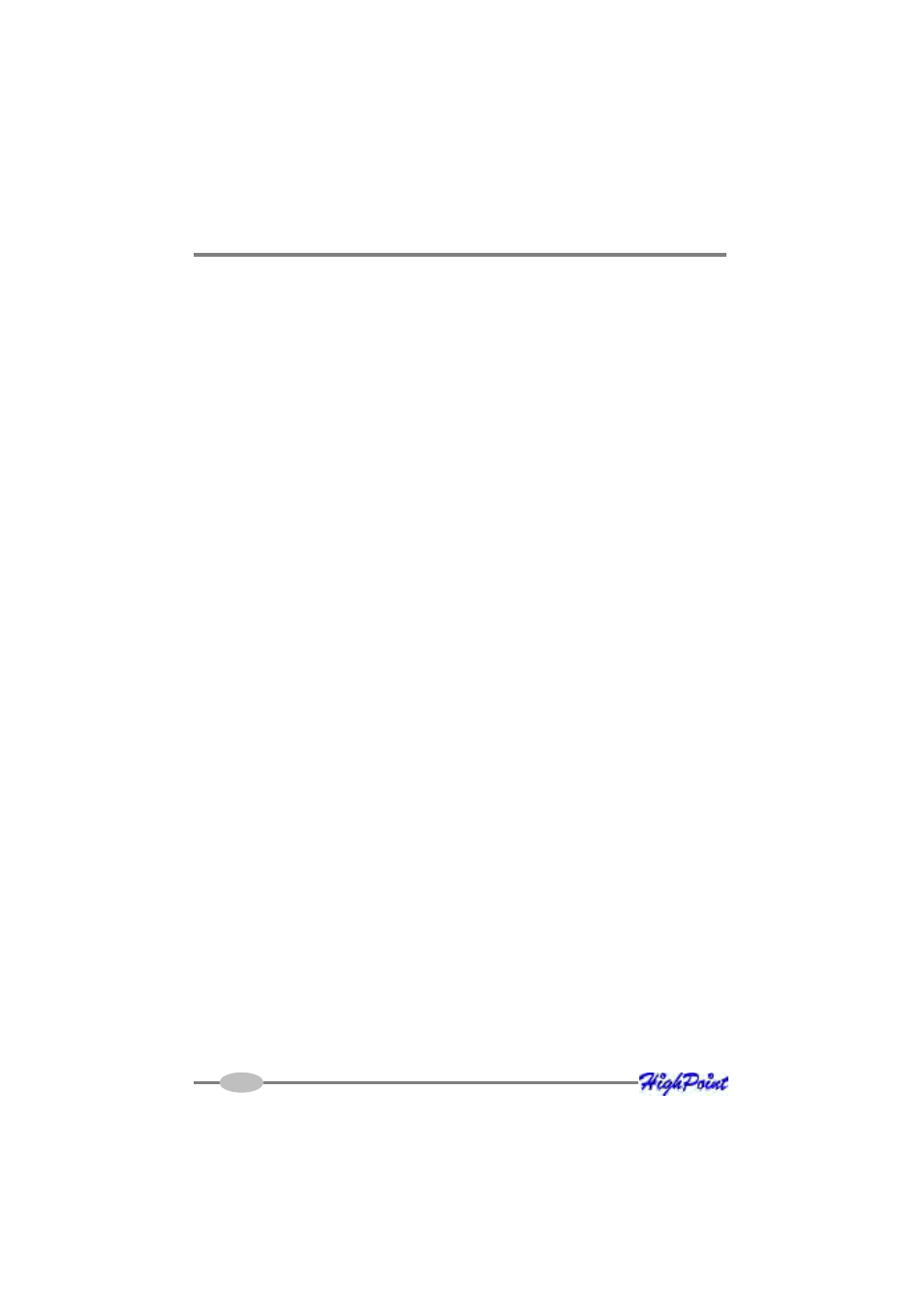
Linux Driver Support
4 - Updating the Driver
1.
If the original driver is installed in the system’s initrd (Initial RAM Disk) file
(when using a system installed to RockeRAID host adapter, for example), the
driver module in the initrd file should be updated using the mkinitrd command
(or extract the initrd file and replace the driver module manually).
2.
If the original driver is installed in the /lib/modules/‘uname –r‘/kernel/drivers/
scsi/ directory, and loaded by the script file (Example /etc/init.d/hptdriver) during
the init process, or the configure file (Example /etc/modules.conf), please replace
it with the new driver (rr2310_00.o or rr2310_00.ko).
5 - Uninstalling the Driver
To uninstall the RocketRAID 231x driver
Note: The driver cannot be uninstalled while the system is booted from a disk or array
attached to the RocketRAID host adapter.
To uninstall the driver, remove the lines added to /etc/fstab, and remove the files
created in the /etc/init.d directory.
5-4
