HighPoint RocketRAID 2314 User Manual
Page 47
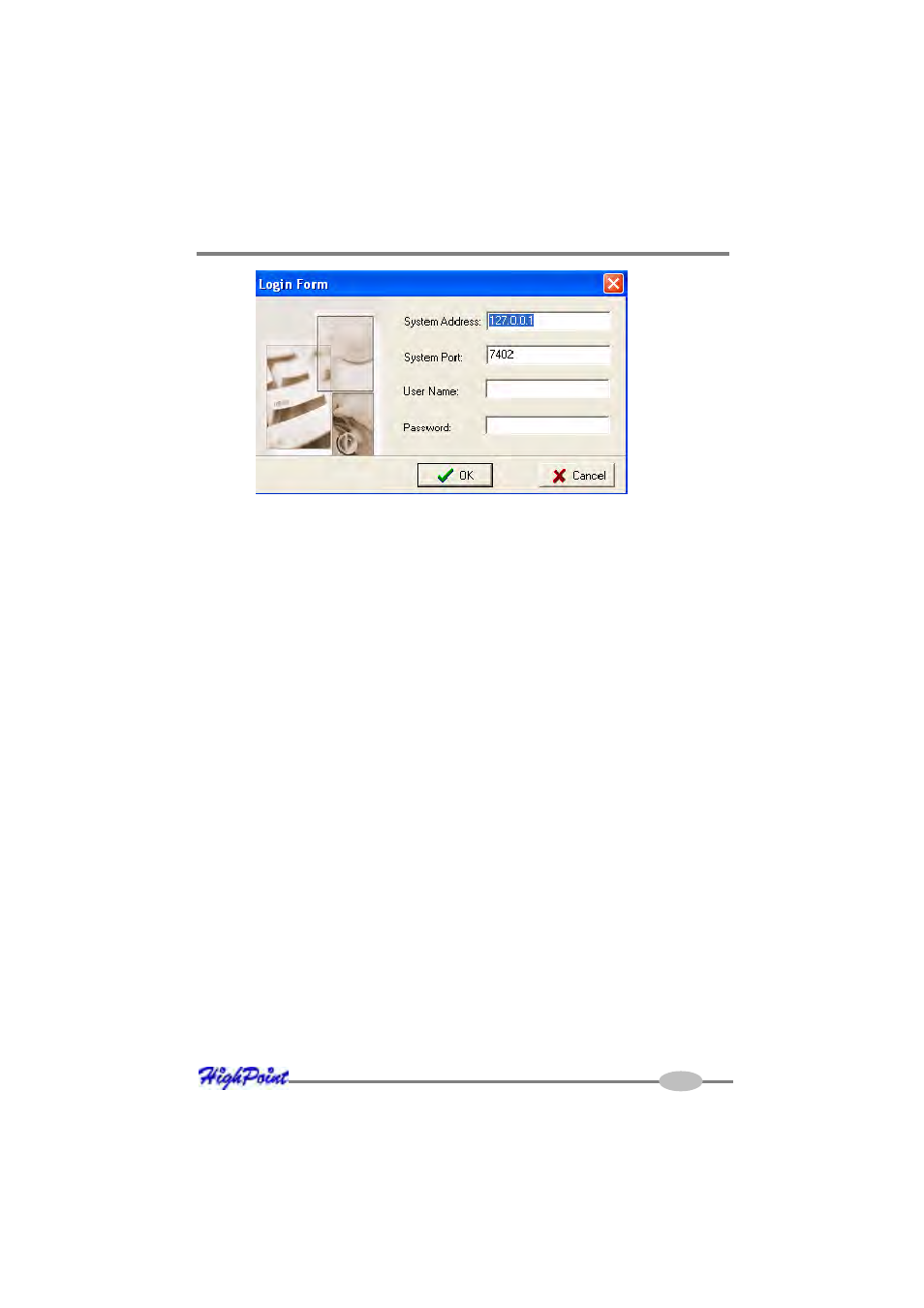
RocketRAID 231x Driver and Software Installation
Note: The initial user name/password for a remote system is RAID/hpt. You are free
to modify the username and password after the connection is established.
If the connection is successful established, the application will retrieve the event logs
from the remote system, then switch to Array Management view.
Disconnect Remote System
This function closes the connection from a connected system. To disconnect a
remote system:
1. Highlight the “File” menu and select the “Remote Control” function.
2. Highlight the system you want to disconnect from.
3. Select the “Disconnect” command from the “Operation” menu.
System Configuration
This function is used to modify the service configuration on a remote system. To
change the service configuration:
1. Highlight the “File” menu and select the “Remote Control” function.
2. Highlight the remote system you want to modify.
3. Select the “System Configuration” option from the “Operation” menu.
4. Modify the information in the popup window.
4-20
