HighPoint RocketRAID 2314 User Manual
Page 65
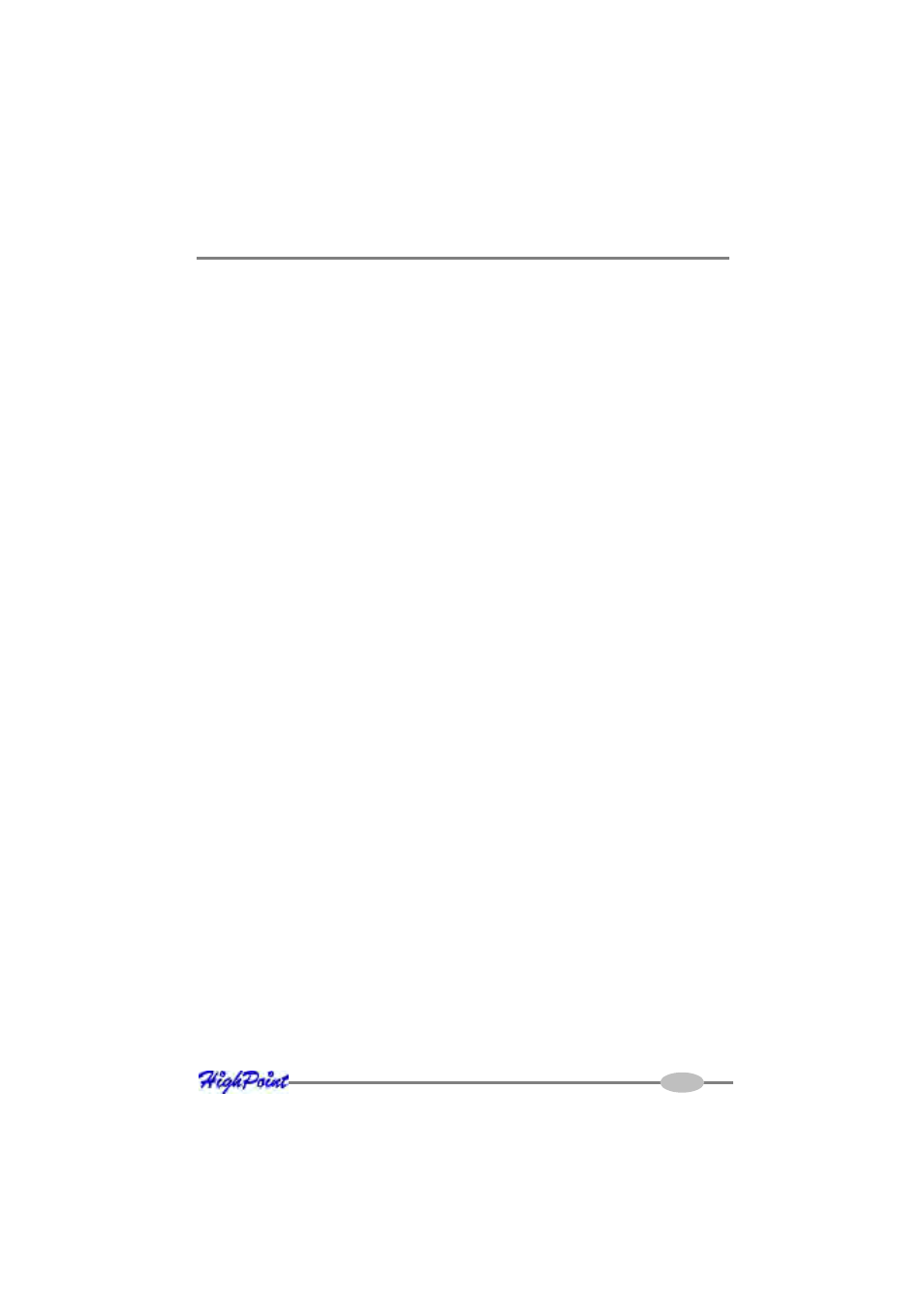
Linux Driver Support
3.
Use the command “mkdir xxxx” to create a mount point for the RAID array.
Then, mount /dev/sda1 /xxxx in order to access it.
Note: xxxx represents the desired name of the mount point.
Step 4 Configure System to Automatically Load the Driver
To avoid typing in “insmod rr2310_00.o” each time the operating system is booted,
the system must be instructed to automatically load the module during bootup. To
install the module, type in the following commands (first change to the directory
where the proper rr2310_00.ko file is located):
1.
Edit the file “/etc/sysconfig/kernel”, and add the rr2310_00 module to the line
“INITRD_MODULES=…”
Example:
INITRD_MODULES=”reiserfs rr2310_00”
2.
Run the “depmod” command to update the module configuration:
# depmod
3.
Next, run the “mkinitrd” command to update the initrd file:
# mkinitrd
4.
If you are using the lilo boot loader, run lilo again:
# lilo
Step 5 Configure System to Mount Volumes during Startup
The system can be instructed to automatically mount the array(s) during startup by
modifying the file”/etc/fstab”.
For example, add the following line to tell the system to mount /dev/sda1 to location /
mnt/raid after startup:
/dev/sda1 /mnt/raid ext2 defaults 0 0
5-13
