1 – rocketraid 231x host adapter layout – HighPoint RocketRAID 2314 User Manual
Page 12
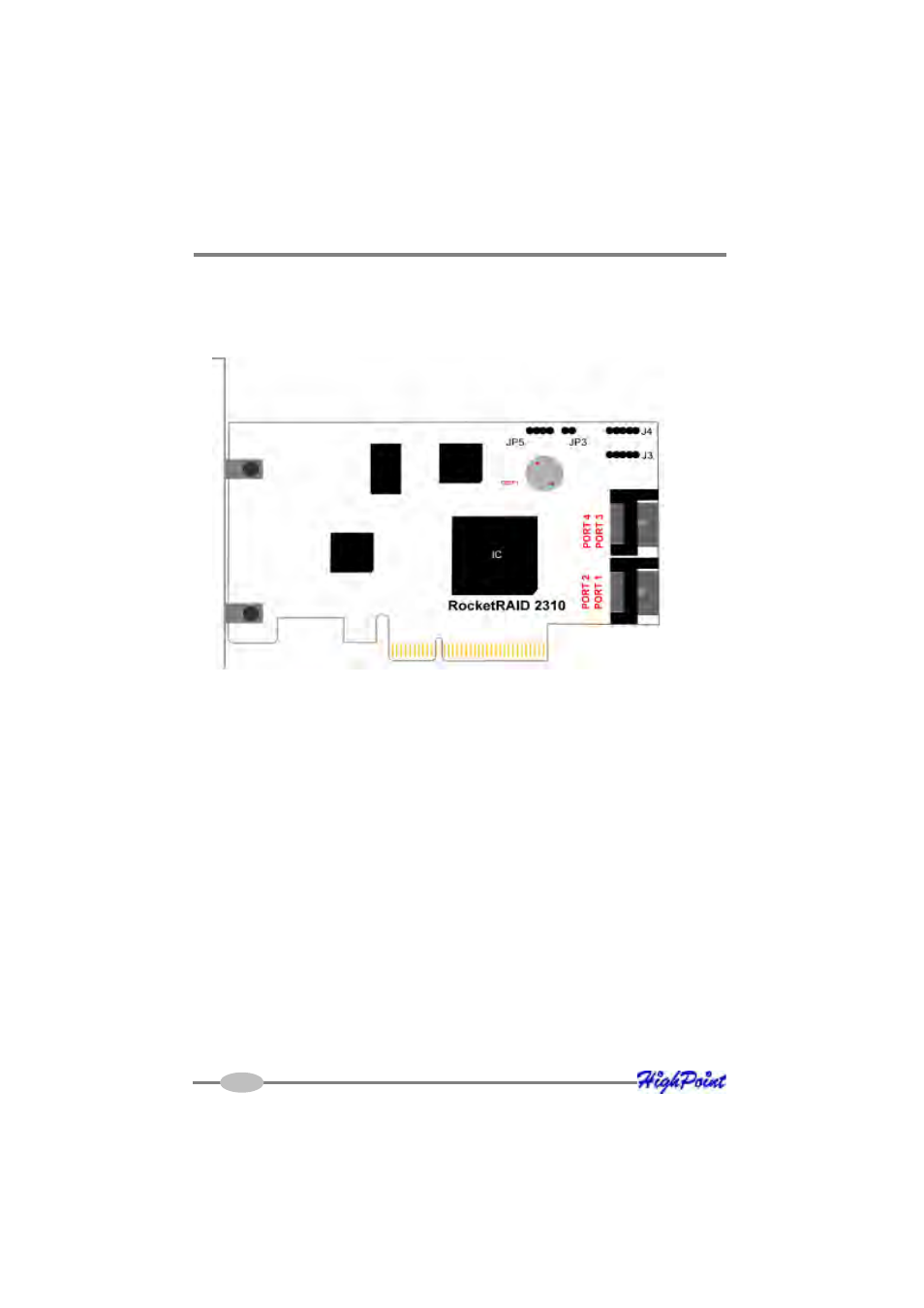
RocketRAID 231x Hardware Description/Installation
1 – RocketRAID 231x Host Adapter layout
RocketRAID 2310
Port1- Port4
These represent the host adapter’s four SATAII channels
J3, J4
These LED connectors can be used to configure Disk Failure (J3) and Disk Activity
(J4) indicators for each individual disk attached to the RocketRAID 2310. These
connections are ideal for server chassis that utilize removable drive bays.
JP3
This jumper can be used to enable or disable the card’s alarm (BEEP1). The alarm is
enabled by default (the jumper is attached). To disable the alarm, remove the jumper.
BEEP1 - Speaker
Alarm (speaker): the speaker emits and audible alarm in the case of disk/array failure.
JP5
SAF-TE support: this support is dependent upon the system chassis. Not all chassis
models support SAF-TE features. Consult the chassis’s manual for more information.
2-1
- RocketStor 6328 (40 pages)
- NA762TB (12 pages)
- NA762TB (41 pages)
- NA381TB (3 pages)
- NA333TB (3 pages)
- NA211TB-LD (3 pages)
- RocketRAID 4520 (8 pages)
- RocketRAID 2720C2 (19 pages)
- Rocket 2722 (8 pages)
- RocketRAID 2782 (60 pages)
- RocketRAID 2760 (60 pages)
- RocketRAID 2744 (65 pages)
- RocketRAID 2722 (23 pages)
- RocketRAID 4322 (60 pages)
- RocketRAID 4460 (59 pages)
- RocketRAID 2684 (35 pages)
- RocketRAID 2644X4 (84 pages)
- RocketRAID 2642 (35 pages)
- RocketRAID 362x (8 pages)
- RocketRAID 640L (8 pages)
- Rocket 640L (8 pages)
- RocketRAID 622 (8 pages)
- RocketHybrid 1220 (43 pages)
- RocketRAID 3560 (62 pages)
- RocketRAID 3520 (80 pages)
- RocketRAID 2522 (90 pages)
- RocketRAID 2340 (76 pages)
- RocketRAID 2322 (73 pages)
- RocketRAID 2320 (77 pages)
- RocketRAID 2310 (75 pages)
- RocketRAID 2302 (81 pages)
- RocketRAID 2300 (81 pages)
- RocketRAID 2240 (72 pages)
- RocketRAID 2224 (54 pages)
- RocketRAID 2220 (46 pages)
- RocketRAID 2210 (99 pages)
- RocketRAID 1742 (65 pages)
- RocketRAID 1720 (71 pages)
- Rocket 622 (8 pages)
- RocketRAID 644 (7 pages)
- RocketStor 5422A (2 pages)
- RocketStor 5411A (2 pages)
- RocketStor 5422 (8 pages)
- RocketStor 5122B (29 pages)
