Figure 34, Replacing the optical units – Vaisala FD12P User Manual
Page 128
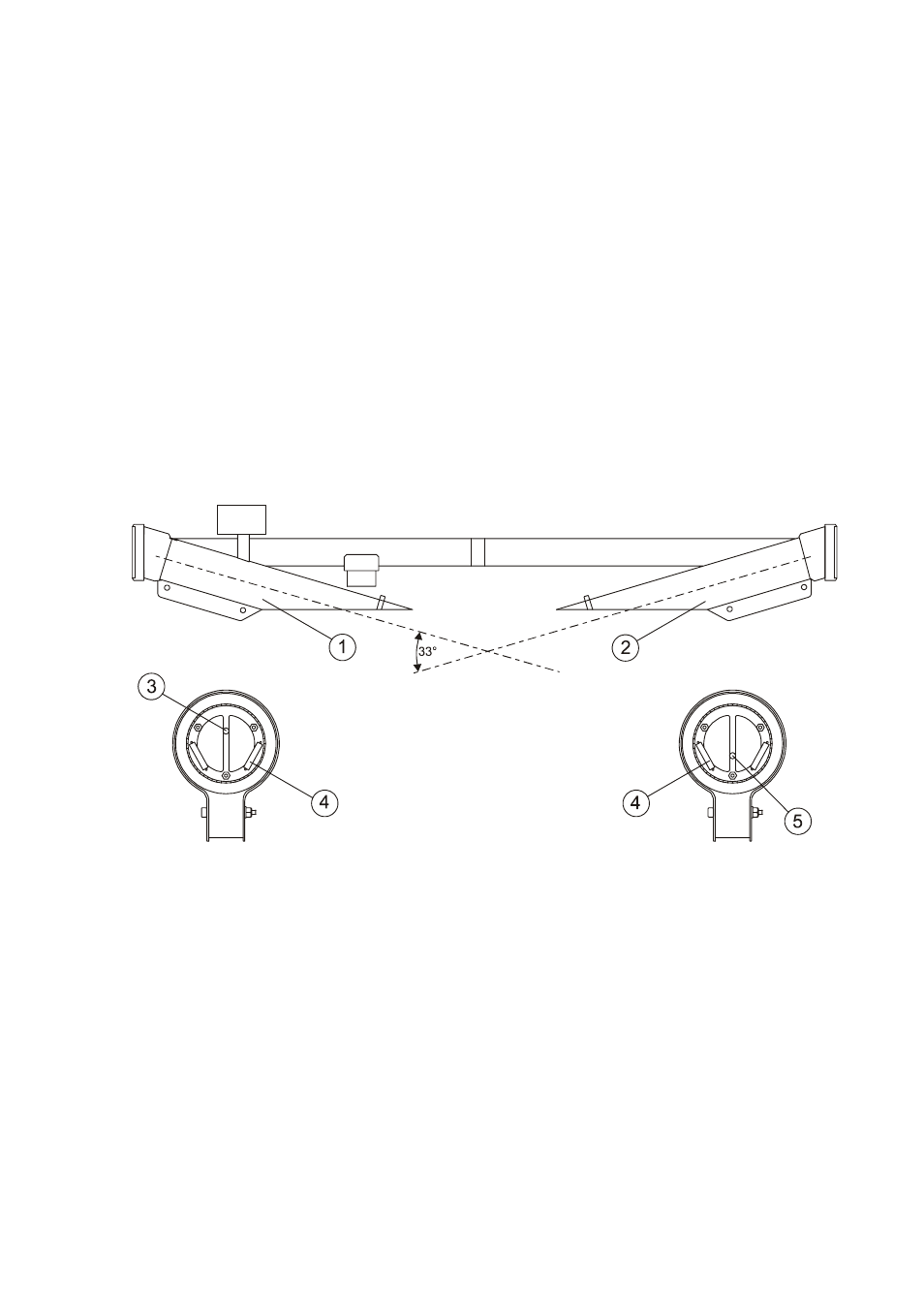
User's Guide _______________________________________________________________________
128
_____________________________________________________ M210296en-A
To replace the optical unit, do the following:
1.
Insert the FDT12B Transmitter/ FDR12 Receiver unit into the
hood. Note that the position of the unit is correct, see Figure 34
below.
2.
Connect the ribbon cable connector with the optical unit.
3.
Tighten the three-hexagon socket locking bolts with a 5-mm, T-
handle Allen key.
4.
Replace the round flange firmly. Note the ribbon cable path and
make sure the cable is run along the path safely.
5.
Finally, fasten the outer cover with four screws.
6.
Perform visibility calibration.
Figure 34
Replacing the Optical Units
The following numbers refer to Figure 34 above:
1
=
FDT12B transmitter
2
=
FDR12 receiver
3
=
Photodiode
4
=
Heating elements
5
=
LED
