Setting alarm mode, Keepsafe, Essential 9 – Posey KeepSafe® Essential User Manual
Page 9: Mode features, The pre-recorded voice message is
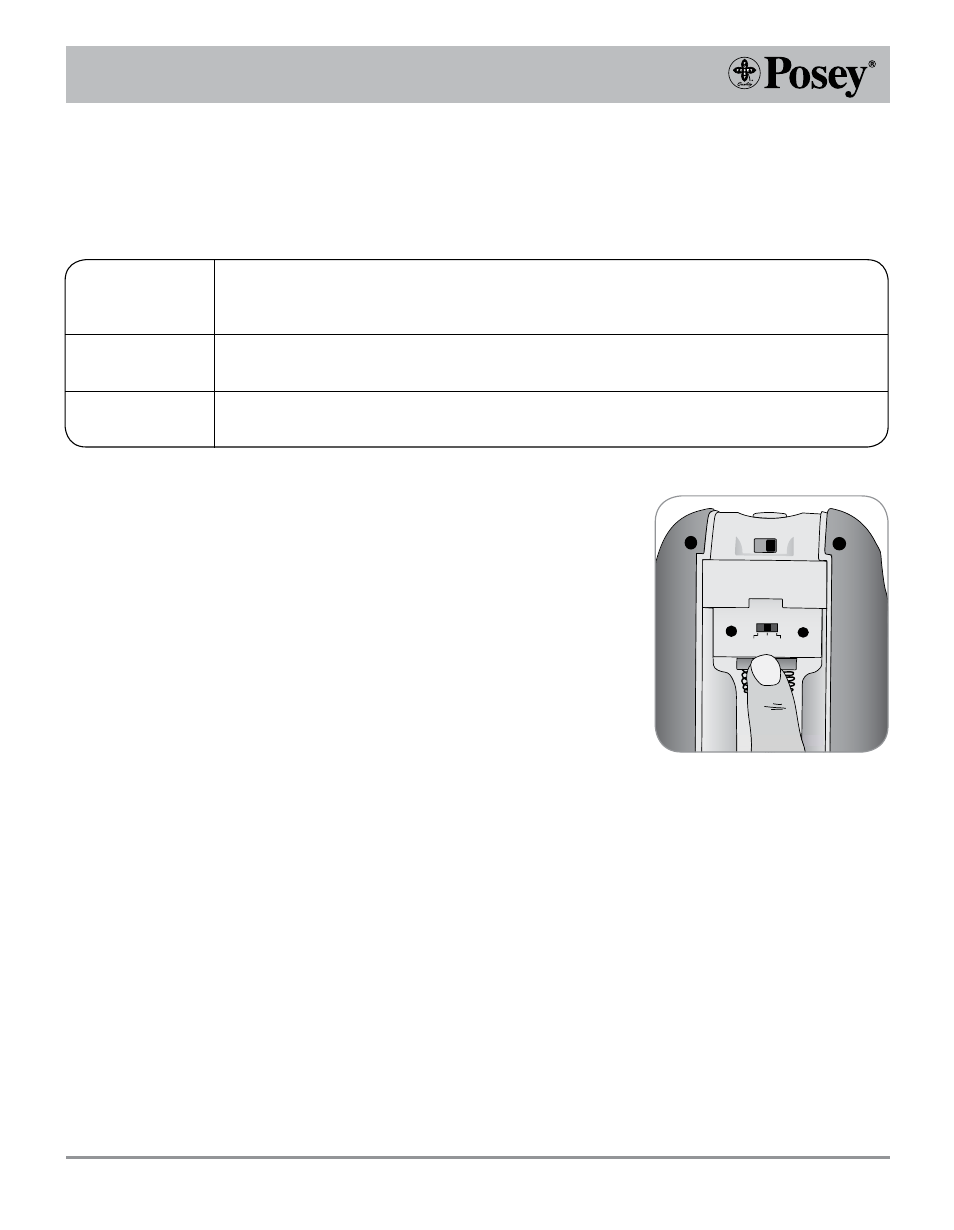
KeepSafe
®
Essential
9
Setting Alarm Mode
The KeepSafe Essential has three (3) alarm modes. These allow you to select an alarm signal best suited to
patient and facility needs.
Mode Features:
VOICE & TONE:
Pre-recorded voice message plays once, followed by the selected alarm tone. The
tone continues to play until alarm is placed on suspend or patient is repositioned
with the magnet on the faceplate.
TONE:
Selected alarm tone plays until alarm is placed on suspend or patient is repositioned
with the magnet on the faceplate.
VOICE ONLy:
Pre-recorded voice message plays until alarm is placed on suspend or patient is
repositioned with the magnet on the faceplate.
To Change/Select Mode:
Follow these steps to change or select alarm mode:
1. Ensure alarm is on and magnet is on face plate.
2. Remove the battery compartment door by sliding down to gain
access to the programming buttons.
3. Slide the MOdE Select Switch to the desired alarm mode (fig. 4).
The last option selected is the mode utilized when the magnet is
removed from the face plate.
4. Replace the battery door and slide shut, locking into place.
NOTE: Cat. 8373nP does nOT have an On/OFF switch. To set Alarm
Mode for Cat. 8373NP, follow all steps above except step 1.
The Pre-Recorded Voice Message is:
“Please don’t get up. Sit back down and use the call button to call for help.”
Fig. 4
Tone
Volume
Voice
&
Tone
Voice
Tone
Qt
y
4A
AA
A
lk
ali
ne
AN
SI-
24
A I
EC
-L
R0
3
