Installing the flexnet dc – Outback Power Systems FLEXnet DC Users Guide User Manual
Page 8
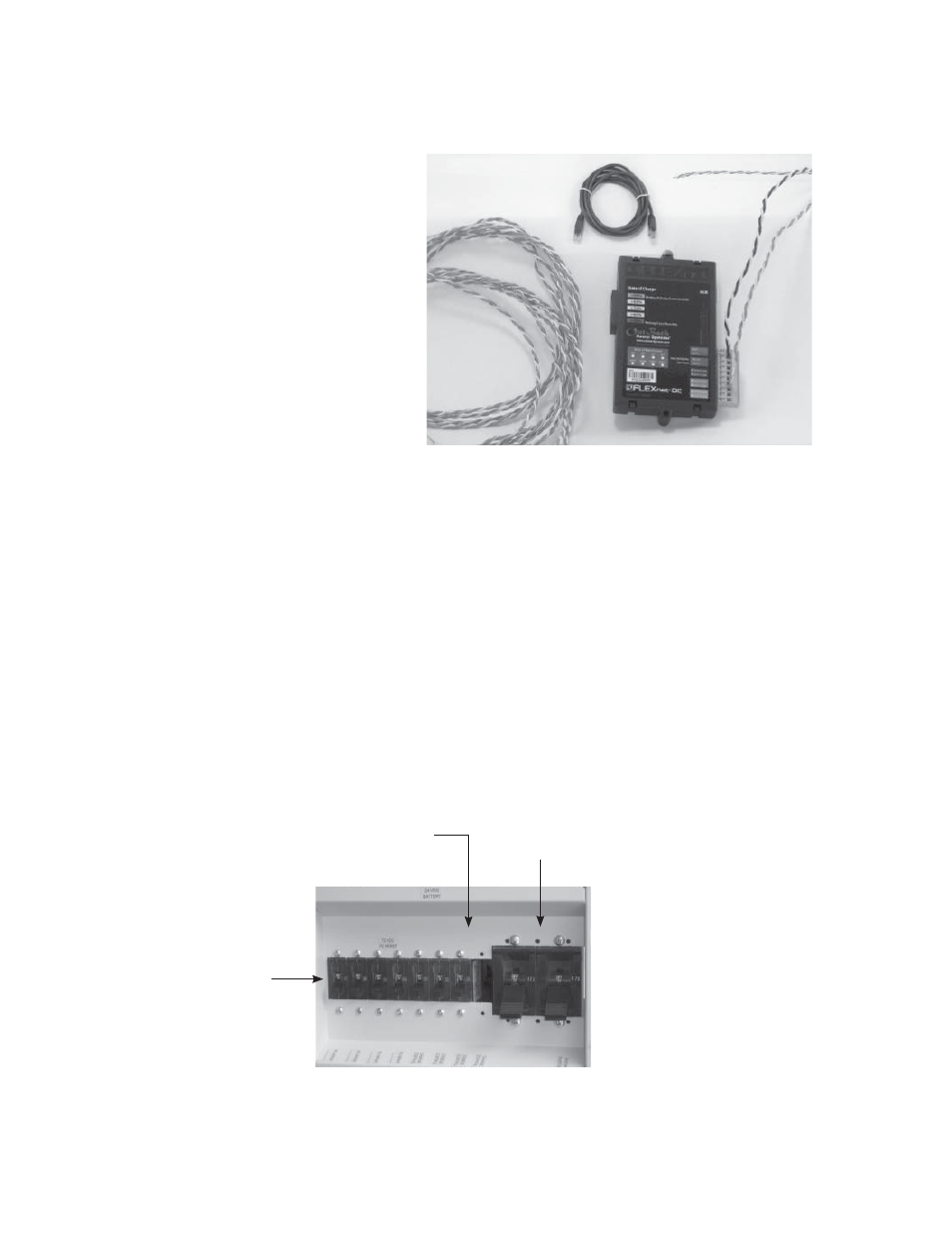
7
The FLEXNet DC package includes:
A. FLEXnet DC
B. Ten-pin wiring plug for shunt, relay
and battery connections
C. Six feet of CAT5 cable for HUB connection
D. Ten-foot color-coded twisted pair
(TP) cable connects to the battery
E. Three six-foot, color-coded,
twisted pair cables for shunt connections
F. Two #6-32 X 3/8” panhead
machine
screws
G. Colored labels identifying shunts
Installing the FLEXnet DC
The FLEXnet DC mounts in a 3/4” DC breaker slot in an OutBack DC breaker bracket installed inside
a FLEXware enclosure or previous model OutBack enclosure. To mount the FLEXnet DC inside an
OutBack enclosure:
Put the system into bypass mode
Shut off all AC input to inverters
Shut off all PV and DC breakers
Disconnect the battery cables at the battery
Remove the breaker bracket from its enclosure by removing the four corner screws
Remove a DC breaker knockout
1.
2.
3.
4.
5.
6.
PV breakers off
DC breakers off
FLEXnet DC mounts in a DC breaker
slot after removing the breaker
knockout
A
B
D
E
E
C
- GS8048 (44 pages)
- GTFX2524 (2 pages)
- VFX 3524M (65 pages)
- FX2012MT (2 pages)
- Systems (24 pages)
- Sealed FX (2 pages)
- VFX Series (2 pages)
- Hitch DOM-OBK03 (32 pages)
- GFX Series Inverter/Charger Installation Manual (40 pages)
- GFX Series Inverter/Charger Operators Manual (64 pages)
- GFX International Series Installation Manual (40 pages)
- GFX International Series Operators Manual (64 pages)
- GS8048 Installation Manual (44 pages)
- GS8048 Operator Manual (60 pages)
- GS Load Center Installation Manual (48 pages)
- GS Load Center Installation Manual (60 pages)
- Radian Series Inverter/Charger Service Instructions (8 pages)
- GS8048 Quick Start Guide (4 pages)
- GS7048E Installation Manual (48 pages)
- GS7048E Operators Manual (76 pages)
- GS7048E Quick Start Guide (4 pages)
- GS8048A Quick Start Guide with GSLC (4 pages)
- GS8048A Installation Manual (48 pages)
- GS8048A Operators Manual (76 pages)
- FX Series Installation Manual (60 pages)
- FX Series Programming Manual (59 pages)
- FX Series Circuit Board Replacement Instruction (9 pages)
- FX Series International Installation Manual (47 pages)
- FX Series Export Inverter/Charger Programing Manual (56 pages)
- GTFX Series Inverter/Charger Programing Manual (32 pages)
- GTFX Series Inverter/Charger Programing Manual (64 pages)
- GTFX Series Inverter/Charger Installation Manual (88 pages)
- PV 8 Combiner (28 pages)
- FW-X240 Installation Manual (16 pages)
- PSX-240-Relay Installation Manual (8 pages)
- FLEXware 250 - Users Guide (16 pages)
- FW-IOB-S-120VAC Input/Output/Bypass Assembly - Installation Instructions (8 pages)
- FW-IOB-S-230VAC Input/Output/Bypass Assembly - Installation Instructions (8 pages)
- FLEXware ACA AC Conduit Adapter Users Guide (8 pages)
- FLEXware Mounting Plate Users Guide (12 pages)
- FLEXware 500 Users Guide (12 pages)
- FW-IOB-D-120VAC Input/Output/Bypass Assembly - Installation Instructions (8 pages)
- FW-IOB-D-120/240VAC Input/Output/Bypass Assembly - Installation Instructions (8 pages)
- FW-IOB-D-230VAC Input/Output/Bypass Assembly - Installation Instructions (8 pages)
- FLEXware MATE3 Mounting Bracket - Installation Instructions (2 pages)
