Outback Power Systems GVFX Series Inverter/Charger Programing Manual User Manual
Page 55
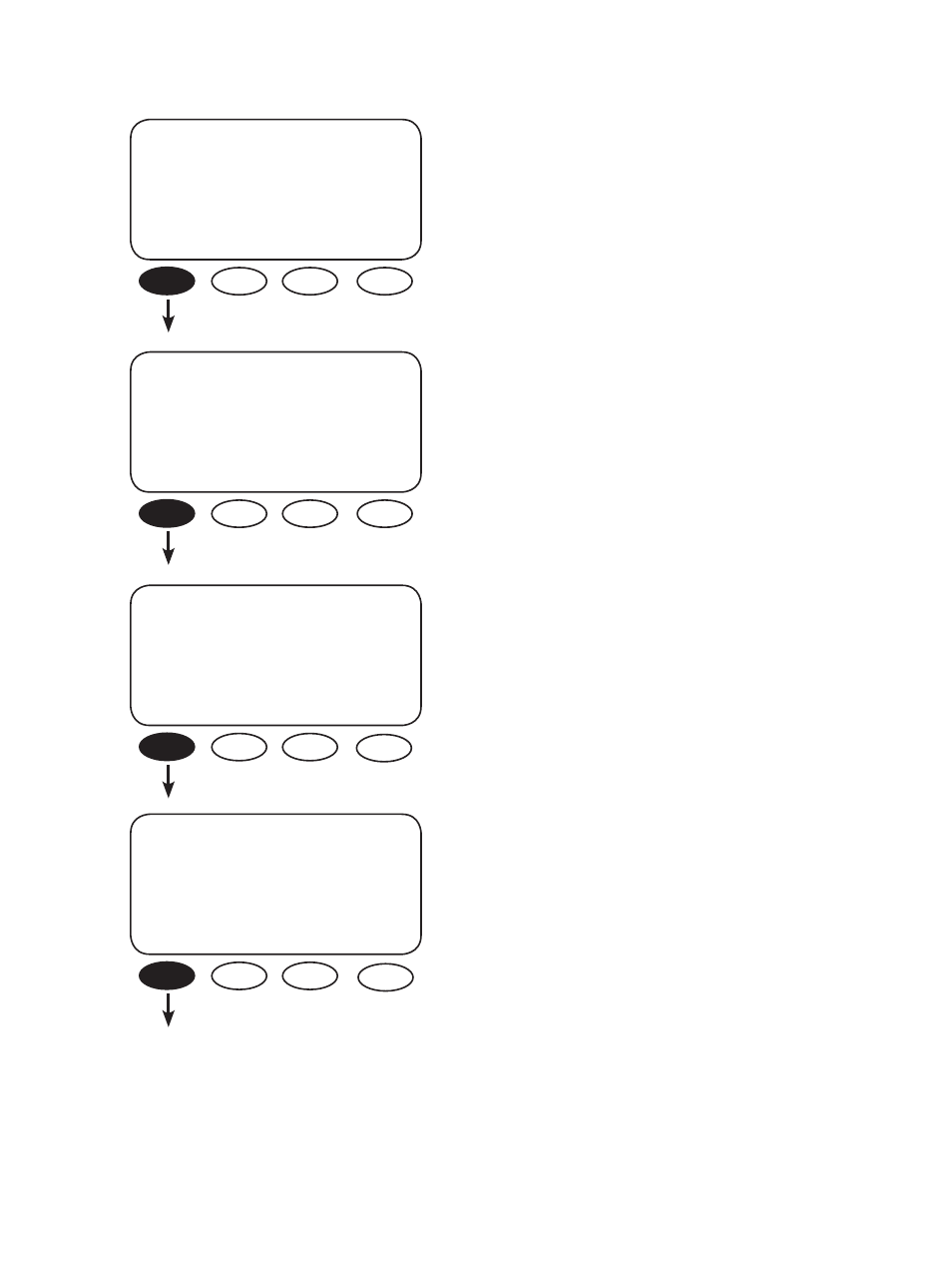
53
ADV/FX/AUX---------------P00
genalert 23.0vdc
on setpoint
DOWN INC DEC PORT
• From the Remote aux output function screen, press
the
several screen used to adjust which ever mode you
have chosen for the AUX function.
ADV/FX/AUX-------------P00
aux output Remote
function
DOWN INC DEC PORT
• The genalert on setpoint functions are typically used
with grid-interactive FXs. Press the
key three times to view the loadshed off setpoint
screen.
• The loadshed off setpoint is the battery voltage
which triggers the AUX to reduce the inverter and
battery loads. When the battery voltage drops below
this value for three seconds, the AUX powers a DC
coil relay to disconnect an AC load. Once triggered,
loadshed remains on for at least three minutes. The
loadshed off setpoint is adjustable from 20 VDC to
28 VDC in 0.1 VDC increments using the
bring up the ventfan on setpoint.
• When the AUX is set to ventfan, a fan ventilates
a battery enclosure. The ventfan on setpoint
establishes the battery voltage which energizes the
AUX and thus the fan for a one minute period. The
voltage setting has a range of 20.0 VDC to 32.0 VDC
in 0.1 VDC increments using the
soft keys. Recharging causes batteries to emit mostly
hydrogen gas; higher recharging voltages emit more
gas. Press the
off period screen.
ADV/FX/AUX---------------P00
loadshed 22.0 vdc
off setpoint
DOWN INC DEC PORT
ADV/FX/AUX---------------P00
ventfan 13.0 vdc
on setpoint
DOWN INC DEC PORT
