Connect the field modem to your pc, Turn the modem on, Set the serial port – DAVIS DriveRight Remote Download Kit Manual (8188) User Manual
Page 5: Save your settings
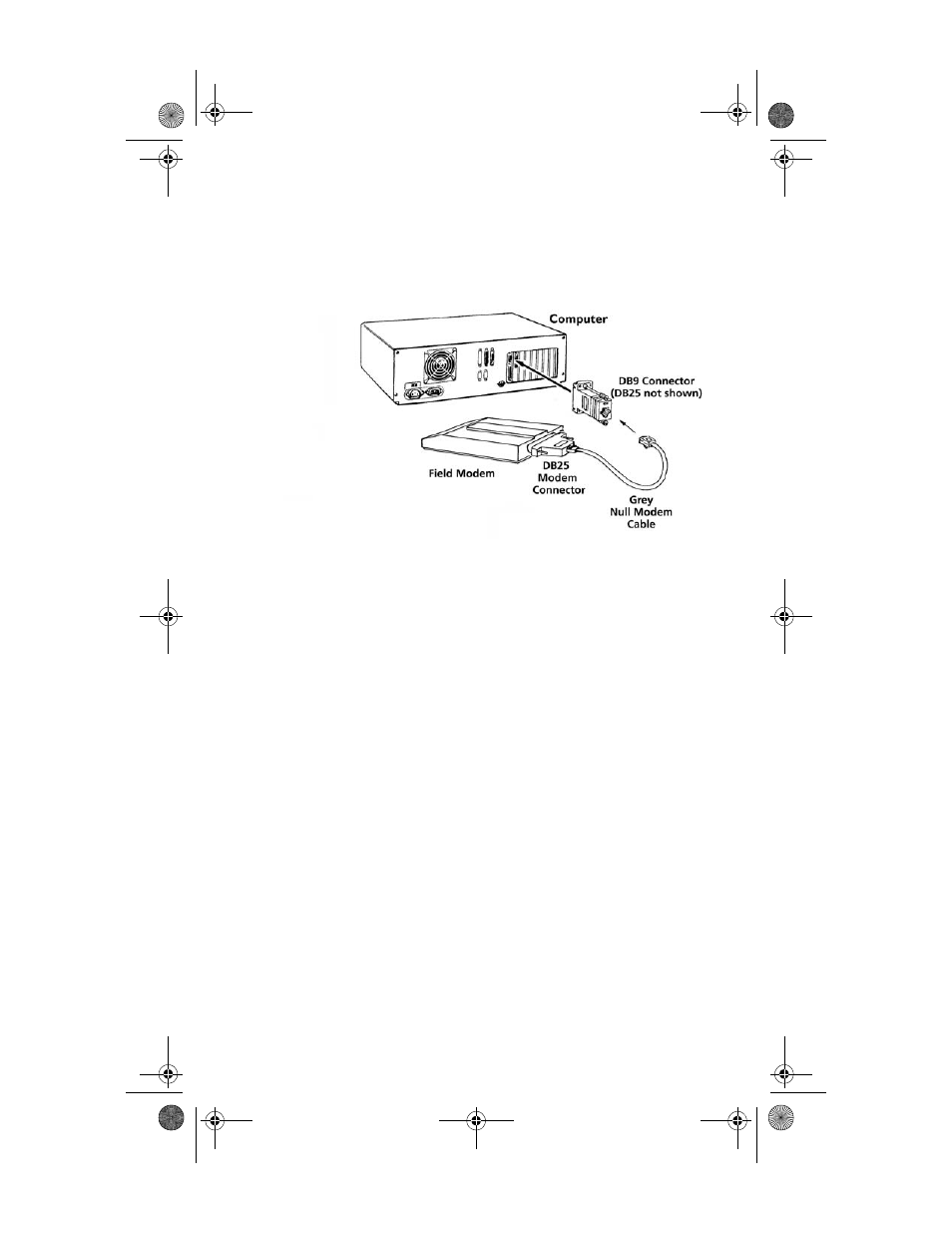
3
2. Connect the field modem to your PC.
Attach the DB25 modem connector to the back of the field
modem. Then, find a free 9-pin or 25-pin serial port in your PC
and plug in either the DB9 or DB25 connector. And, finally,
link the modem and PC connectors using the grey null modem
cable.
NOTE:
Make sure you use the grey cable. The black serial port cable
provided with the DriveRight software will not work for pre-
programming the field modem.
3. Turn the modem on.
4. On the host computer, run the HyperTerminal application.
To open HyperTerminal, click the Start button, then click Pro-
grams
, then Accessories, and select HyperTerminal. A New
Connection dialog box appears. Click Cancel.
5. Set the serial port.
For HyperTerminal to communicate with the modem, it needs
to know which serial port you are using.
a.
To set the serial port, click the File menu and select Proper-
ties
.
b.
In the dialog box that appears, select the serial port the field
modem is using from the Connect Using drop down list. If
you are not sure, try selecting Direct to COM1 or Direct to
COM2
- one should work.
c.
Click OK in the New Connection Properties dialog box
4. Save your settings.
To save your settings, click the File menu and select Save As
and name your modem link. You can then click on the phone
icon with that name to start HyperTerminal next time.
Remote Dowload Manual D006.fm Page 3 Thursday, April 17, 2003 8:08 AM
