Kit components, For pre-programming the field modem, For downloading data from the field – DAVIS DriveRight Remote Download Kit Manual (8188) User Manual
Page 4: Configuring the field modem
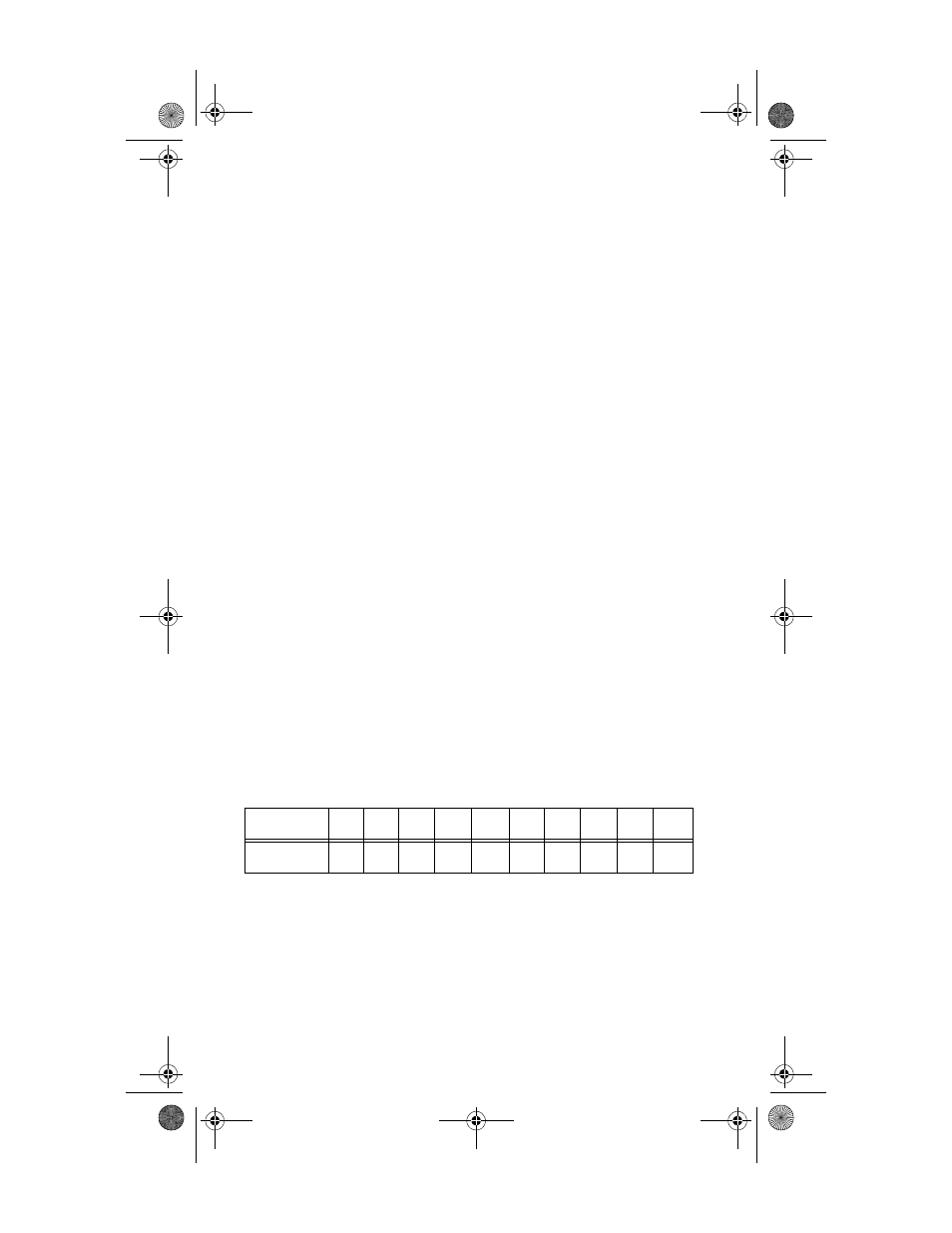
2
Kit Components
Before you begin, please make sure your Remote Download Kit
includes the following components.
For pre-programming the field modem:
❏
Null modem cable
A grey cable with telephone plugs to connect the PC to
the modem.
❏
DB9 connector and DB25 connector
Nine-pin and 25-pin female PC connectors with tele-
phone plugs.
❏
DB25 modem connector
A 25-pin male modem connector with a telephone plug.
For downloading data from the field:
❏
DriveRight download cabel
A black interface cable to connect the Drive-Right to the
modem.
NOTE:
The DB25 modem connector that you use when pre-pro-
gramming the modem is necessary for field use as well. In
the field, it connects the modem to the field modem cable.
Configuring the Field Modem
The following instructions explain how to pre-program the US Robot-
ics Courier V. Everything modem to work correctly with the DriveRight
(see note on page 1).
This manual shows how to use the Windows 95
™
HyperTerminal
accessory to program the field modem but, if you like, you may use
any other communications application. You may use any computer,
host or non-host, to configure and pre-program the field modem.
1. Make sure that the field modem’s dip switches are set as fol-
lows:
NOTE:
These DIP switch settings only apply to the US Robotics Cou-
rier V. Everything modem.
Dip Switch #
1
2
3
4
5
6
7
8
9
10
Setting
off
off
off
ON
ON
off
off
ON
off
off
Remote Dowload Manual D006.fm Page 2 Thursday, April 17, 2003 8:08 AM
