Harness and adapter cables, Wiring, Additional documentation – DAVIS DriveRight Installation - VSS (8156, 8160) User Manual
Page 4: Tools and materials needed, Gglwlrqdo 'rfxphqwdwlrq, 7rrov dqg 0dwhuldov 1hhghg
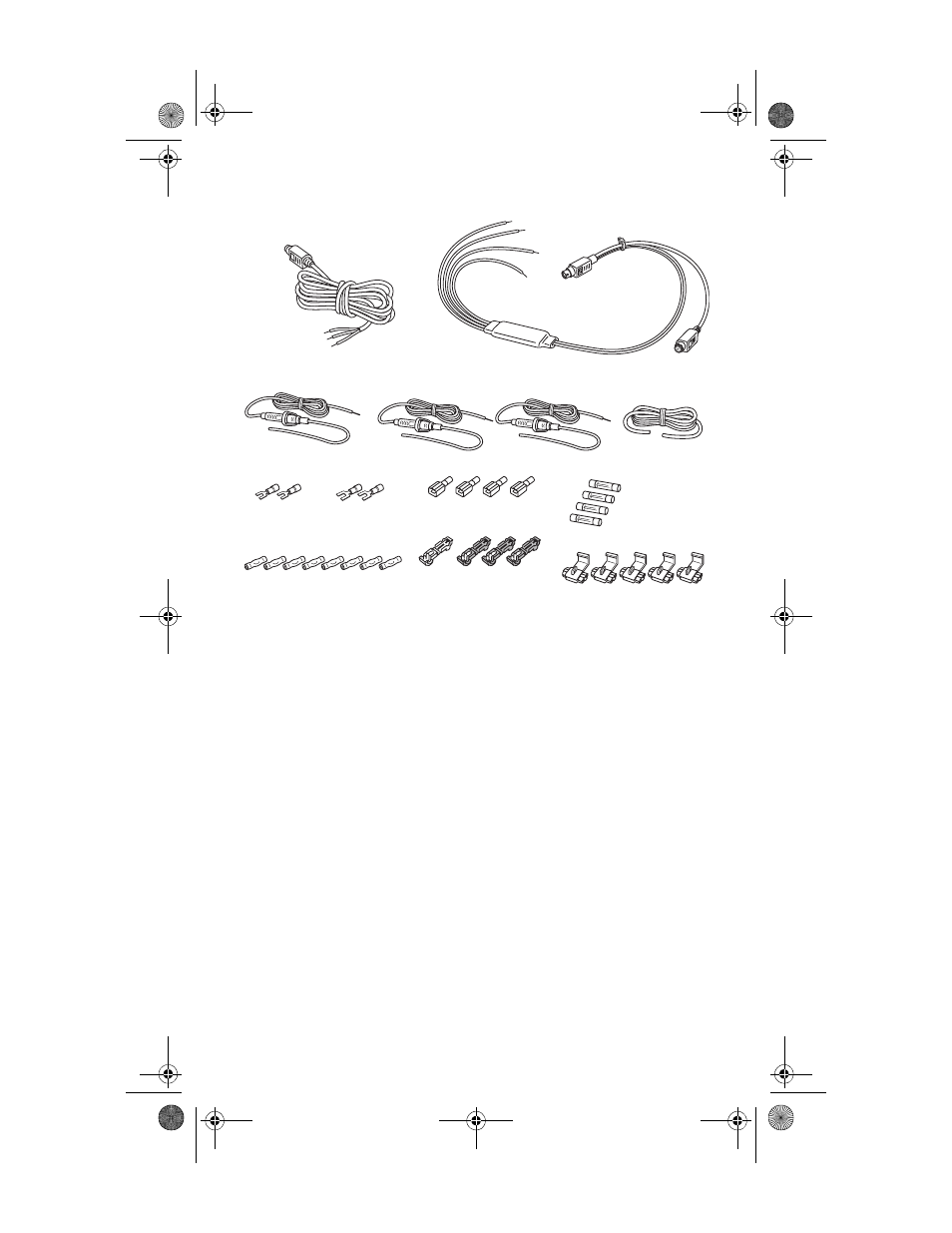
Ch rÃhqÃ6qhr Ã8hiyrÃ
Xv vtÃ
$GGLWLRQDO 'RFXPHQWDWLRQ
Refer to the following documents for additional information on configuring and
using your DriveRight:
❏
The DriveRight 600 User’s Guide.
❏
The DriveRight Fleet Management Software (FMS) or Vehicle
Management Software (VMS) on-line help.
❏
The DriveRight FMS or VMS User’s Manual, provided in an Adobe
Acrobat PDF file in the DriveRight software program directory.
7RROV DQG 0DWHULDOV 1HHGHG
DriveRight installation may require some or all of the following tools and
materials. Please review the installation instructions and make sure you have all
necessary tools before proceeding with the installation.
Ir) Additional tools may be required depending on your specific installation.
❏
Drill with 7/64” or 2.5mm drill bit (pilot hole for #6 self-tapping screws)
❏
Medium Phillips Screwdriver
❏
Crimping Tool
❏
Pliers
❏
Fuse Tap
❏
Multimeter
Digital Input
Adapter Cable
Harness Cable
Black Ground Wire (1)
(22AWG)
Red +12V Wire with
Fuseholder (2) (22 AWG)
Blue Wire with Fuseholder (2) (22 AWG)
Spade Terminal Sets
#8-10 Studs (2)
(3.5 - 5 mm)
1/4" Studs (2)
(6 mm)
Fuses (4)
(3AG 1-1/4 x 1/4",
.25A, Slo-Blo)
Insulated Male Disconnects (4)
(18-22AWG)
T-Tap Disconnects
Blue (1)
(14-16AWG)
Red (3)
(18-22AWG)
Butt Splices (8)
(26-22AWG or 24-20AWG)
In-Line Splice (5)
07395.062 Rev E Body D121.fm Page 2 Monday, December 1, 2003 10:52 AM
