Setup menu, Continued – Anthem AVM 30 User Manual
Page 28
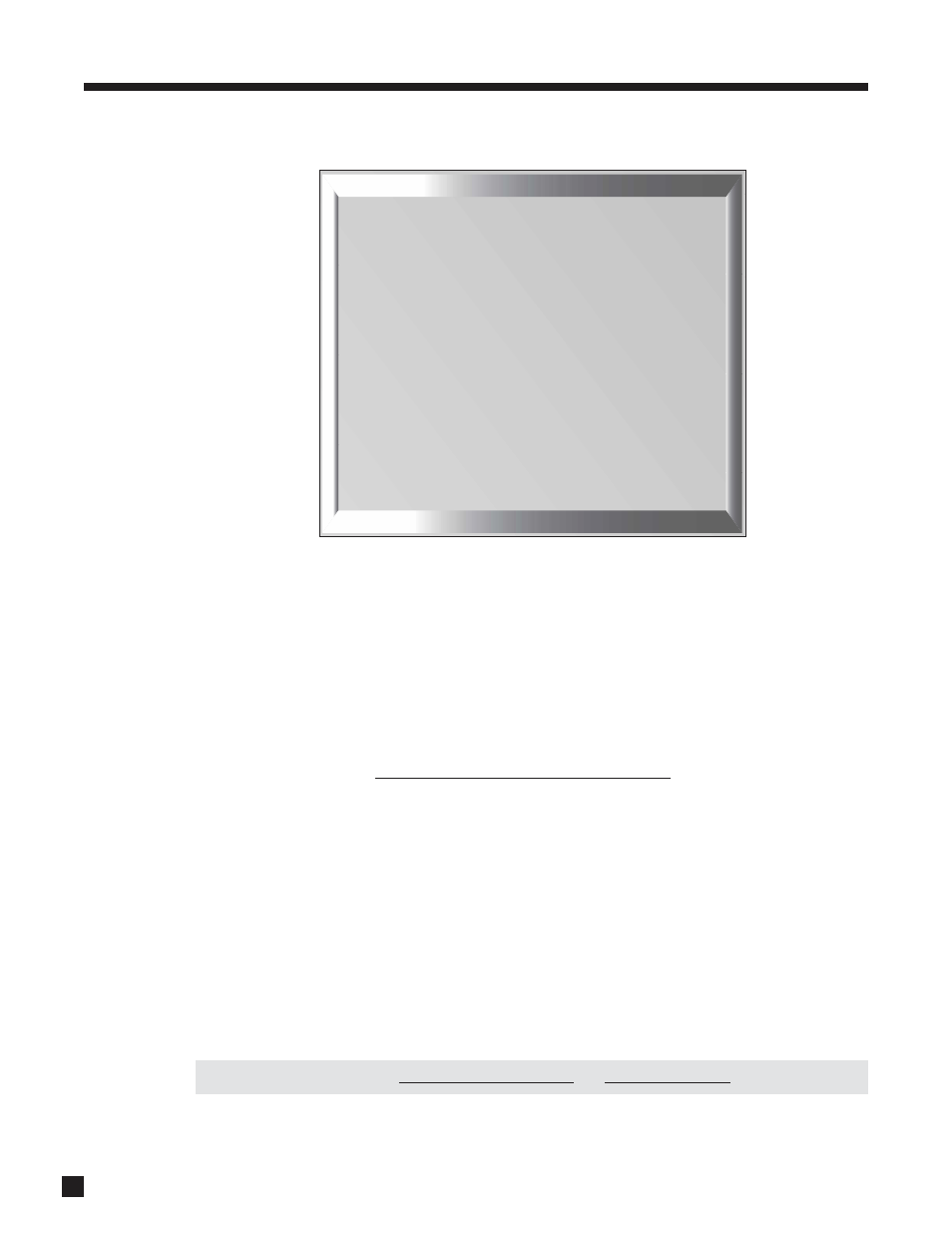
20
3. SETUP MENU
continued …
Highlighting ‘a. CINEMA SPKR CONFIGURATION’ in menu 2 and then pressing SELECT displays this menu:
Small or Large:
Most speakers should be set to ‘Small’ and be used with a subwoofer, unless they use large drivers that can
handle bass and LFE. Even then, physically large speakers may need a subwoofer for bass frequencies,
particularly the bass of the ‘.1’ LFE channel. All THX certified speakers are designed to be set to ‘Small’. After
highlighting a speaker or speaker group, use the
buttons to select to ‘Large’, ‘Small’, or ‘None’.
Subwoofer:
• ‘1 Sub’
The subwoofer plays two things – bass from channels set to Small, plus the Low
Frequency Effects track on 5.1-channel source material. This setting is preferred by THX.
• ‘1 Super’ As above, except bass from all channels is included, not just the ones set to Small. This
setting is not recommended for the Cinema configuration.
• ‘2 Sub’ or ‘2 Super’ – Select if you’re using both Subwoofer outputs. This simply reduces the
subwoofer channel’s test noise level to compensate for the additional subwoofer.
‘None’ Settings:
No information is lost if less than 7.1 speakers are used and this menu is set correctly.
• If CENTER is set to ‘None’, the Center channel plays from the L/R Front speakers.
• If SURROUNDS are set to ‘None’, the L-Surround channel plays from the L-Front channel, and the
R-Surround channel plays from the R-Front channel (except Dolby Pro Logic mode).
• If REARS are set to ‘None’, the Rear channel on Surround EX and DTS-ES DVDs plays from the
Surround channels.
• If SUBWOOFER is set to ‘None’, the Subwoofer channel (bass from ‘Small’ channels plus the LFE
track) plays from ‘Large’ L/R Front and Surround speakers.
If you are using 5.1 speakers, use the SURROUND outputs and set REARS to ‘None’.
2a. CINEMA SPKR CONFIGURATION
a.
L/R FRONTS : Small
b. CENTER :
Small
c.
L/R SURROUNDS : Small
d.
7.1-L/R REARS : Small
e.
SUBWOOFER : 1 Sub
f.
XOVER FREQ : 80 THX
g.
ADV SETTINGS : Off
h.
L/R FRONTS XOVER : - - Hz
i.
CENTER XOVER : - - Hz
j.
SURROUNDS XOVER : - - Hz
k.
7.1 REARS XOVER : - - Hz
l.
SUB / LFE XOVER : - - Hz
m. SUBWOOFER PHASE : - - Deg
n.
SUBW’FR POLARITY : - -
o.
BYPASS LFE XOVER : - -
