Alliance Laundry Systems HC18PC2 User Manual
Page 15
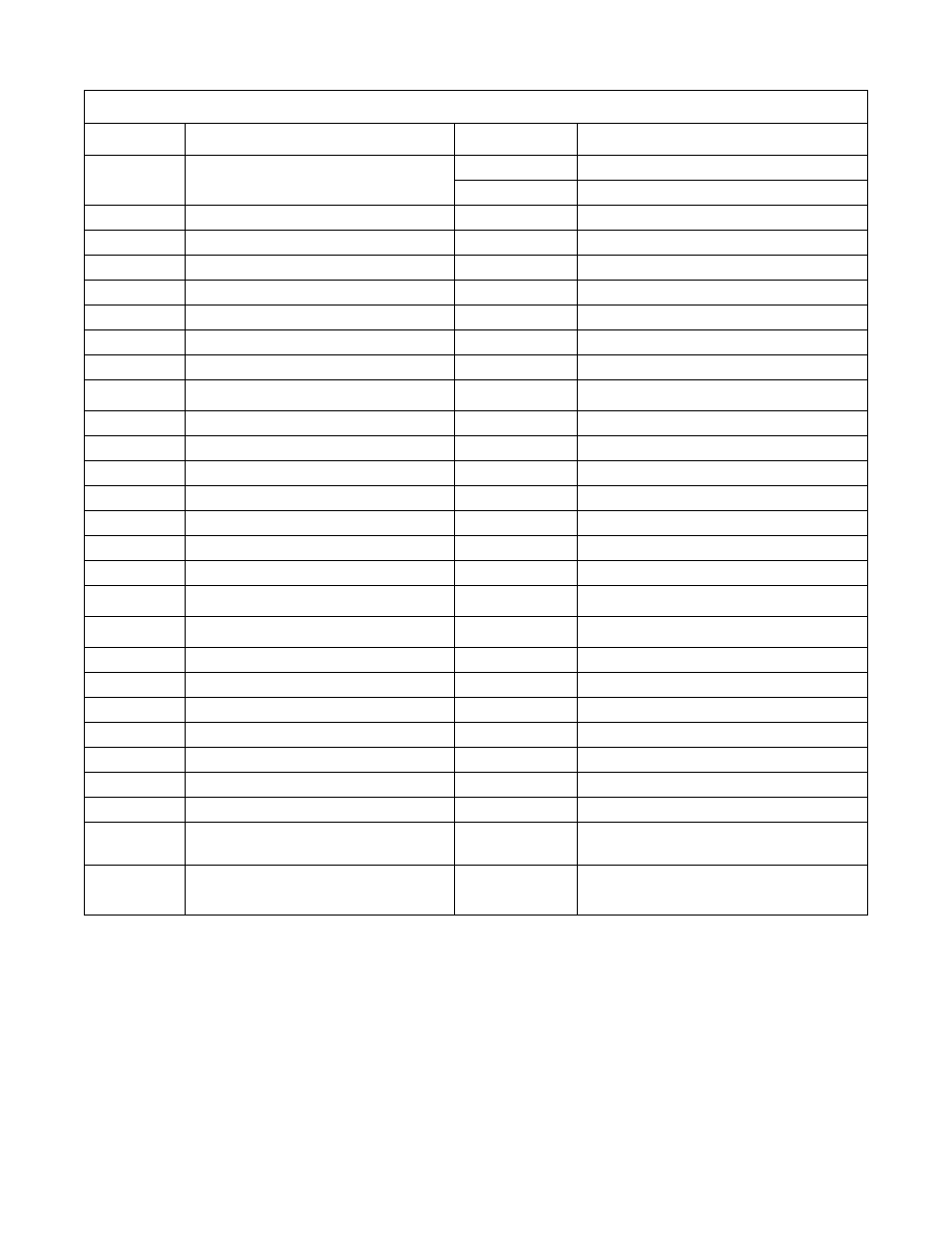
Operation
13
F232137
© Copyright, Alliance Laundry Systems LLC – DO NOT COPY or TRANSMIT
Display Indications for V-Series – Non-Coin
Display
Meaning
Display
Meaning
F23n
Program identification code (ROM)
(this is an example only)
FIL6
Sixth fill (8th of 11 segments)
FIL7
Seventh fill (9th of 11 segments)
HoLd
Wait...power has just been turned on
FIL8
Eighth fill (10th of 11 segments)
CY
Cycle (followed by two-digit number)
FIL9
Ninth fill (11th of 11 segments)
tESt/CYC*
Test cycle selected
CFIL
Cold fill
FAr
Degrees Fahrenheit
bFIL
Warm fill (both hot and cold)
CEL
Degrees Celsius
HFIL
Hot fill
HEAt
Auxiliary heat enabled
AFIL
Auxiliary fill (Setup option)
noHt
Auxiliary heat disabled
Lo
Low water level
tFIL
Temperature-controlled fill enabled
n
Ed
Medium water level
ntFL
Temperature-controlled fill disabled
HI
High water level
CooL
Automatic cool-down enabled
SUP1
Supply 1
noCL
Automatic cool-down disabled
SUP2
Supply 2
Ag 1
Agitation 1 selected (90% agitation)
SUP3
Supply 3
Ag 2
Agitation 2 selected (33% agitation)
SUP4
Supply 4
Ag 3
Agitation 3 selected (10% agitation)
SUP5
Supply 5 (or Setup option)
Ag 4
Agitation 4 selected (6.7% agitation)
SUP6
Supply 6 (supply 1 and 5)
PU
n
P
Pump output enabled (future use only)
SUP7
Supply 7 (supply 3 and 4)
nP
n
P
Pump output disabled (future use only)
For
Wash speed, forward direction
PrE
Prewash segment (1st of 11 segments)
rEv
Wash speed, reverse direction
UASH
Wash segment (2nd of 11 segments)
drAI
Drain enabled
FIL1
First fill (3rd of 11 segments)
nodr
Drain disabled
FIL2
Second fill (4th of 11 segments)
STOP
Stop routine
FIL3
Third fill (5th of 11 segments)
SdLY
Spin coast delay
FIL4
Fourth fill (6th of 11 segments)
dOnE
Cycle and stop routine have ended
FIL5
Fifth fill (7th of 11 segments)
dOOr
Door not properly closed
FULL
The computer detects low water level or
higher when none should be present
FILL/STOP*
Programmed water level not reached after 30
minutes
tSFL
Temperature sensor failure or
temperature out of range
SPIn/tI
n
E*
Reads “SPIn” for one second, then “tI
n
E”
followed by time for spin
* Display indications separated by a slash (/) represent a flashing display.
Table 5
