Share and more menu – Telenav for Sprint Supported Devices: v5.8 for Android devices User Manual
Page 50
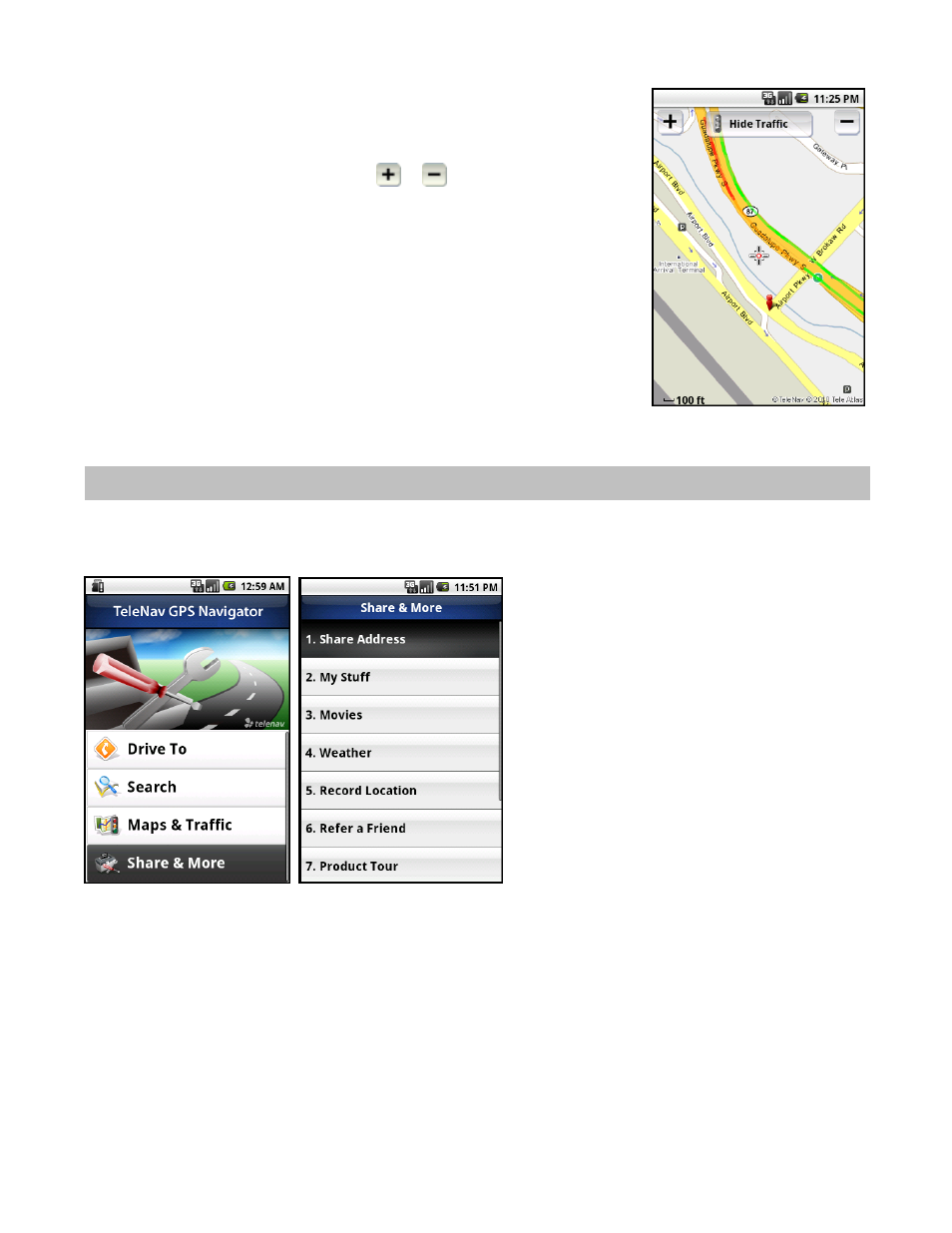
2. A map of your current location appears. By default, traffic alerts, as well as
traffic flow information, are shown on the map, flashing on and off (depends
on availability).
NOTE: You can zoom in or out by tapping
or
. Zoom levels range from 1
(closest) to 9 (farthest). Slide your finger along the screen to pan the map.
When you zoom or pan, there may be brief activity to fetch the updated map.
If no traffic information appears on the map, try zooming out to show a larger
area. Traffic flow information will only appear for large roads such as highways.
If the device cannot get a GPS reading of your current location, then the map
will show your last known location. Choose “Get New Map” to select a different
map area.
9. Share and More Menu
The Share and More menu gives you options for setting your preferences and other features as described in the
following sections.
© 2010 TeleNav, Inc.
Page 50 of 71
