Telenav gps navigator menu overview, Main menu, Drive to menu – Telenav for Sprint Supported Devices: v5.8 for Android devices User Manual
Page 13
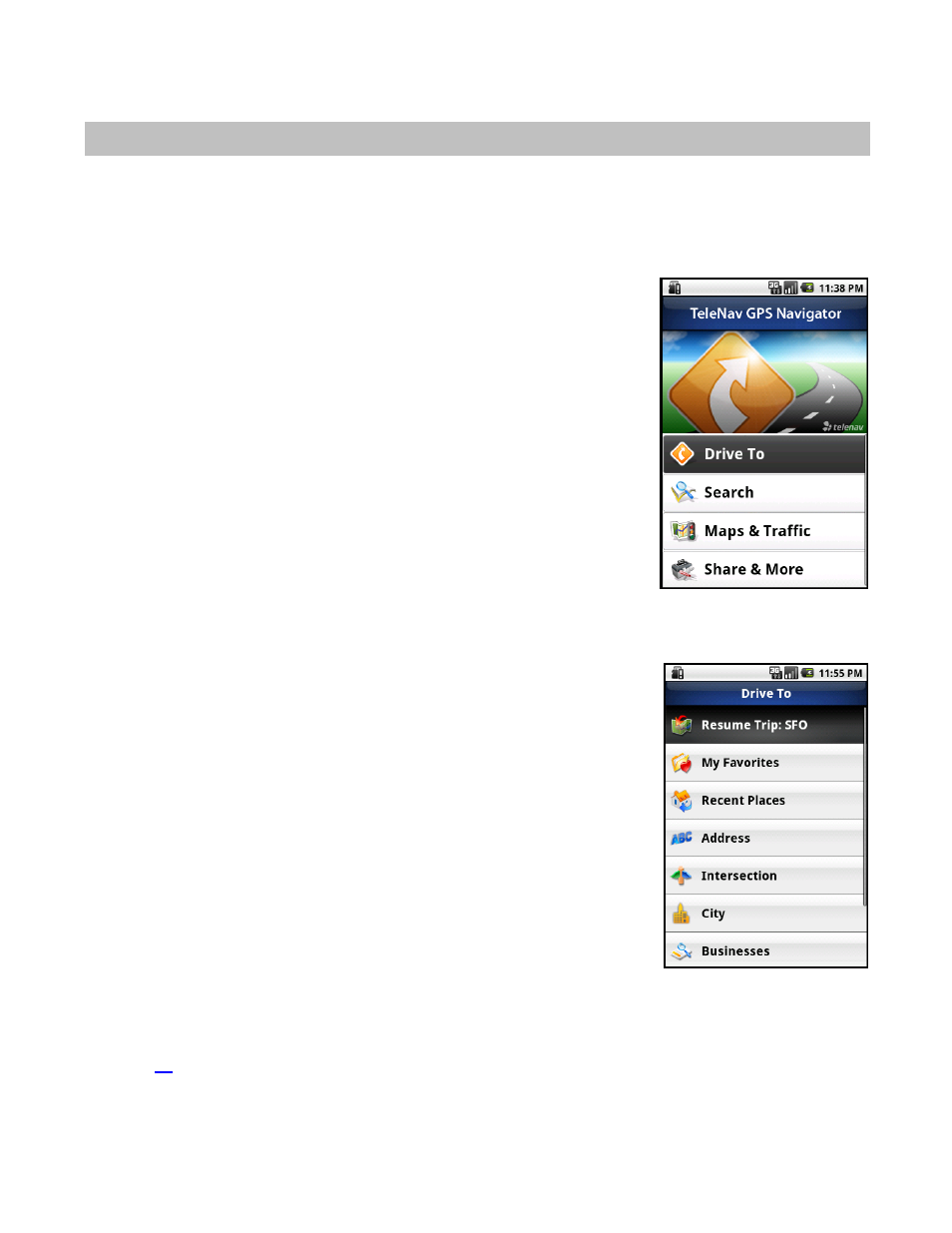
5. TeleNav GPS Navigator Menu Overview
This section gives you a brief overview of the TeleNav GPS Navigator menus.
Main Menu
The TeleNav GPS Navigator Main Menu options are:
Drive
To
Search
Maps & Traffic
Share & More
You can return to the TeleNav GPS Navigator Main Menu using Menu and
choosing “Home Screen” from elsewhere within TeleNav GPS Navigator. This
will reduce the time it would take to get to the Main Menu by choosing Back.
Drive To Menu
You can select a variety of ways to get driving directions to a destination.
The Drive To Menu options are:
Resume Trip (if you have previously interrupted a navigation session)
My
Favorites
Recent
Places
Address
Intersection
City
Businesses
Airports
Contacts
Select one of these menu items or use the Back button to return to the TeleNav GPS Navigator Main Menu.
for more information on how to use the Drive To menu.
© 2010 TeleNav, Inc.
Page 13 of 71
