2d moving map, 3d moving map – Telenav for Sprint Supported Devices: v5.8 for Android devices User Manual
Page 31
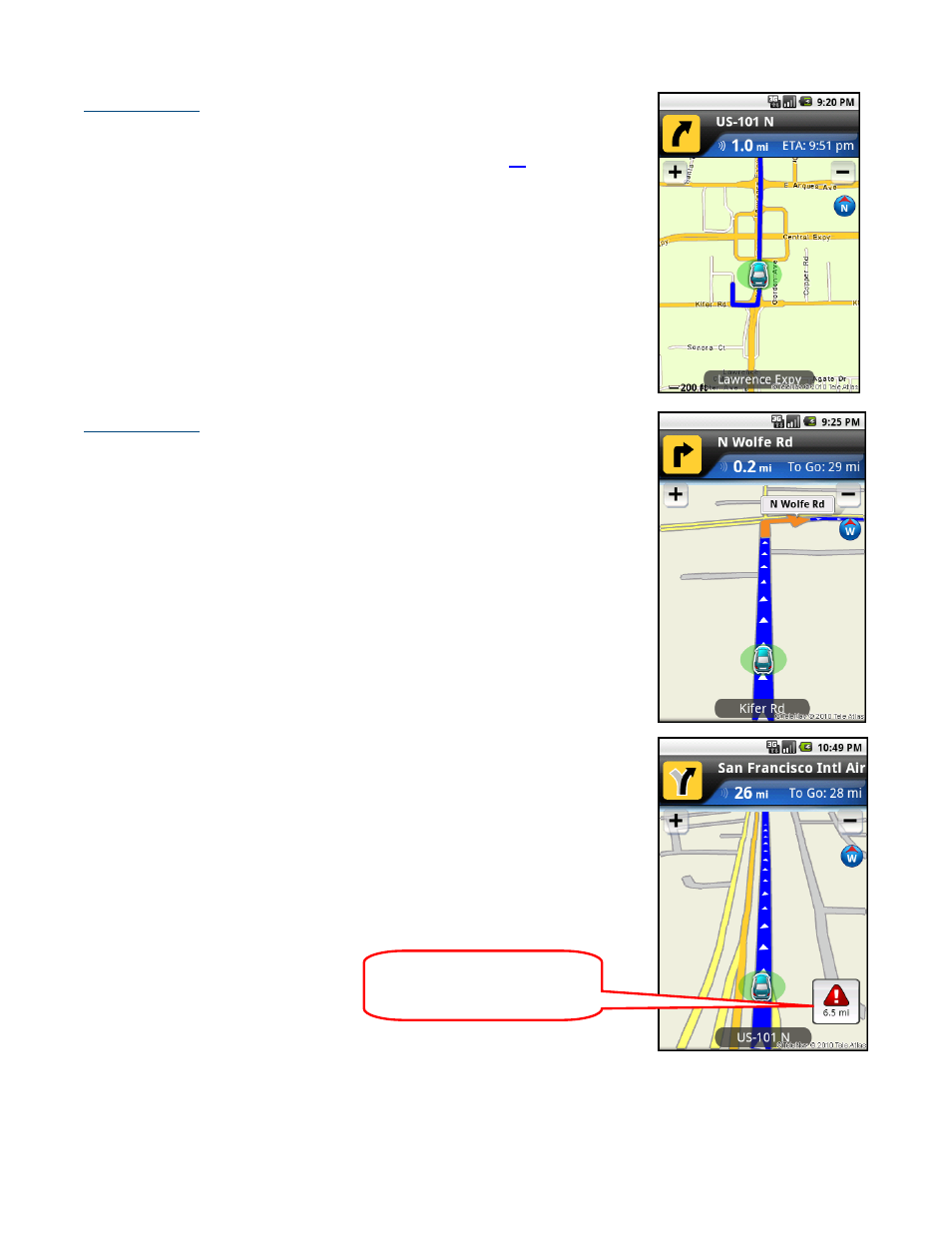
2D Moving Map
NOTE:
You can set either 2D Map or 3D Map view as your default in the Share &
More >> Preferences >> Navigation >> Moving Maps (see page
).
This view allows you to see how the road network is organized, similar to the
perspective of a cartographer looking down on a map.
The name of the street you are currently on is displayed at the bottom of the
screen. About 2 minutes before the next turn, the street name changes to the
one you will turn onto.
When you are viewing moving maps during navigation and have set Traffic
Alerts to “On” in Share & More >> Preferences >> Navigation, a Traffic Alert icon
will appear at the bottom-right corner of the map if there is an accident less than
15 miles ahead of your current route. You will see the distance along the route
until the accident and hear an audio warning.
3D Moving Map
A 3-dimensional map with turn icons (default).
This view allows you to see how the road ahead is organized, similar to the
perspective of a bird flying above the route. You can see the route to your
destination as a blue overlay on one of the roads with white triangles leading you
in the correct direction. Orange arrows mark any upcoming turns.
The name of the street you are currently on is displayed at the bottom of the
screen. About two minutes before the next turn, the street name changes to the
one you will turn onto.
When you are viewing moving maps during navigation and have set Traffic
Alerts to “On” in Share & More >> Preferences >> Navigation, a Traffic Alert icon
will appear at the left of the map if there is an accident less than 15 miles ahead
of your current route. You will see the distance along the route until the accident
and hear an audio warning.
You can avoid the traffic incident by selecting the Traffic Alert Icon.
(Audio) “Accident 6.5 miles
ahead on US 101 at Lawrence
Expressway; 1 lane closed.”
© 2010 TeleNav, Inc.
Page 31 of 71
