Turn icons only, Search – Telenav for Sprint Supported Devices: v5.8 for Android devices User Manual
Page 32
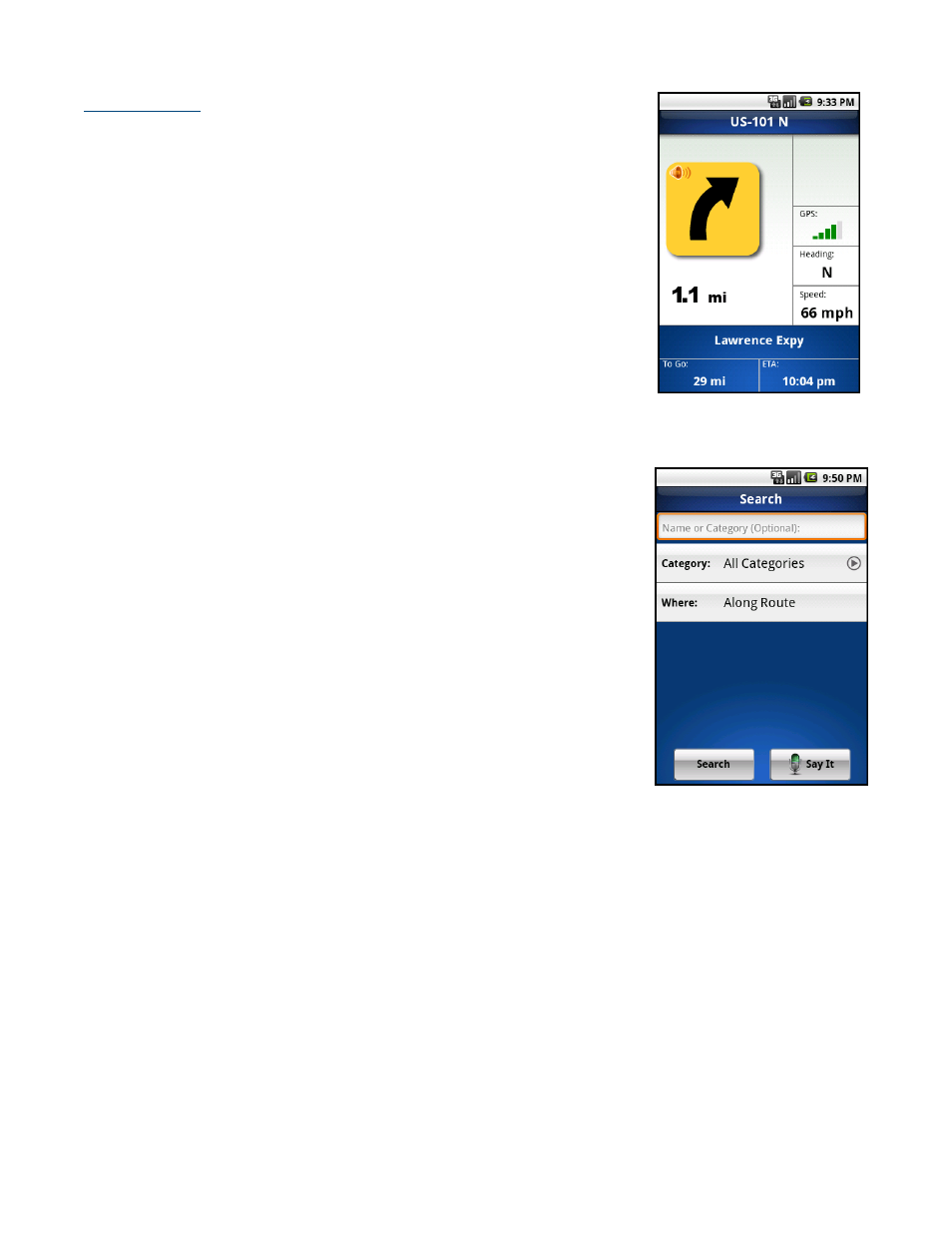
Turn Icons Only
This view allows you to see the next two consecutive turns in your navigation
route.
The name of the street you are currently on is displayed at the bottom of the
screen. About 2 minutes before the next turn, the street name changes to the
one you will turn onto.
Search
Use the Search menu to find the desired locations along your navigation route.
For example, find every Mexican restaurant on your route between San
Francisco and Sacramento. This also displays how many miles off your route
each restaurant is. Select a restaurant from the Search Along list to get driving
directions from your current location to the restaurant.
When you choose “Search Along” on the navigation menu, you have two
options:
Type It - Go to the Search screen to type in a business.
Say It - Place a call to TeleNav GPS Navigator’s Voice Input server.
© 2010 TeleNav, Inc.
Page 32 of 71
