Nitrous Express Maximizer 2 User Manual
Page 5
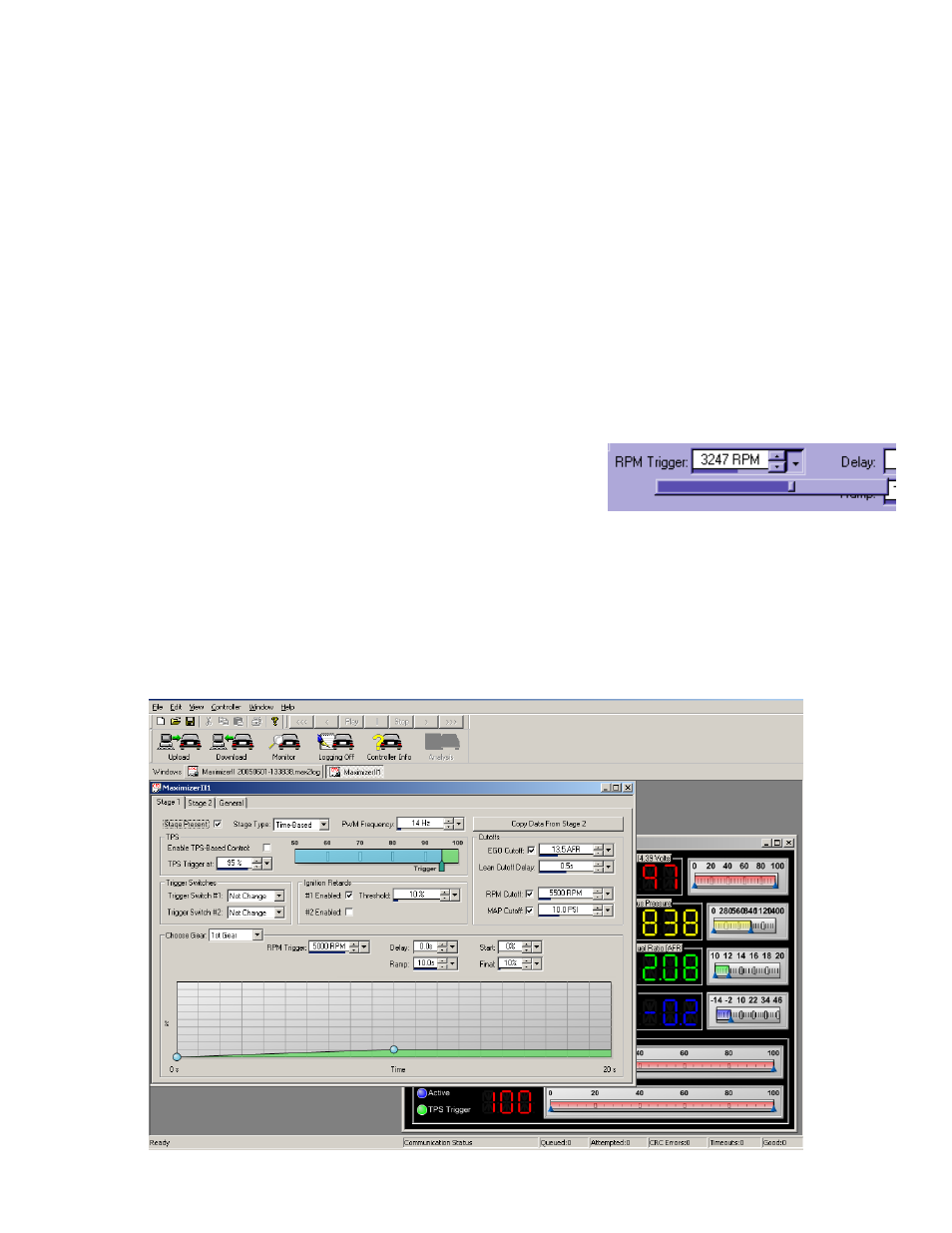
3
MAXIMIZER-II rev A
2
2
.
.
S
S
o
o
f
f
t
t
w
w
a
a
r
r
e
e
Updates and manuals are available from
www.fjoracing.com
Your PC will require a serial port to connect to the MAXIMIZER-II. Some newer laptops do not have
an integrated serial port and will require an optional USB-Serial adapter or a PCMCIA serial adapter.
Please contact your computer equipment supplier to purchase this adapter.
Note: Due to the wide variety of these adapters available, FJO cannot guarantee a specific adapter
however, our testing has shown that adapters using the Prolific Technology PL-2303 controller chip
function very well.
2
2
.
.
1
1
E
E
n
n
t
t
e
e
r
r
i
i
n
n
g
g
U
U
s
s
e
e
r
r
D
D
a
a
t
t
a
a
Drag & Slide – data fields that have this feature have a down arrow button to the right. Clicking and
holding the button causes a slider bar to appear. Moving the mouse left or right while the slider is
displayed will decrease or increase the value.
Increment/Decrement buttons - data fields that have this
feature have up/down arrow buttons to the right. Click on either
of these to increase or decrease the value accordingly.
Menu pull-down – data fields that have this feature have a down arrow button to the right. Clicking
on the button will cause a pull-down menu to appear. To select, click on one of the displayed options.
Typing – clicking on the data field will highlight the value. You can then use the keyboard to enter the
value.
2
2
.
.
2
2
M
M
a
a
i
i
n
n
S
S
c
c
r
r
e
e
e
e
n
n
