Setting bass sound control, Speaker setup – Alpine VPA-B222R User Manual
Page 37
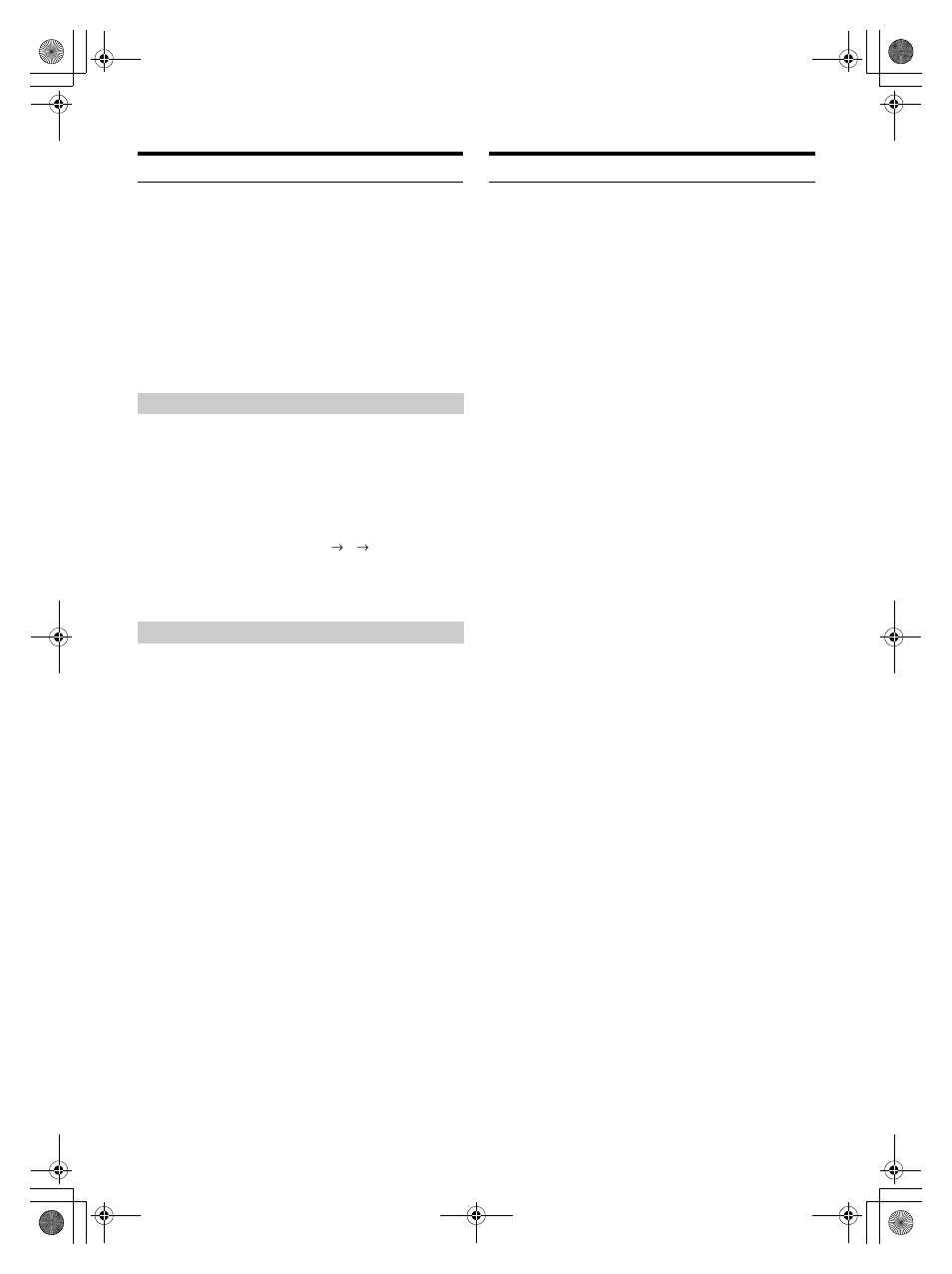
36
-EN
01GB05VPAB222R.fm
ALPINE VPA-B222R 68-02065Z87-A (EN)
Setting Bass Sound Control
1
Check that Defeat mode is off (page 12).
2
Press and hold TA/RTN/SETUP for at least 2
seconds.
The SETUP screen is displayed.
3
Press the joystick up or down to select AP SETUP
and press the joystick right.
The AP SETUP screen is displayed.
4
Press the joystick up or down to select B.SOUND
CNTL, then press the joystick right.
You can adjust the sound of low frequencies as desired.
5
Press the joystick up or down to select BASS
COMP.
6
Press the joystick left or right to select the desired
mode.
Bass sound is emphasized more as the mode is
sequentially switched as MODE1
2
3, offering you
vivid low frequencies.
Select OFF when the setting is not necessary.
Press TA/RTN/SETUP to return to the previous screen.
Using the previously specified delay number (time difference) allows
you to set a time difference between the front-rear/left-right speakers.
Namely, it enables a time correction based on your preference. With an
initial delay of 0.05 ms for each of the 0 to 400 steps, audible time
correction can be achieved.
5
Press the joystick up or down to select the desired
speaker.
6
Press the joystick left or right to adjust the front,
rear, left and right speakers.
7
Repeat step 5 and 6 to set other speakers.
• Any setting in Bass Focus is applied in time correction, too.
• Press TA/RTN/SETUP to return to the previous screen.
Speaker Setup
The PXA-H700 or PXA-H701 can be set according to the playable
frequency range of your speakers.
Check the playable frequency range of the speakers (not including the
subwoofer) before performing this operation to verify whether the
speakers can play low frequencies (of about 80 Hz or less).
• Avoid stopping, pausing, switching the disc, cueing, fast-forwarding
or switching the audio channel of this unit while making this
adjustment. The setting is cancelled if Decode mode is switched.
1
Check that Defeat mode is off (page 12).
2
Press and hold TA/RTN/SETUP for at least 2
seconds.
The SETUP screen is displayed.
3
Press the joystick up or down to select AP SETUP,
then press the joystick right.
The AP SETUP screen is displayed.
4
Press the joystick up or down to select SPEAKER
SETUP, then press the joystick right.
5
Press the joystick up or down to select the desired
speaker.
6
Press the joystick left or right to select the speaker
characteristic.
Setting Bass Compressor
Setting Bass Focus
OFF*
1
:
When no speaker is connected.
SMALL:
When a speaker that cannot play low frequencies
(80 Hz or less) is connected.
LARGE*
2
: When a speaker that can play low frequencies (80
Hz or less) is connected.
*
1
It is not possible to set the front speakers to “OFF”.
*
2
If the front speakers are set to “SMALL”, the rear and
centre speakers cannot be set to “LARGE”.
01GB00VPAB222R.book Page 36 Monday, January 23, 2006 4:24 AM
