Alpine VPA-B222R User Manual
Page 15
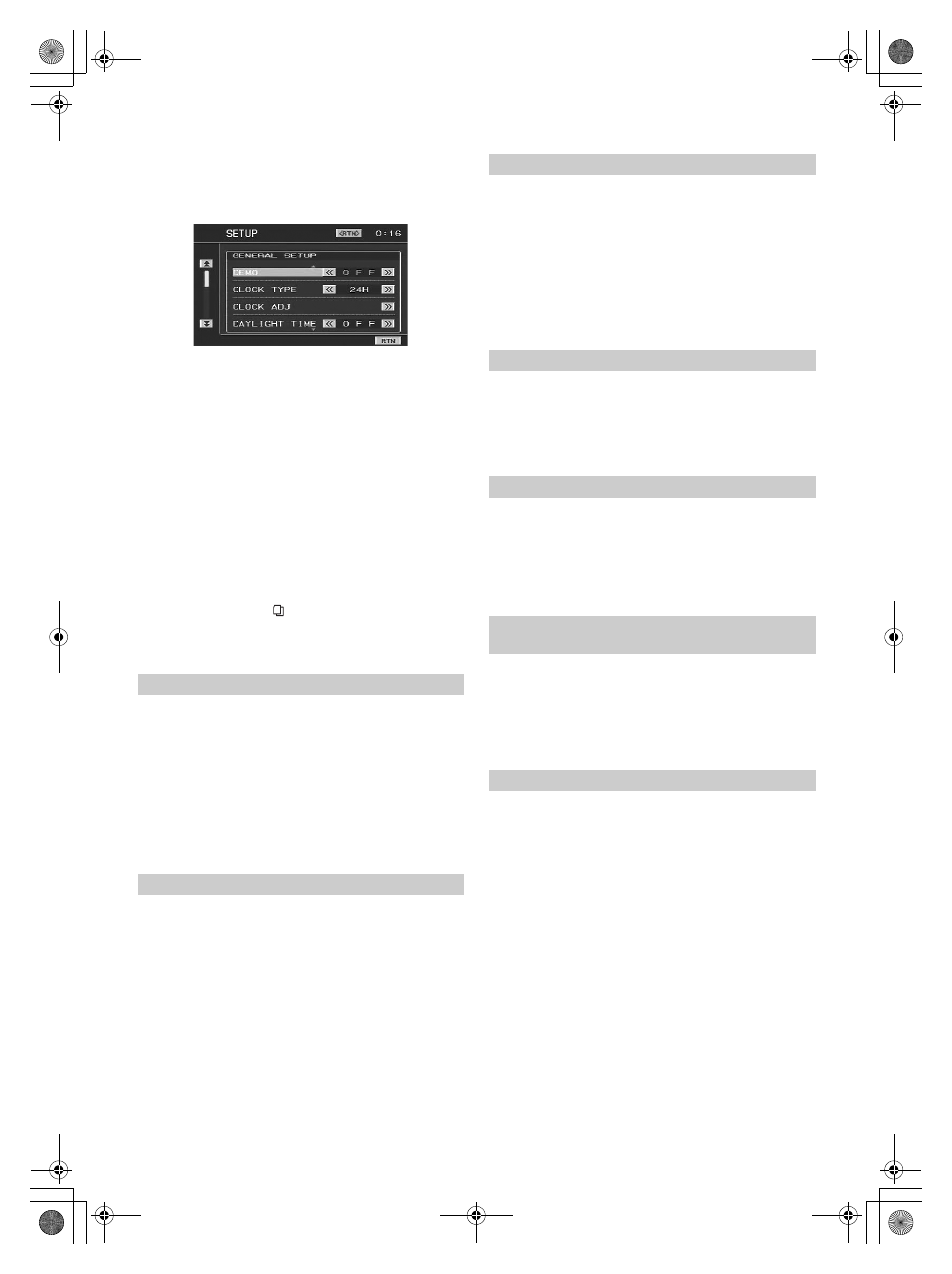
14
-EN
01GB05VPAB222R.fm
ALPINE VPA-B222R 68-02065Z87-A (EN)
2
Press the joystick up or down to select GENERAL
SETUP, then press the joystick right.
The GENERAL SETUP screen is displayed.
Display Example for GENERAL SETUP Screen
3
Press the joystick up or down to select the desired
item.
Setting items:
DEMO / CLOCK TYPE / CLOCK ADJ / DAYLIGHT TIME / BEEP /
REACTOR / SCROLL AUTO / RDS CLK DISP / FM LEVEL /
PI SEEK / RDS REGIONAL / PTY LANGUAGE / LANGUAGE SEL
4
Press the joystick left or right to adjust and set the
desired item.
5
Press TA/RTN/SETUP to return to the previous
screen. Press TA/RTN/SETUP repeatedly to return
to the main source screen displayed before starting
the setup operation.
• Select SETUP on the FUNCTION screen to recall the SETUP screen
after pressing and holding
/MENU/FUNC. for at least 2 seconds.
• Immediately after changing the settings of General Mode (While the
system is writing data automatically) do not turn the ignition key
(engine key) to OFF. Otherwise, the settings may not be changed.
This unit is equipped with a demonstration function capable of showing
basic operations of respective sources on the monitor display.
Setting item: DEMO
Setting content: OFF / ON
• The demonstration operation is automatically repeated until the
function is turned off.
The time display type can be set.
Setting item: CLOCK TYPE
Setting content: OFF / 12H / 24H
Setting item: CLOCK ADJ
Further setting items: HOUR / MINUTE
Setting content: 1-12 (0-23)* / 0-59
* The setting content differs depending on the selection in "Setting the
Time Display" (page 14).
• Pressing and holding the joystick left or right will change the setting
item continuously.
Setting item: DAYLIGHT TIME
Setting content: OFF / ON
Setting item: BEEP
Setting content: OFF / ON
You can turn the commander vibration ON or OFF during operation.
Setting item: REACTOR
Setting content: OFF / ON
Scroll display is available if CD text, folder name, file name or tag
information is entered.
Setting item: SCROLL AUTO
Setting content: OFF / ON
• Scroll display of the song, artist and album name is enabled when
iPod is connected.
Demonstration Function
ON:
Turns on the demonstration mode to show the basic
operations.
OFF: Turns off the demonstration mode.
Setting the Time Display
12H:
Clock indication is displayed for 12 hours.
24H:
Clock indication is displayed for 24 hours.
OFF: Clock indication is turned off.
Setting the Time
HOUR:
Adjust the hour.
MINUTE:
Adjust the minute.
Setting Daylight Saving Time
ON:
Place the Summer Time mode ON. The time advances by
one hour.
OFF: Return to the ordinary time.
Sound (Beep) Guide Function
ON:
Activate the Sound Guide mode.
OFF: Deactivate the Sound Guide mode. The sound guide
beep will not be produced when a button on the
commander is pressed.
Turning the Commander Vibration ON or
OFF
OFF: Turns off vibration during operation.
ON:
Turns on vibration during operation.
Setting the Scroll
ON:
Turns on the AUTO scroll mode. Scroll display is
repeated as long as the mode is turned on.
OFF: Turns off the AUTO scroll mode.
Scroll display is done once as a track is changed.
01GB00VPAB222R.book Page 14 Monday, January 23, 2006 4:24 AM
