Navigation system (optional), Random play shuffle (m.i.x.), Repeat play – Alpine VPA-B222R User Manual
Page 28: Displaying the navigation screen, Changing the navigation operation mode
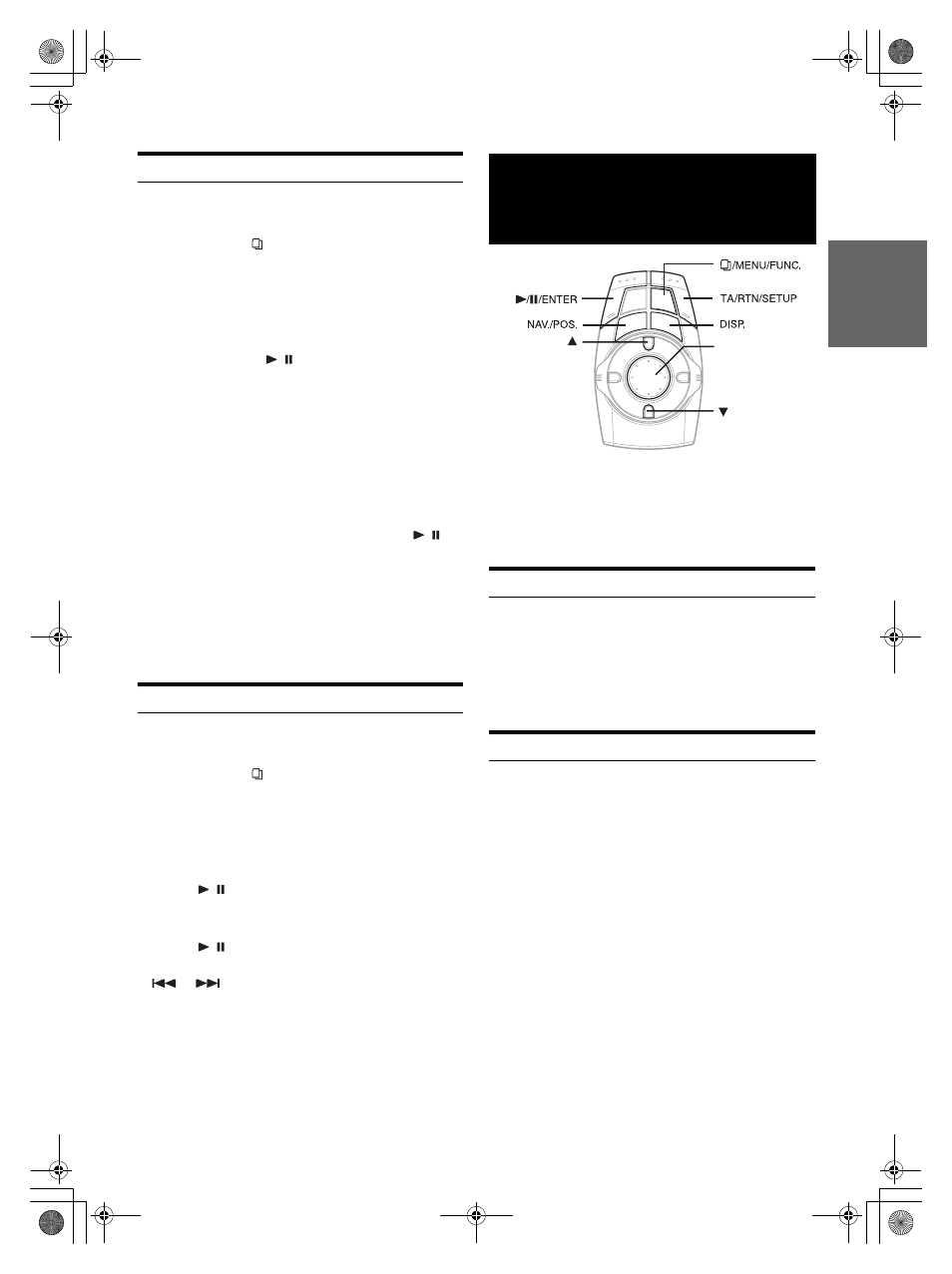
27
-EN
01GB05VPAB222R.fm
ALPINE VPA-B222R 68-02065Z87-A (EN)
Random Play
Shuffle (M.I.X.)
The Shuffle function of the iPod is displayed as M.I.X. on the
VPA-B222R.
1
Press and hold
/MENU/FUNC. for at least 2
seconds.
The FUNCTION screen is displayed.
2
Press the joystick up or down to select M.I.X., then
press the joystick right.
3
Press the joystick up or down to select the M.I.X.
mode, then press
/
/ENTER.
M.I.X. ALBUM:
Album shuffle playback plays back all songs in order, then randomly
selects the next album. All songs of that album are played back in order,
and so on. Any one album is played just once.
M.I.X. SONGS:
Song shuffle randomly plays back certain selected songs. Any one song
plays back just once until all songs have been played back.
OFF: M.I.X. mode off
4
To cancel M.I.X. play, select OFF, and press
/
/
ENTER.
• For details of the search mode, refer to "Searching for a desired
Song" (page 25).
• If a song is selected in the album search mode before selecting
Shuffle (M.I.X.), the songs will not play back randomly even when
Shuffle album is selected.
• The M.I.X. mode is cancelled when iPod is removed or the ignition
key is turned off.
Repeat Play
Only Repeat One is available for the iPod.
Repeat One: A single song is repeatedly played back.
1
Press and hold
/MENU/FUNC. for at least 2
seconds.
The FUNCTION screen is displayed.
2
Press the joystick up or down to select REPEAT,
then press the joystick right.
3
Press the joystick up or down to select RPT, then
press
/
/ENTER.
The track is played back repeatedly.
4
To cancel repeat play, select OFF in step 3, and
press
/
/ENTER.
• During repeat playback, no other songs are selectable by pressing
or
.
• The repeat mode is cancelled when iPod is removed or the ignition
key is turned off.
Basic Alpine navigation control can be performed by the commander
supplied with the unit. Refer to the Owner's Manual of the navigator.
• If a navigation system that is not controlled by the remote control, but
touch-panel operation only is connected, operations cannot be
performed by the commander.
Displaying the Navigation Screen
When an Alpine navigation system is connected, the navigation screen
can easily be displayed.
1
Press DISP..
The Navigation screen is displayed.
2
To cancel the screen, press DISP. again.
Changing the Navigation operation mode
When an Alpine navigation system is connected, the navigation screen
can easily be displayed, and some operations can be performed.
1
Press NAV./POS..
The navigation screen is displayed, and the navigation
mode becomes active.
2
Press DISP. to cancel the operation mode, and
return to the main source screen before the
operation was performed.
When DISP. is pressed and held for at least 2 seconds, the
operation mode is cancelled, the navigation screen display
remains, and the sound returns to the selected source
before the operation was performed.
• If the navigation mode is selected on the source selection screen, the
navigation mode is not cancelled even if DISP. is pressed.
• The colour of the commander buttons illumination changes in the
navigation mode. Refer to "Setting the Colour of the Commander
Button Illumination" (page 19).
Navigation System
(Optional)
Joystick
01GB00VPAB222R.book Page 27 Monday, January 23, 2006 4:24 AM
