Alpine VPA-B222R User Manual
Page 3
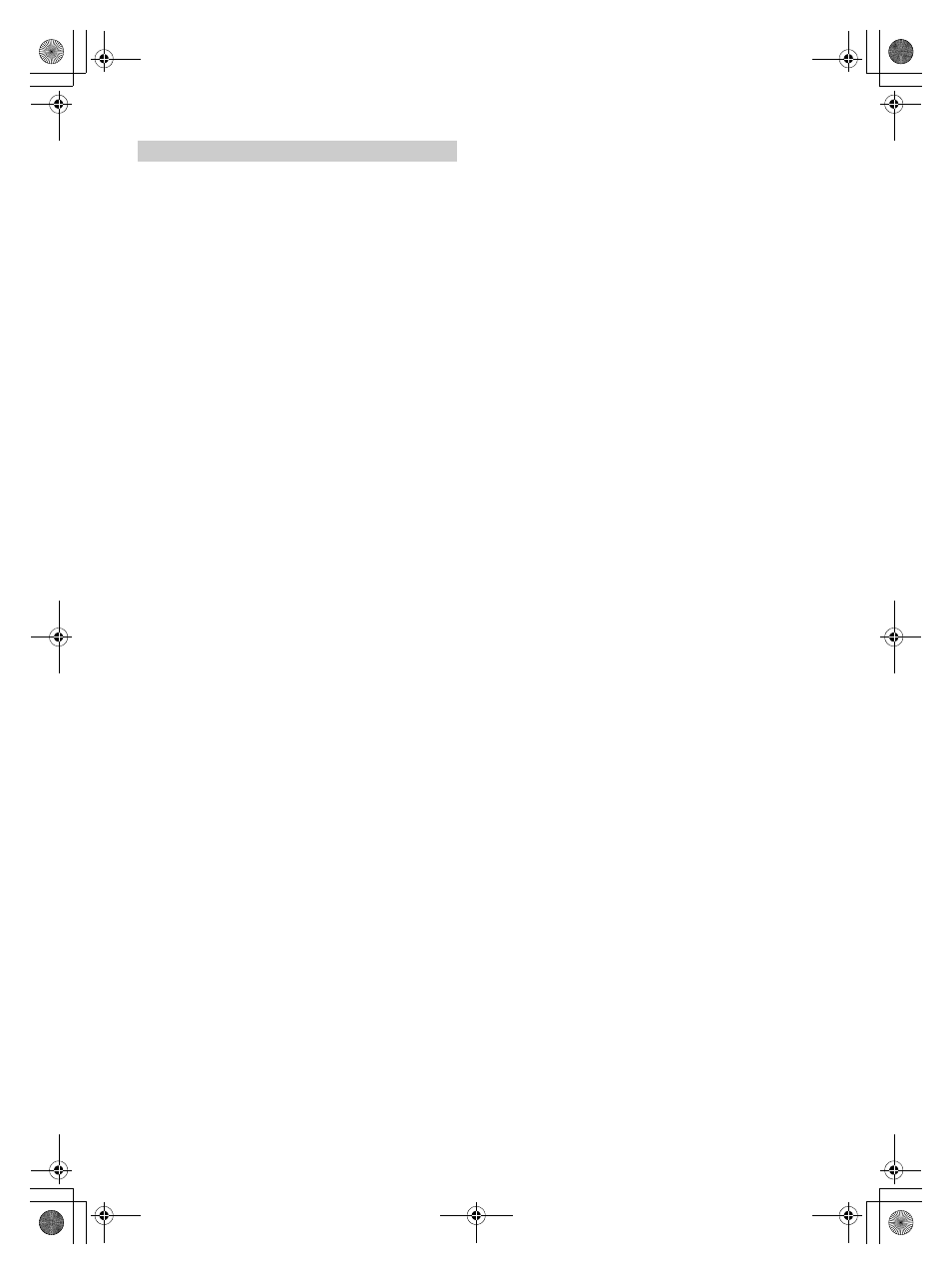
2
-EN
01GB03VPAB222RTOC.fm
ALPINE VPA-B222R 68-02065Z87-A (EN)
SYSTEM Setup
System Setup Operation ................................. 15
Using the Speaker Input ................................. 16
Setting the Speaker Input Mode .................. 16
Displaying the Speaker Input
Volume Level ........................................... 16
Setting the Navigation/Speaker Input Voice
Interruption .............................................. 17
Adjusting the Speaker Input's Interruption
Detection Level ........................................ 17
Adjusting the Speaker Input Voice Interruption
Level ........................................................ 17
Setting the Interrupt Type of the Speaker Input
Voice ........................................................ 17
Setting the Channel of the Speaker Interruption
Detection .................................................. 17
Connecting the Navigation ............................. 18
Setting the Navigation Mode ....................... 18
Navigation Audio Interruption Volume
Adjustment ............................................... 18
Connecting an External Input Device
(AUX) .......................................................... 18
Setting the AUX Mode ................................ 18
Naming External Devices ............................ 18
Adjusting the External Input Audio
Level ........................................................ 18
Connecting the Rear Monitor ......................... 18
Setting of the External Monitor Output ...... 18
Setting the VISUALIZER Mode Display ... 18
Connecting a Subwoofer ................................ 19
Subwoofer On and Off ................................ 19
Setting the Commander .................................. 19
Setting the Colour of the Commander Button
illumination .............................................. 19
Turning the Commander Button illumination
on and off ................................................. 19
Adjusting the Brightness of the Commander
Button illumination .................................. 19
Setting the Others ........................................... 19
Setting the External Device Interrupt
Mode ........................................................ 19
Adjusting the display position ..................... 19
CD/MP3/WMA Operation (Optional)
Playing CD/MP3/WMA ................................. 20
Folder/File Search ........................................... 20
M.I.X. (Random Play) .................................... 21
Repeat Play ..................................................... 21
DVD/Video CD Operation (Optional)
Playing DVD/Video CD ................................. 22
To display the DVD mode screen ............... 22
If a menu screen appears ............................. 22
Playing Still Frames (Pausing) ....................... 22
Finding the Beginnings of
Chapters or Tracks ...................................... 23
Fast-forwarding/Fast-reversing ...................... 23
Displaying the Top Menu Screen
(DVD only) ................................................. 23
Changing Discs (only when DVD changer is
connected) ................................................... 23
Stopping Playback (PRE STOP) .................... 23
Stopping Playback .......................................... 23
Chapter/Track/Title Repeat Playback ............. 23
Switching the Audio Tracks ........................... 24
Switching the Subtitles (Subtitle Language)
(DVD only) ................................................. 24
Switching the Angle (DVD only) ................... 24
Switching from the disc menu .................... 24
iPod
®
(Optional)
Playback ......................................................... 25
Searching for a desired Song .......................... 25
Searching by Playlist .................................. 25
Searching by artist name ............................. 26
Searching by album name ........................... 26
Random Play
Shuffle (M.I.X.) .................... 27
Repeat Play ..................................................... 27
Navigation System (Optional)
Displaying the Navigation Screen .................. 27
Changing the Navigation operation mode ...... 27
Map Screen Function ..................................... 28
Displaying the Current Position .................. 28
Scrolling the Map ........................................ 28
Changing the Map Scale ............................. 28
Menu Screen Function ................................... 28
01GB00VPAB222R.book Page 2 Monday, January 23, 2006 4:24 AM
