Alpine 68-21627Z10-A User Manual
Advanced bluetooth cd/hd radio receiver, En fr es
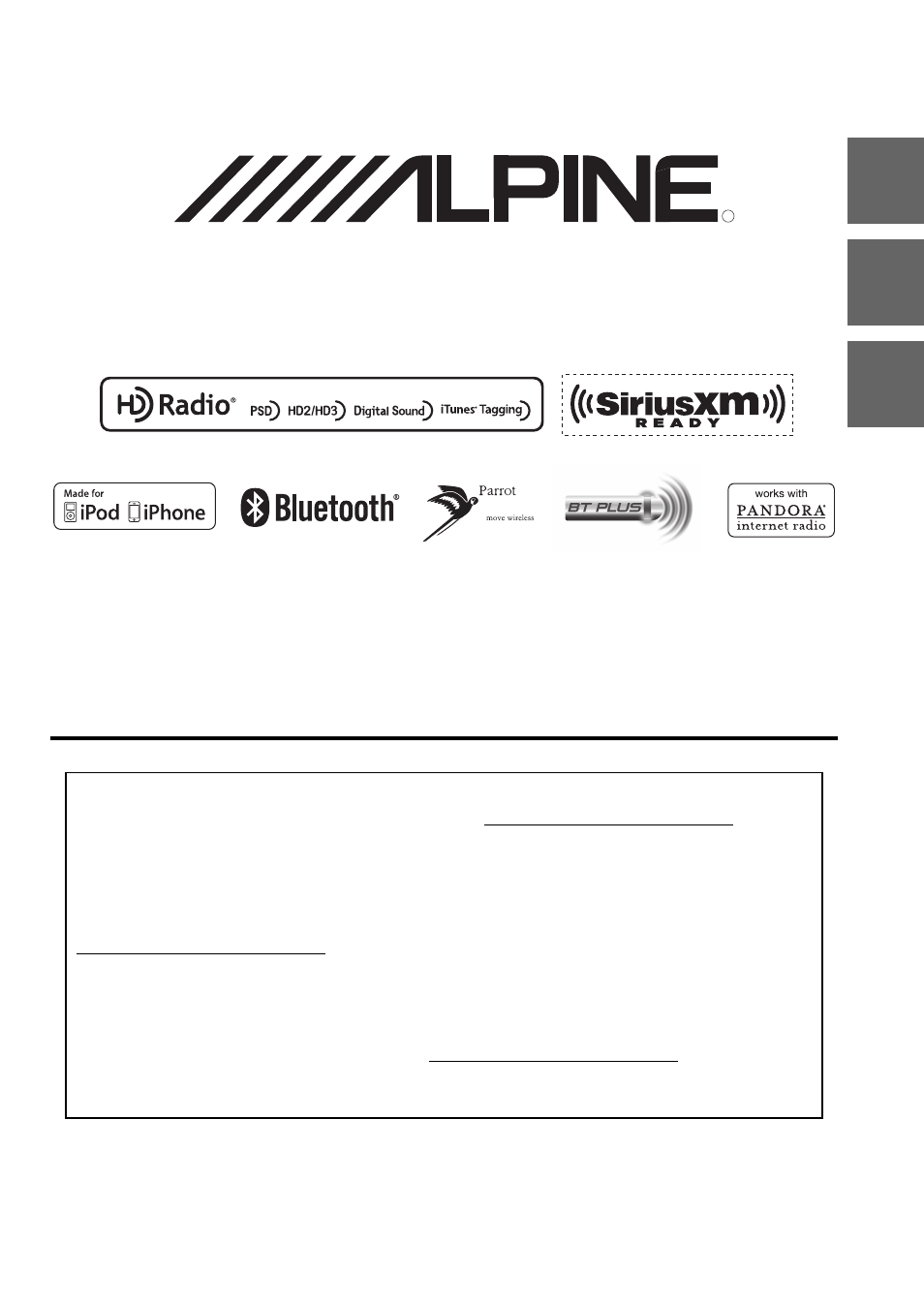
Designed by ALPINE Japan
68-21627Z10-A
•
OWNER’S MANUAL
Please read before using this equipment.
•
MODE D’EMPLOI
Veuillez lire avant d’utiliser cet appareil.
•
MANUAL DE OPERACIÓN
Léalo antes de utilizar este equipo.
ALPINE ELECTRONICS OF AMERICA, INC.
19145 Gramercy Place, Torrance,
California 90501, U.S.A.
Phone 1-800-ALPINE-1 (1-800-257-4631)
ALPINE ELECTRONICS OF CANADA, INC.
777 Supertest Road, Toronto,
Ontario M3J 2M9, Canada
Phone 1-800-ALPINE-1 (1-800-257-4631)
EN
FR
ES
R
R
Thank you for purchasing this Alpine product. Please take a moment to protect your purchase by
registering your product now at the following address: www.alpine-usa.com/registration.
You will be informed of product and software updates (if applicable), special promotions, news
about Alpine, and entered for a chance to win prizes.
Merci d’avoir acheté ce produit Alpine. Nous vous invitons à consacrer un moment à la protection
de votre achat en enregistrant votre produit dès maintenant à l’adresse suivante :
www.alpine-usa.com/registration.
Vous serez tenu informé des mises à jour des produits et des logiciels (le cas échéant), des
promotions spéciales, de l’actualité d’Alpine, et vous aurez une chance de remporter des prix.
Gracias por adquirir este producto Alpine. Con solo unos pocos pasos podrá proteger su producto,
registrándolo a través de la siguiente dirección: www.alpine-usa.com/registration.
Recibirá información sobre nuevos productos y software, promociones especiales, novedades sobre
Alpine y participará en el sorteo de premios.
ADVANCED BLUETOOTH CD/HD RADIO RECEIVER
CDE-HD138BT/CDE-HD137BT
This HD Radio receiver enables:
(CDE-HD138BT only)
Document Outline
- Operating Instructions
- WARNING
- Getting Started
- Radio/HD Radio™ Reception
- CD/MP3/WMA/AAC
- Sound Setting
- Adjusting Subwoofer Level/Bass Level/Middle Level/Treble Level/Balance (Between Left and Right)/Fader (Between Front and Rear)/Loudness/Defeat
- Audio Setup
- Equalizer Presets (F-EQ) (CDE-HD137BT Only)
- Turning Loudness On/Off (CDE-HD137BT Only)
- Setting EQ mode (CDE-HD138BT Only)
- Adjusting the Parametric Equalizer Curve (5BAND P.EQ) (CDE-HD138BT Only)
- Adjusting the Graphic Equalizer Curve (7BAND G.EQ) (CDE-HD138BT Only)
- Storing the P.EQ/G.EQ Settings (CDE-HD138BT Only)
- Recalling the Stored P.EQ/G.EQ Adjustment Settings (CDE-HD138BT Only)
- Setting the Media Xpander mode (CDE-HD138BT Only)
- Adjusting the Parametric Equalizer Curve (3BAND EQ) (CDE-HD137BT Only)
- Setting the Source Volume Level
- Adjusting the High Pass Filter
- Turning Subwoofer ON/OFF
- Adjusting the Low Pass Filter
- Setting the Subwoofer Phase
- Setting the Subwoofer System
- External Device
- Other Functions
- SETUP
- BLUETOOTH Operation
- Setup Before Using
- BLUETOOTH Setup
- Setting the BLUETOOTH Connection (BT IN)
- Setting the BLUETOOTH Device
- Setting the Visible Mode
- Pairing a BLUETOOTH Device from the unit
- Setting the BLUETOOTH sound quality
- Setting the caller information display/text message indicator ON/OFF
- Phone Book Auto Update ON/OFF
- Changing the Phone book List Order
- Setting the Received Calls automatically (Auto Answer)
- Displaying the phone service provider name
- Selecting the output speaker
- Displaying the firmware version
- Updating the firmware
- Hands-Free Phone Control
- BLUETOOTH Audio Operation
- Pandora® internet radio (optional)
- Flash Memory (optional)
- iPod/iPhone (optional)
- SiriusXM Satellite Radio Operation (CDE-HD138BT only, optional)
- Receiving Channels with the SiriusXM Tuner
- Checking the SiriusXM Radio ID Number
- Storing Channel Presets
- Tuning Channels using Presets
- Storing the desired Artist/Song
- Receiving and Tuning to an Alert
- Search Function
- Using Jump Memory and Jump Recall function
- Replay Function
- Parental Lock Function
- Storing iTunes Tagging information
- Changing the Display
- Information
- Installation and Connections
- LIMITED WARRANTY
