5 pci pnp, Pci pnp -25, Onboard 1394 [enabled – Asus MOTHERBOARD P5N64 WS User Manual
Page 93: Serial port1 address [3f8/irq4, Plug and play o/s [no
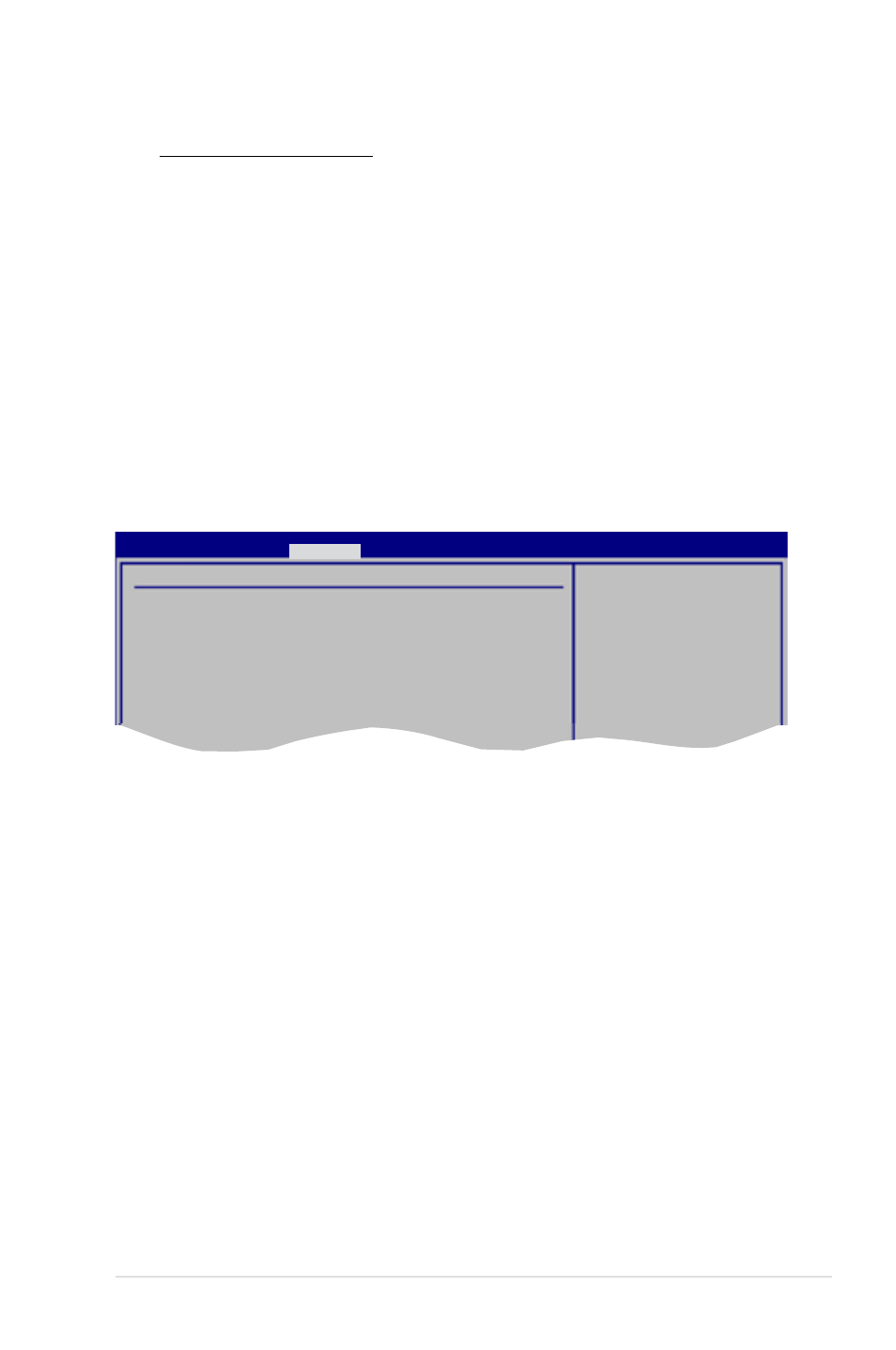
ASUS P5N64 WS Professional
4-25
6320 Boot ROM [Enabled]
This item appears only when you set the previous item to [Enabled].
Configuration options: [Enabled] [Disabled]
Onboard 1394 [Enabled]
Allows you to enable or disable the onboard IEEE 1394 connectors.
Configuration options: [Enabled] [Disabled]
Serial Port1 Address [3F8/IRQ4]
Allows the BIOS to select the Serial Port1 base address.
Configuration options: [Disabled] [3F8/IRQ4] [2F8/IRQ3] [3E8/IRQ4] [2E8/IRQ3]
4.5.5
PCI PnP
The PCI PnP menu item allows you to change the advanced settings for PCI/PnP
devices.
Plug And Play O/S [No]
When set to [No], BIOS configures all the devices in the system. When set to
[Yes] and if you install a Plug and Play operating system, the operating system
configures the Plug and Play devices not required for boot.
Configuration options: [No] [Yes]
Advanced PCI/PnP Settings
WARNING: Setting wrong values in below sections
may cause system to malfunction.
Plug And Play O/S
[No]
NO: lets the BIOS
configure all the
devices in the system.
YES: lets the
operating system
configure Plug and
Play (PnP) devices not
required for boot if
your system has a Plug
and Play operating
system.
BIOS SETUP UTILITY
Advanced
