8 g.p. diagnosis card installation, 1 g.p. diagnosis card layout, 2 installing g.p. diagnosis card – Asus MOTHERBOARD P5N64 WS User Manual
Page 61: G.p. diagnosis card installation -35 2.8.1, G.p. diagnosis card layout -35, Installing g.p. diagnosis card -35
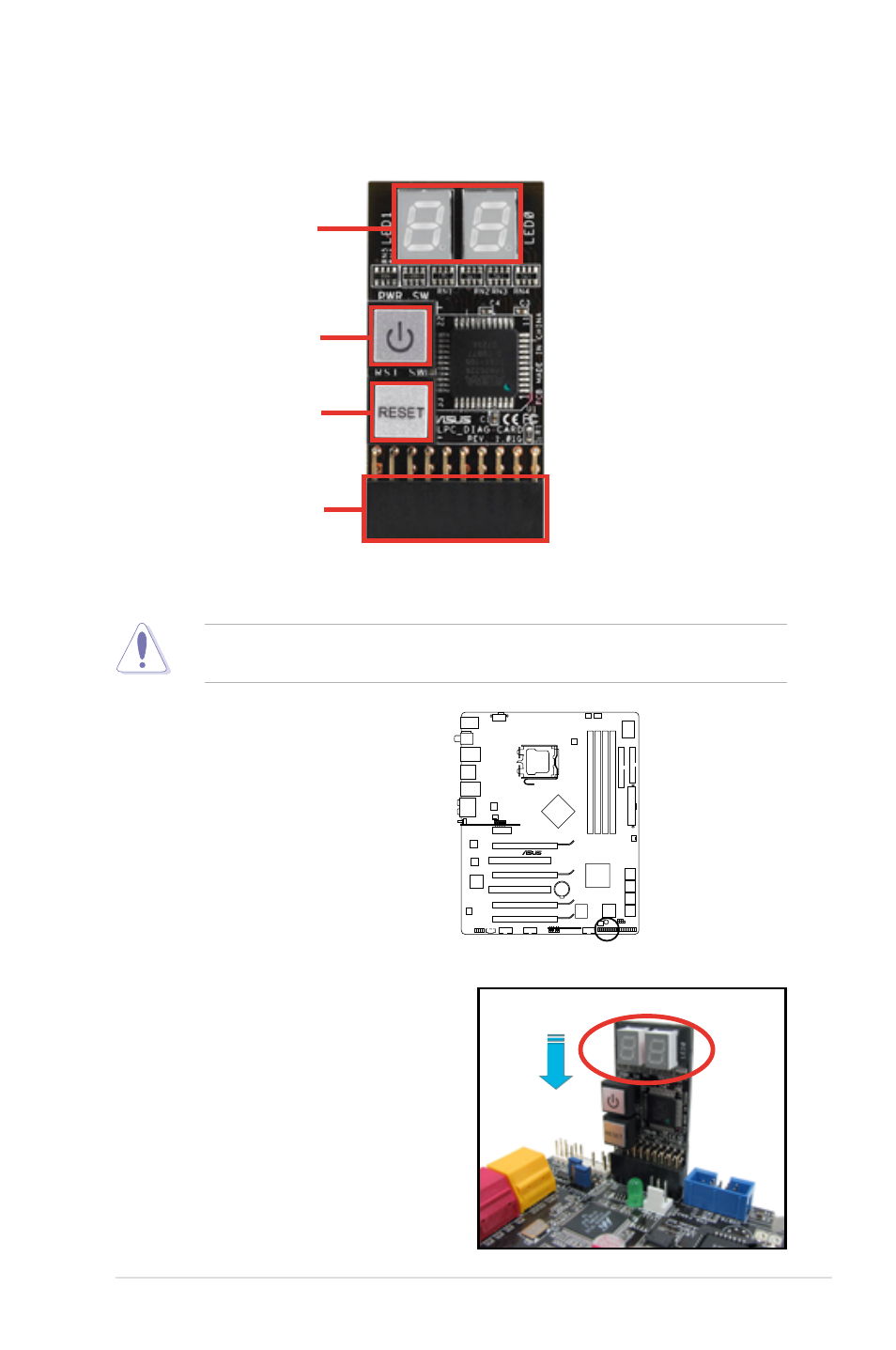
ASUS P5N64 WS Professional
2-35
2.8
G.P. Diagnosis card installation
2.8.1
G.P. Diagnosis card layout
1. Locate the TPM connector (20-1
pin TPM) on the motherboard.
2. With the LEDs of the diagnosis
card facing to the DIMM sockets,
align the card connector with the
TPM connector and press firmly
until the card sits on the connector
completely.
Make sure to turn off the power supply unit before instaling the diagnosis card to
avoid electrical shock hazard.
2.8.2
Installing G.P. Diagnosis card
LED 0 and 1
Card connector
Power Switch. Press
to turn ON or OFF the
computer.
Reset Button.
Press to restart the
computer.
P5N64 WS PRO
P5N64 WS Professional TPM connector
This manual is related to the following products:
