Boonton The New 55 Series Wideband USB Power Sensor User Manual
Page 26
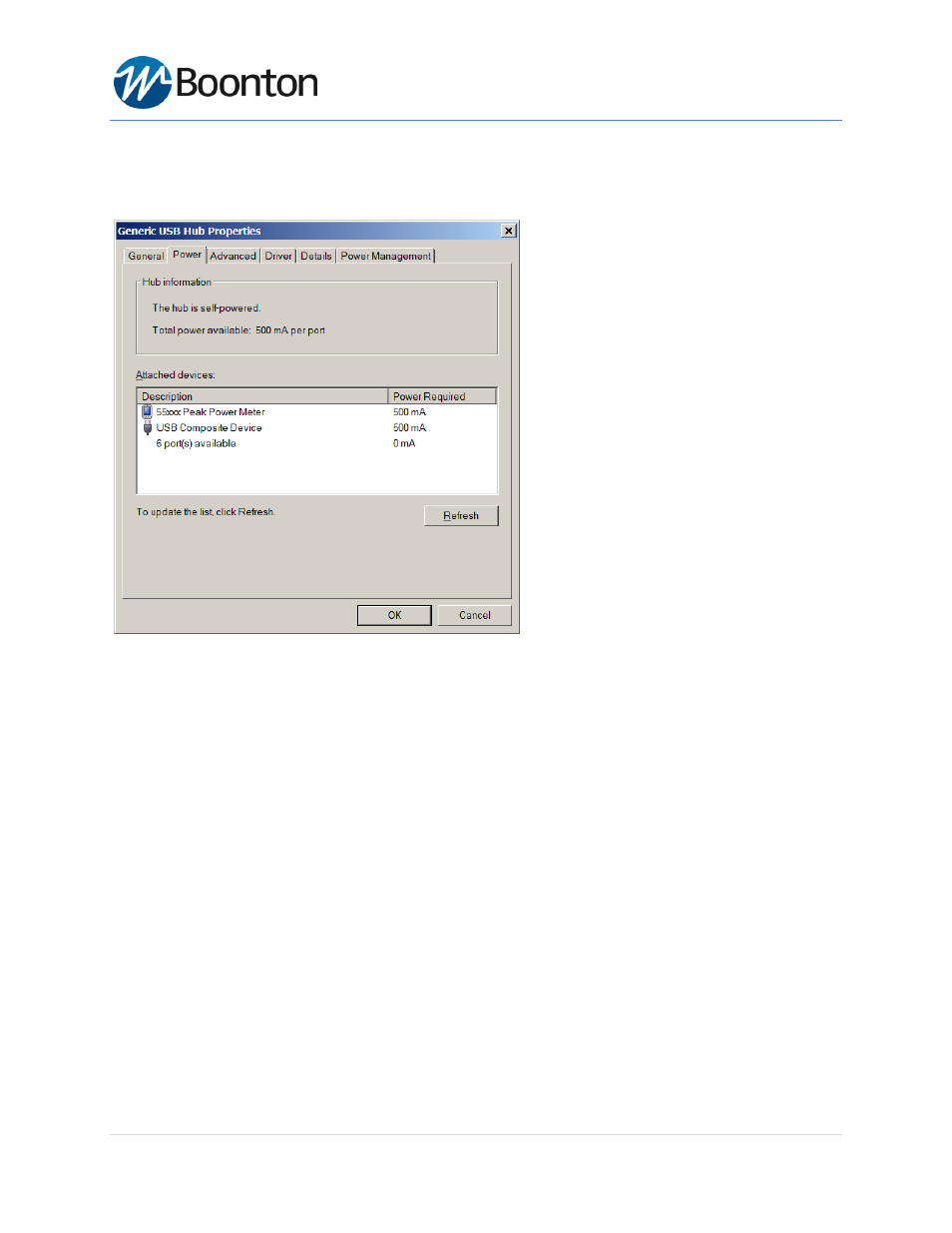
55 Series Wideband USB Sensor
Page 26 of 28
USB Port cannot supply 500 mA
Usually a USB 2.0 port is capable of supplying 500 mA current through its port. If the event of a power supply issue
with USB 2.0 port, you can verify the actual rating by visiting Device Manager > USB Controllers > Generic USB
Hub and then right click and check the properties windows under "Power" tab.
Incorrectly configured USB hub
Some USB hub devices require custom driver installation. If the driver installation procedures are not followed
correctly some, or all the ports provided by the hub, may not be seen by your PC. Carefully read your USB hub
manufacturer’s instructions on driver installation and configuration. If you are not sure the fault is with the USB
hub, try connecting a sensor directly to your PC and verify connection using the application. Do this Comment
1. Disconnect any sensors connected to your PC.
2. On your PC, select Start > Control Panel.
3. Double-click on Add or Remove Programs.
4. Locate and select the USB sensor's COM driver listed.
5. Select the Change/Remove button. This removes the USB driver.
6. When the driver has been removed, close the Add or Remove Programs dialog box.
7. Close the Control Panel.
8. To install the correct USB, refer to “USB Installation”
More than one application has been started
It is possible to start multiple instances of the application software. The first time the application is started it
checks the available USB ports for a recognized sensor. If the application is started again, but you only have one
sensor connected, then the application will report a “Available Resources:0” error. Check your PC Taskbar for any
minimized applications.
