American Fibertek SMH10p-PoE User Manual
Page 137
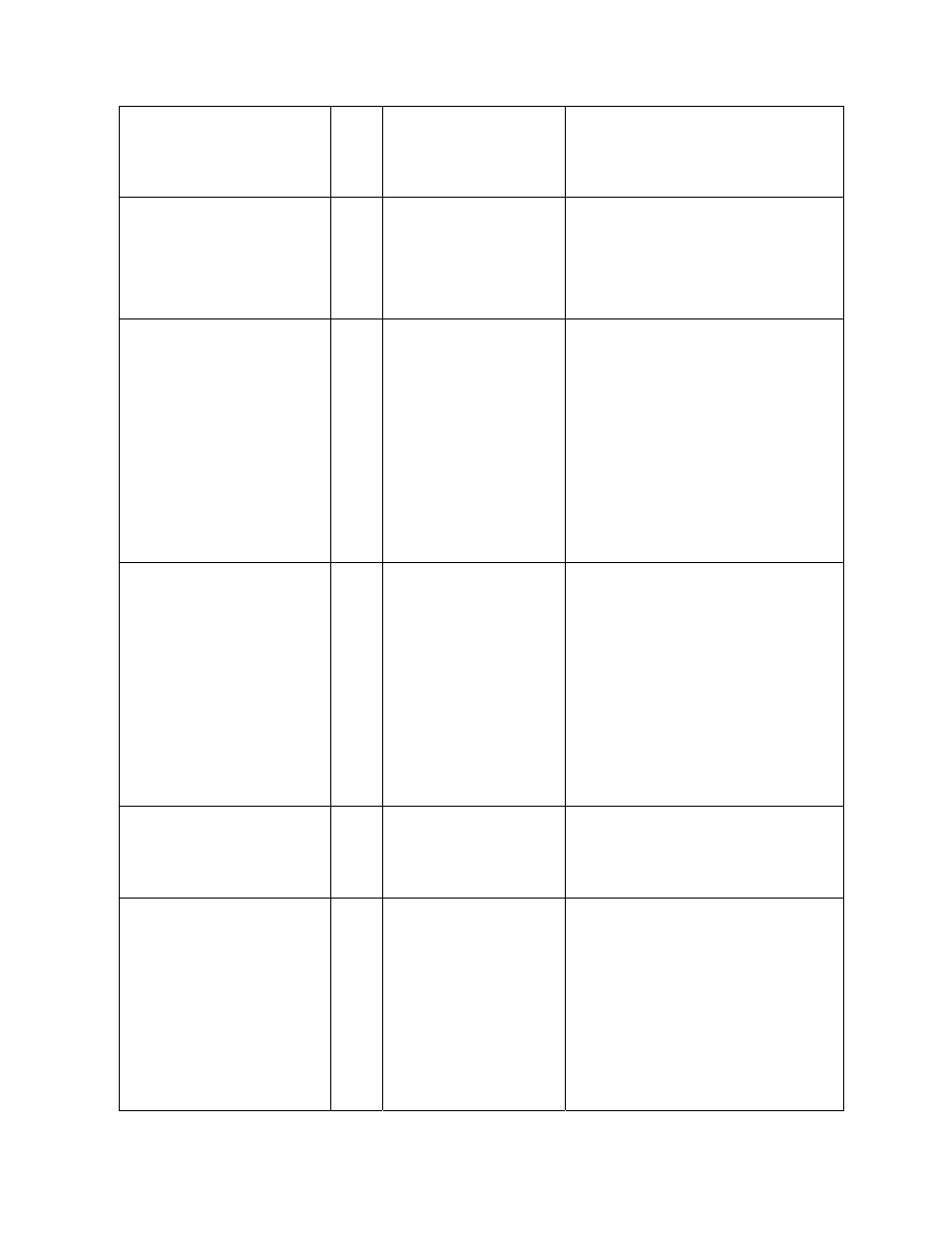
128
broadcast-multicast
limit frame type to
“accept broadcast and
multicast frame”
fastEthernet 2
switch(config-if)#bandwidth type
broadcast-multicast
bandwidth type
broadcast-only
I
Set interface ingress
limit frame type to
“only accept broadcast
frame”
switch(config)#interface
fastEthernet 2
switch(config-if)#bandwidth type
broadcast-only
bandwidth in
[Value]
I
Set interface input
bandwidth. Rate
Range is from 100
kbps to 102400 kbps
or to 256000 kbps for
giga ports,
and zero means no
limit.
switch(config)#interface
fastEthernet 2
switch(config-if)#bandwidth in 100
bandwidth out
[Value]
Set interface output
bandwidth. Rate
Range is from 100
kbps to 102400 kbps
or to 256000 kbps for
giga ports,
and zero means no
limit.
switch(config)#interface
fastEthernet 2
switch(config-if)#bandwidth out
100
show bandwidth
I
Show interfaces
bandwidth control
switch(config)#interface
fastEthernet 2
switch(config-if)#show bandwidth
state
[Enable | Disable]
I
Use the state interface
configuration
command to specify
the state mode of
operation for Ethernet
ports. Use the disable
form of this command
switch(config)#interface
fastEthernet 2
switch(config-if)#state Disable
