ADTRAN Express 4120 User Manual
Page 19
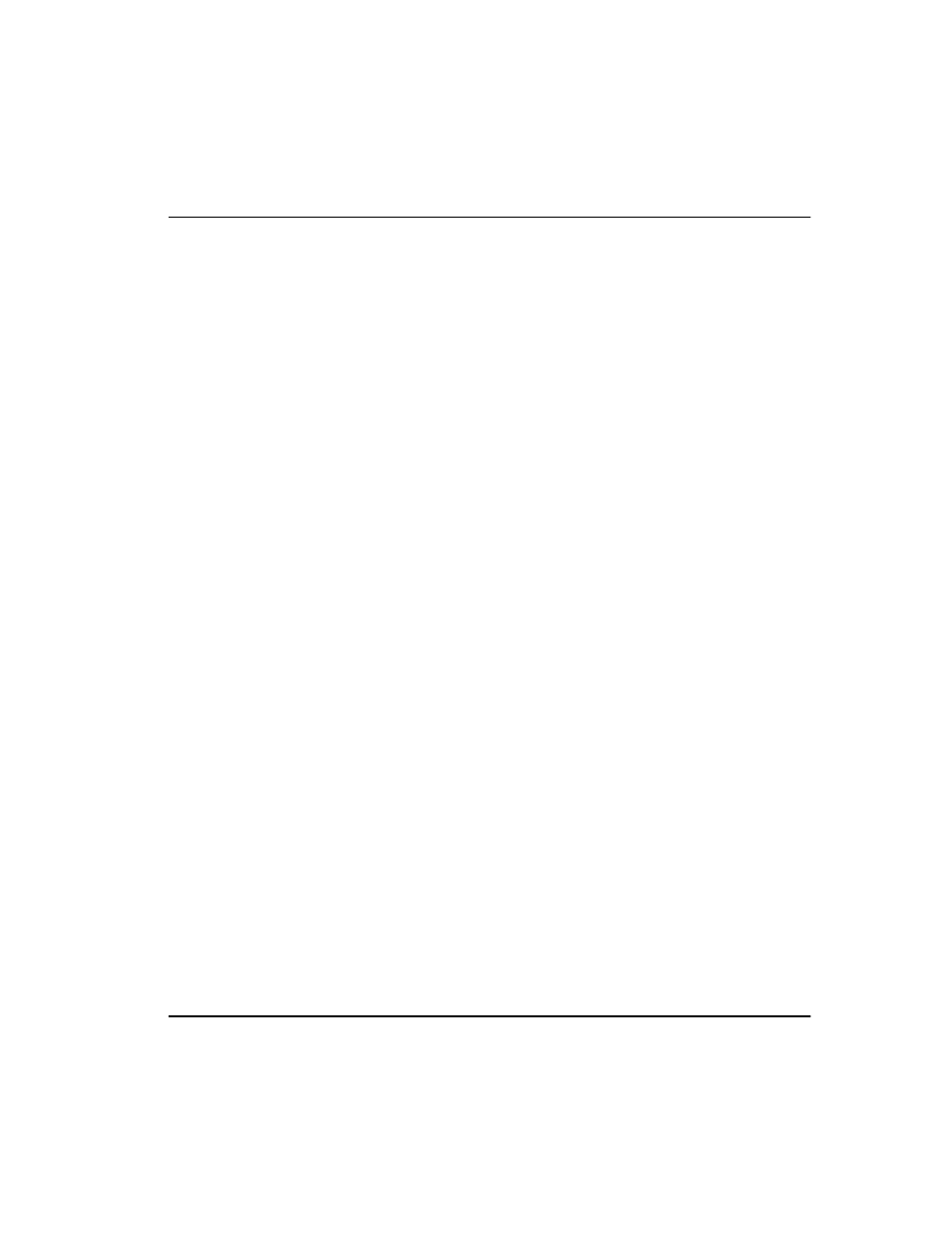
Table of Contents
61200176L3-1
Express 4110/4120 User Manual
ix
Network Log/Active ......................................................................................... 3-76
Network Log/Wrap........................................................................................... 3-76
Network Log/Level ........................................................................................... 3-77
Network Log/View ........................................................................................... 3-77
Network Log/Clear ........................................................................................... 3-77
Utilities/Ping ..................................................................................................................... 3-78
Utilities/Telnet Client ...................................................................................................... 3-79
Utilities/Upgrade Menu .................................................................................................. 3-79
Upgrade/Transfer Method ............................................................................... 3-79
Upgrade/Filename............................................................................................. 3-79
Upgrade/Start Transfer..................................................................................... 3-80
Chapter 4 Troubleshooting ........................................................................................................... 4-1
If Self-Test Fails .................................................................................................................................. 4-1
If the Express 4110/4120 does not read Ready ............................................................................. 4-1
If You are Unable to Connect Calls ................................................................................................. 4-6
Network Interface .................................................................................. 5-1
Ethernet Interfaces (LAN) ..................................................................... 5-1
Switch Compatibility ............................................................................. 5-1
Dual POTS Interface .............................................................................. 5-1
Display ..................................................................................................... 5-2
Environmental ........................................................................................ 5-2
Physical .................................................................................................... 5-3
Power ....................................................................................................... 5-3
