ADTRAN Express 4120 User Manual
Page 138
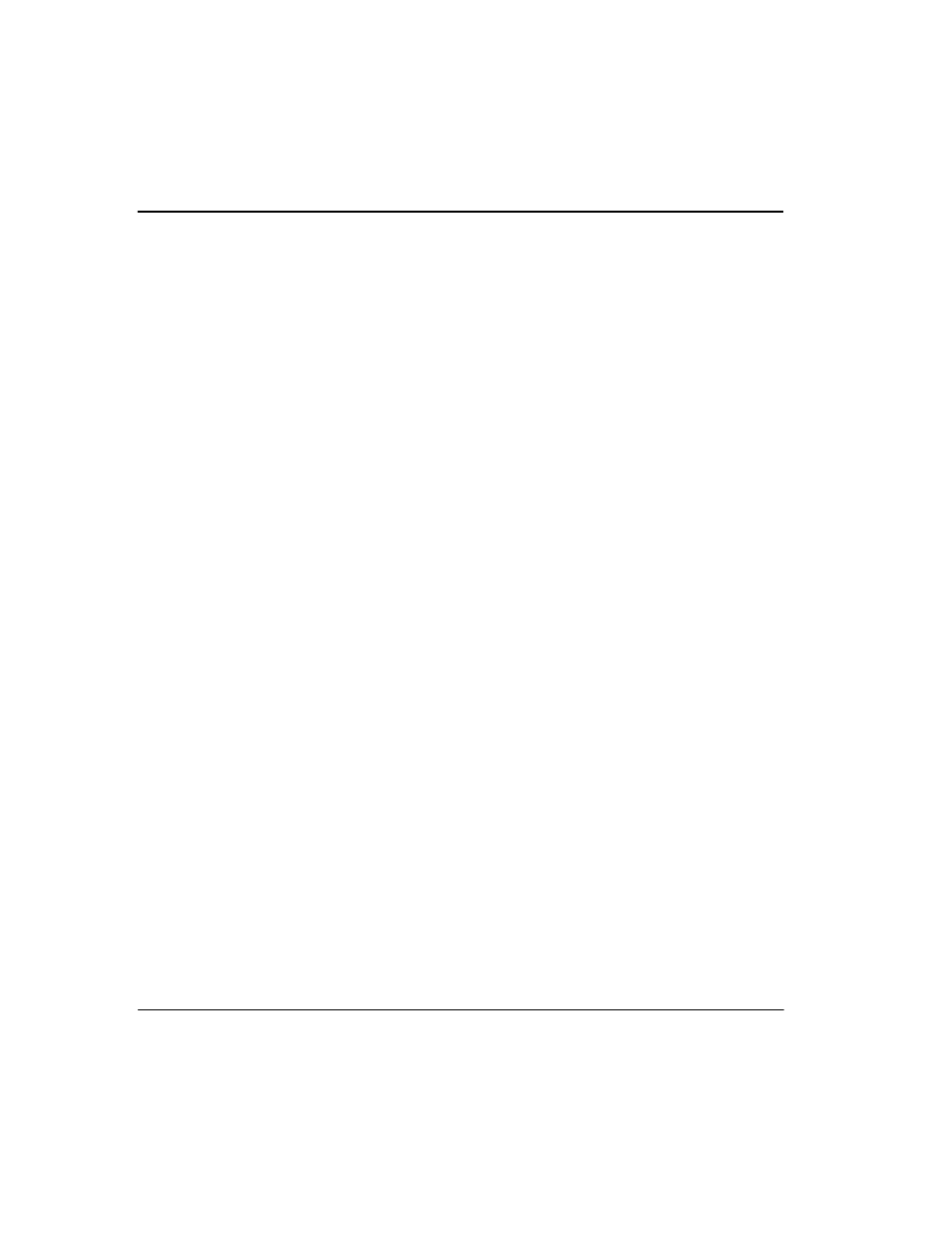
Chapter 4. Troubleshooting
4-2
Express 4110/4120 User Manual
61200176L3-1
fast busy tone. If someone answers, or you get a not-in-service inter-
cept, there is probably something wrong with the translation of the
line. The phone service provider should be able to help.
3.
If the PWR LED still flashes, there is a physical problem with the
phone line (more than likely, a problem with the Layer 1 setup). The
problem is in one or more of the places listed below:
•
The Express 4110/4120 software setup
•
The Express 4110/4120 hardware
•
The wiring on your premises
•
The telephone service provider’s wiring
•
The telephone service provider’s hardware
•
The telephone service provider’s software setup
To isolate the problem, perform the following procedure:
A. Ensure the line is plugged into the Express 4110/4120 connector
marked ISDN on the back of the Express 4110/4120.
B. Make sure the Express 4110/4120 is configured for Dial line ser-
vice.
C. If possible, try another piece of functioning ISDN equipment with
a U-interface on the line.
D. Talk to your service provider and ensure you have an ISDN Basic
Rate U-Interface with 2B1Q line coding.
(Wrong options are an S or T interface or AMI line coding).
E. Ensure that your phone line is connected to the actual telephone
line (U-interface) provided by your telephone company. Make
sure your line is not connected through another piece of equip-
ment such as an NT1 in a wiring closet.
F. Make sure nothing else is bridged across the line pair.
G. With a minimum of extra wiring, try connecting to the line pair at
the point where the service provider’s wiring ends.
H. With the Express 4110/4120 connected to the line and powered
up, talk to your service provider’s repair group and inform them
that your ISDN basic rate line has a physical Layer 1 problem. Ask
them to check the line. Tell them that you have an NT1-like device
at the end of the line.
