Colors do not line up properly, Lines or dots are missing from text or graphics, Check the print cartridges – HP Deskjet 460cb Mobile Printer User Manual
Page 88
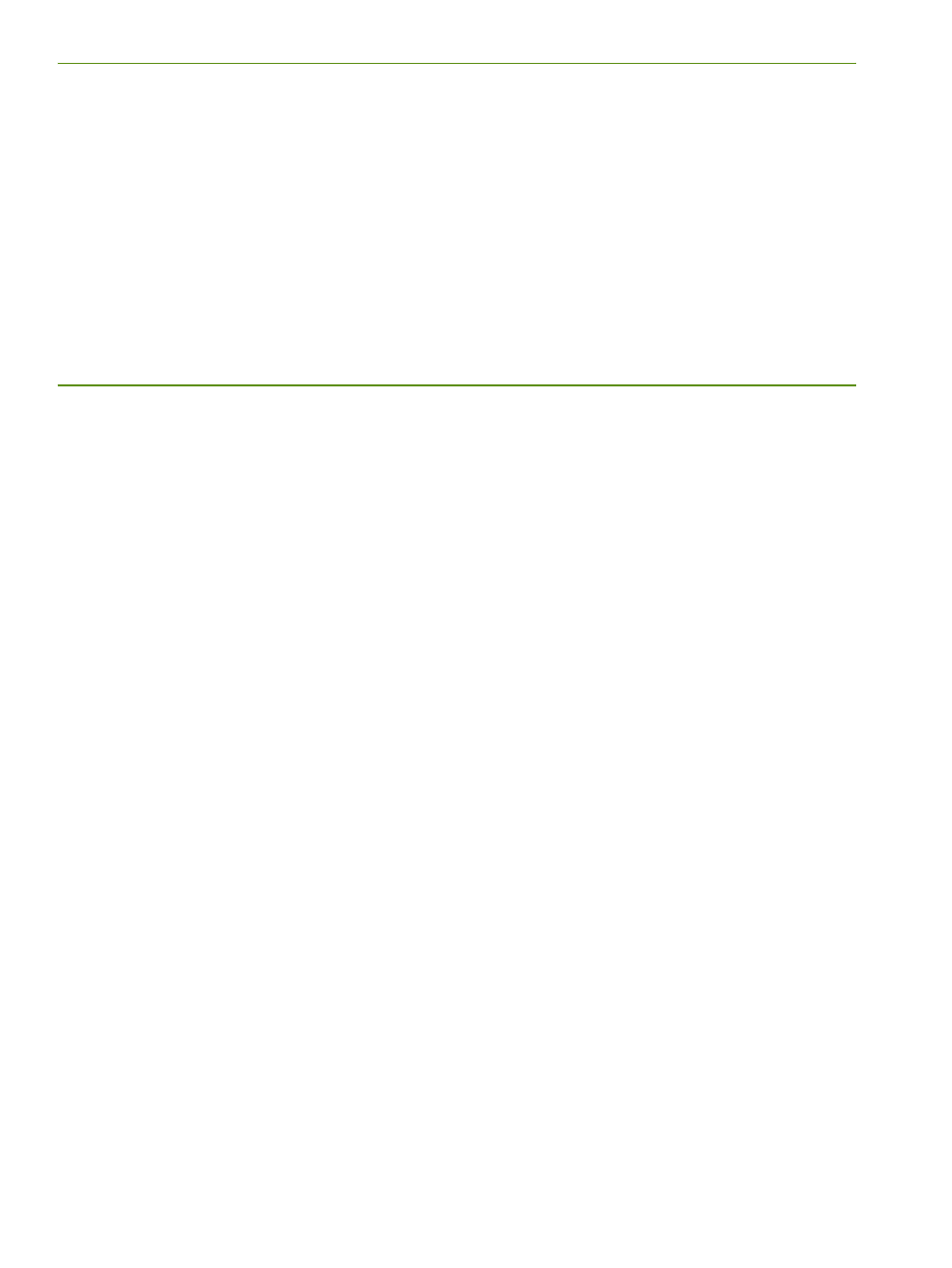
Chapter 5 - Maintaining and troubleshooting
88
Colors do not line up properly
Check the print cartridges
•
Check to make sure that both cartridges are installed and functioning correctly. Print cartridges might
need to be cleaned. See
. Print cartridges might have run out of ink.
Replace any empty cartridge. Try removing and reinstalling the cartridges, making sure they snap
firmly into place. See
Replacing the print cartridges
•
Whenever you install a new print cartridge, you should align the print cartridges for the best possible
print quality. If your printout is grainy, has stray dots, jagged edges, or the ink is bleeding into another
color, you can re-align them through the Toolbox or printer driver (Windows), HP Printer Utility
(Mac OS), or Toolbox software for PDAs (Pocket PC and Palm OS). See
.
Lines or dots are missing from text or graphics
Check the print cartridges
Check to make sure that both cartridges are installed and functioning correctly. Print cartridges might need
to be cleaned. See
. Print cartridges might have run out of ink. Replace any
empty cartridge. Try removing and reinstalling the cartridges, making sure they snap firmly into place. See
