Blank page is printed, Something on the page is missing or incorrect, Check for empty print cartridges – HP Deskjet 460cb Mobile Printer User Manual
Page 81: Check the printer setup, Check the wireless connection, Check the margin settings, Check the print settings, Check the print cartridges, Check the pictbridge settings
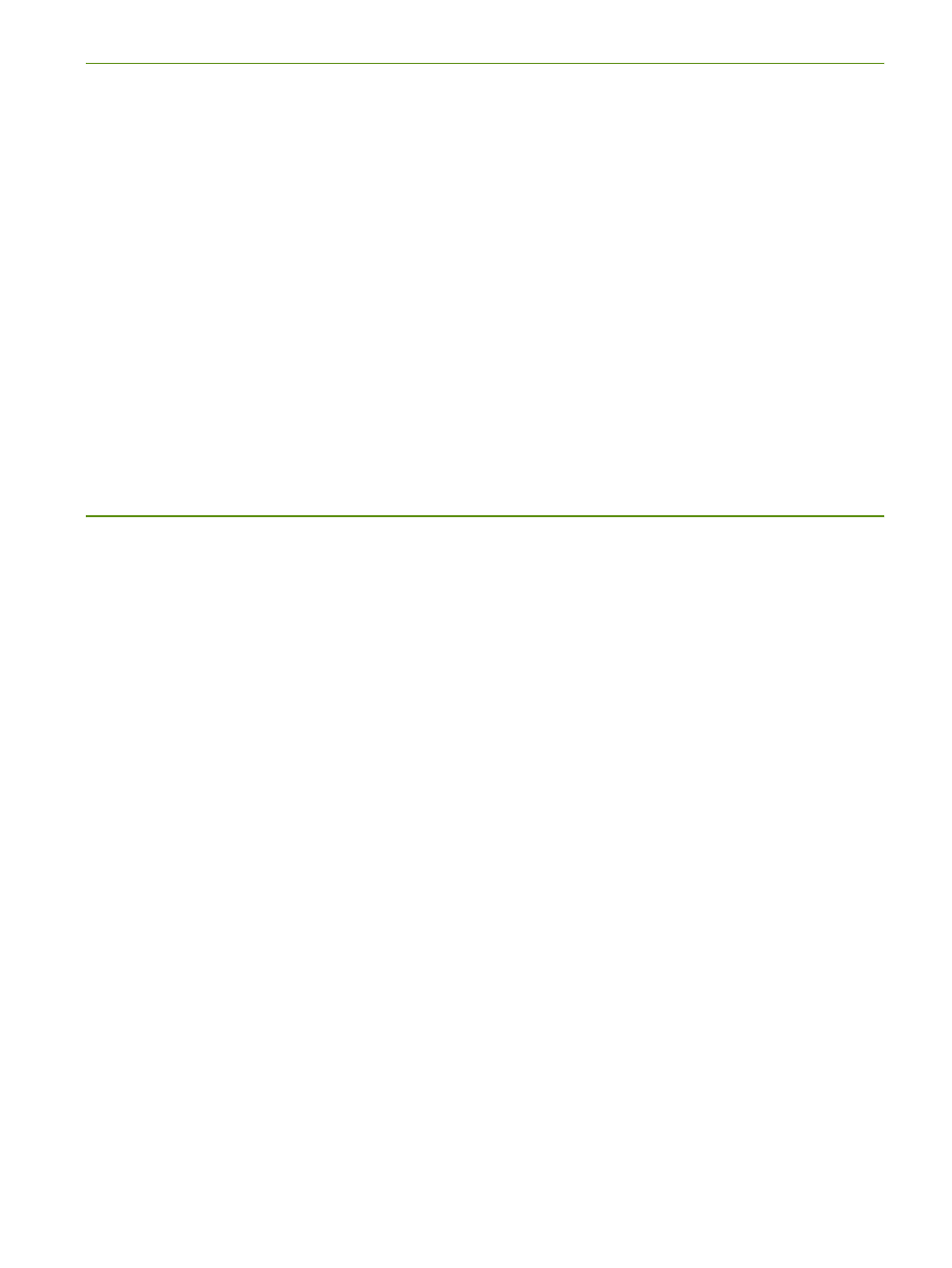
Resolving printing problems
81
Blank page is printed
Check for empty print cartridges
Check the printer lights to see which cartridge is low. The Toolbox (Windows), HP Printer Utility (Mac OS),
and Toolbox software for PDAs (Pocket PC and Palm OS) provides print cartridge information. If you are
printing black text and a blank page prints, the black print cartridge might be empty. See
Check the printer setup
See
.
Check the wireless connection
•
Printing larger files using a Bluetooth wireless connection can sometimes cause the print job to fail. Try
printing a smaller file.
•
See also
Problems setting up 802.11 or Bluetooth wireless communication
.
Something on the page is missing or incorrect
Check the margin settings
Make sure the margin settings for the document do not exceed the printable area of the printer. See
Check the print settings
Make sure Print in Grayscale is not selected in the printer driver. See
.
Check the print cartridges
Check to make sure that both cartridges are installed and functioning correctly. Print cartridges might need
to be cleaned. See
. Print cartridges might have run out of ink. Replace any
empty cartridge. Try removing and reinstalling the cartridges, making sure they snap firmly into place. See
Replacing the print cartridges
.
Check the printer location and length of the USB cable
High electromagnetic fields (such as those generated by USB cables) can sometimes slightly distort
printouts. Move the printer away from the source of the electromagnetic fields. Also, it is recommended
that you use a USB cable that is less than 3 meters (9.8 feet) long to minimize the effects of these
electromagnetic fields.
Check the PictBridge settings
If printing using a PictBridge device, make sure the media settings in the device are correct or are
defaulting to the current printer settings. If defaulting to the current printer settings, then check the Toolbox
(Windows), HP Printer Utility (Mac OS), or Toolbox software for PDAs (Pocket PC and Palm OS) to make
sure the current printer settings are correct.
