Basic designer, Basic designer toolbar, 3 basic designer – HP Access Control User Manual
Page 16: 1 basic designer toolbar, Figure 3-9 basic designer tab, Figure 3-10 basic designer toolbar
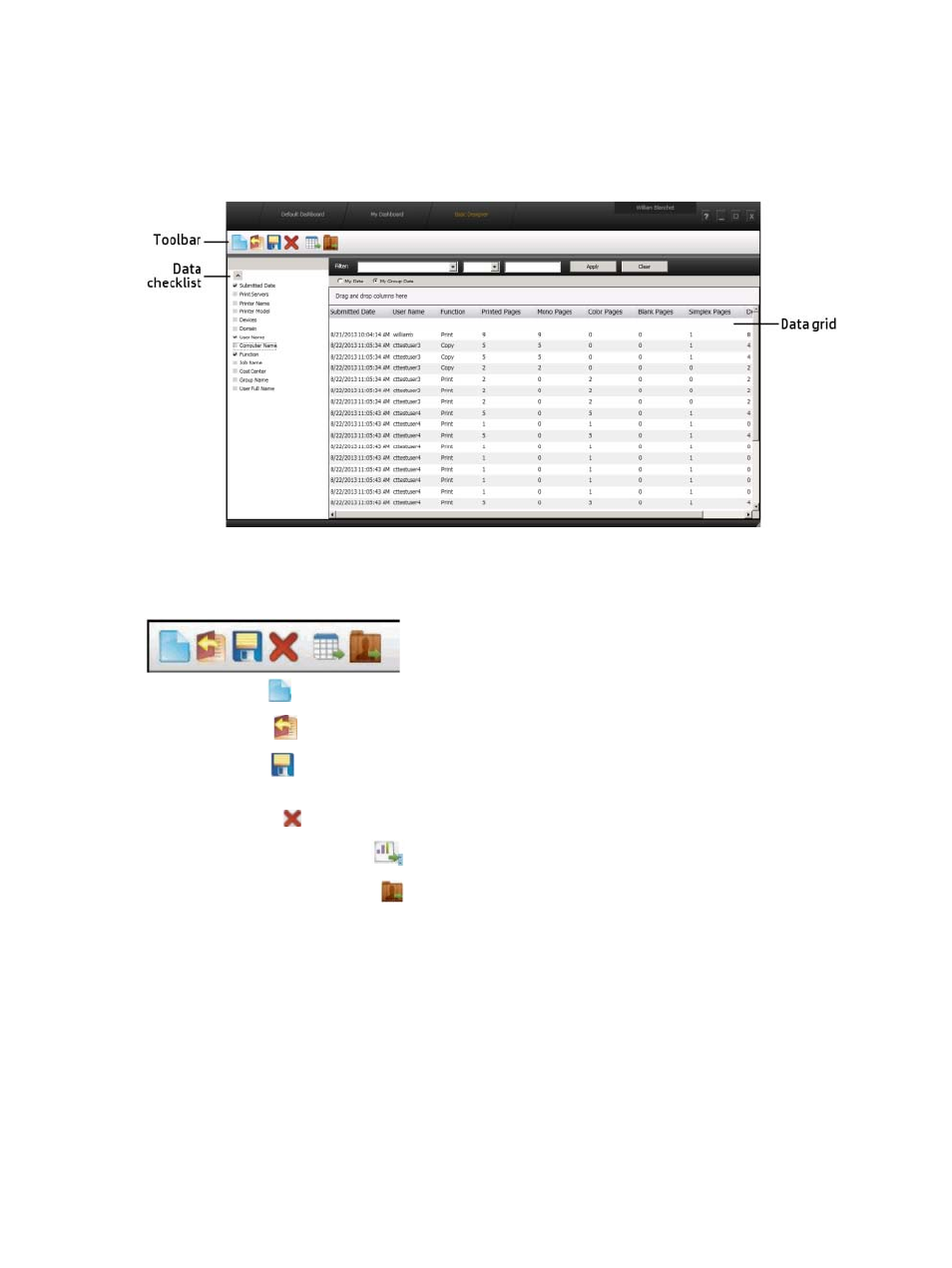
3.3 Basic Designer
The Basic Designer tab allows you to customize your printing data or your group’s printing data.
Figure 3-9
Basic designer tab
3.3.1 Basic Designer toolbar
Figure 3-10
Basic Designer toolbar
Click the New icon
to clear all data to create new customized data.
Click the Open icon
to open a saved report. Select a report from the list and then click Load.
Click the Save icon
to save a customized report. Type the name of the customized report and then click
Save.
Click the Delete icon to delete a saved report. Select a report from the list and then click Delete.
Click the Export grid to Excel icon
to export the customized data as an Excel file.
Click the Export report to XML icon
to export the customized report as an XML file. This feature is
intended for managers, and displays only if there are users in your Direct Reports list.
12
Chapter 3 Using the Dashboard
- Scripting Toolkit for Linux (68 pages)
- Scripting Toolkit for Windows 9.50 (62 pages)
- Scripting Toolkit for Windows 9.60 (62 pages)
- Storage Area Manager (13 pages)
- Core HP-UX (5 pages)
- Matrix Operating Environment Software (34 pages)
- Matrix Operating Environment Software (63 pages)
- Matrix Operating Environment Software (67 pages)
- Matrix Operating Environment Software (128 pages)
- Matrix Operating Environment Software (104 pages)
- Matrix Operating Environment Software (75 pages)
- Matrix Operating Environment Software (245 pages)
- Matrix Operating Environment Software (209 pages)
- Matrix Operating Environment Software (71 pages)
- Matrix Operating Environment Software (239 pages)
- Matrix Operating Environment Software (107 pages)
- Matrix Operating Environment Software (77 pages)
- Insight Management-Software (148 pages)
- Matrix Operating Environment Software (80 pages)
- Insight Management-Software (128 pages)
- Matrix Operating Environment Software (74 pages)
- Matrix Operating Environment Software (132 pages)
- Matrix Operating Environment Software (76 pages)
- Matrix Operating Environment Software (233 pages)
- Matrix Operating Environment Software (61 pages)
- Matrix Operating Environment Software (232 pages)
- Matrix Operating Environment Software (120 pages)
- Matrix Operating Environment Software (70 pages)
- Matrix Operating Environment Software (36 pages)
- Matrix Operating Environment Software (99 pages)
- Matrix Operating Environment Software (192 pages)
- Matrix Operating Environment Software (198 pages)
- Matrix Operating Environment Software (66 pages)
- Matrix Operating Environment Software (152 pages)
- Matrix Operating Environment Software (95 pages)
- Matrix Operating Environment Software (264 pages)
- Matrix Operating Environment Software (138 pages)
- Matrix Operating Environment Software (137 pages)
- Matrix Operating Environment Software (97 pages)
- Matrix Operating Environment Software (33 pages)
- Matrix Operating Environment Software (189 pages)
- Matrix Operating Environment Software (142 pages)
- Matrix Operating Environment Software (58 pages)
- Matrix Operating Environment Software (68 pages)
- Matrix Operating Environment Software (79 pages)
