My dashboard, Reports, Report details – HP Access Control User Manual
Page 15: Report viewer area, 2 my dashboard, Figure 3-8 my dashboard, 1 reports, 2 report details, 3 report viewer area
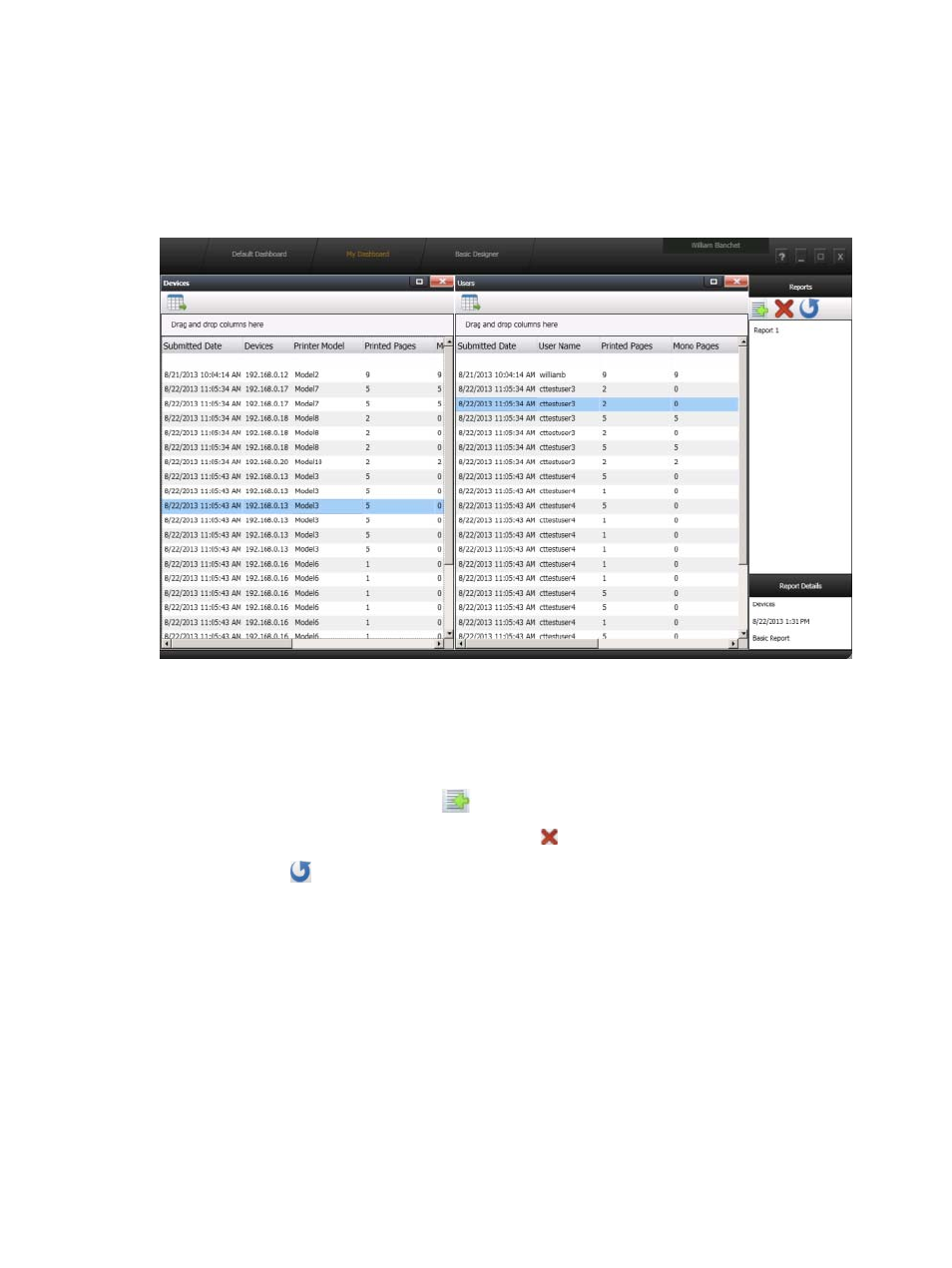
3.2 My Dashboard
Using the My Dashboard tab, you can open multiple reports at one time to review and compare your printing
data. The My Dashboard tab consists of three areas: the Reports area, the Report Details area, and the report
viewer area.
Figure 3-8
My Dashboard
3.2.1 Reports
The Reports area lists saved reports. The reports listed are reports that were saved using the Basic Designer
tab or the Advanced Designer tab. Double-click one or more report names from the list to view the report
data in the report viewer area.
Click the Import an XML format report icon
to import a report saved as an XML file.
Select a report from the list and then click the Delete icon to delete a report from the Reports area.
Click the Reset icon to clear the report viewer area.
3.2.2 Report Details
The Report Details area shows information about a selected report. Click a report in the Reports area to
display information about the report, including the report name, the date and time the report was created,
the month relating to the report information, and the type of report.
3.2.3 Report viewer area
The report viewer area shows selected report data. Multiple reports can be viewed at one time for easy
comparison of report information.
Click and drag the report heading to organize the order of multiple reports.
Section 3.2 My Dashboard
11
