HP Deskjet 970cxi Printer User Manual
Page 80
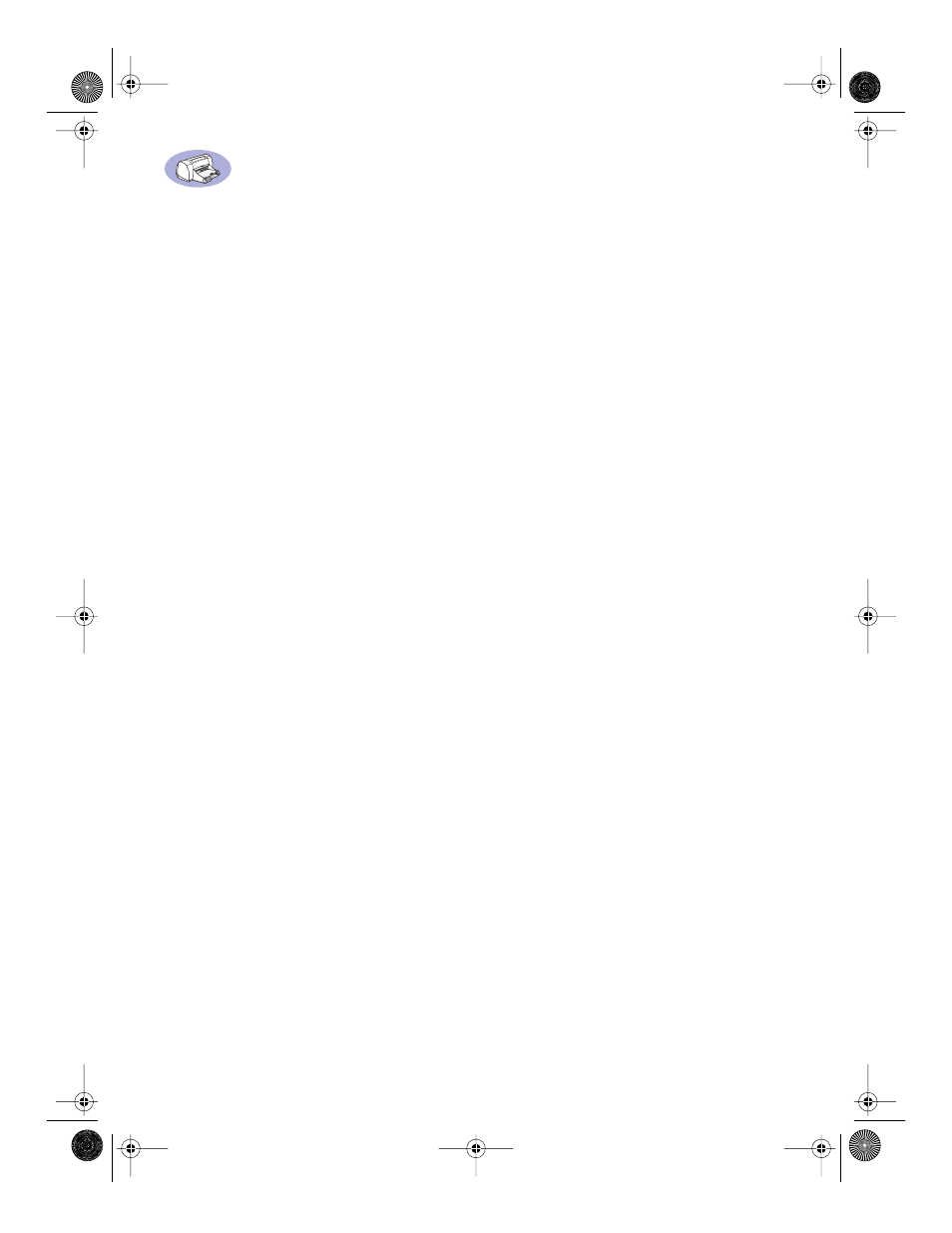
73
printer
accessories
cleaning
components
connections
controlling
dimensions
driver updates
drivers
list of parts
maintenance
noise
package contents
paper trays
print settings
rear access door
recommended cables
setting up
software
software updates
specifications
weight
Printer Properties dialog box
Automatic Two-Sided Printing
Windows 3.1x
Windows 95/98
Printer Services tab
cleaning print cartridges
printer software
downloading
updates
printing
2400 x 1200 dpi
banners
cards
in DOS
in Windows 3.1x
increasing speed over USB
iron-on transfers
labels
multiple envelopes
over a network
photographs
PhotoREt
posters
quality
single envelope
types of media
printing problems
,
problems
error writing to USB port
ink streaks
installing printer software
LPT1 error
paper jams
print cartridges
printing
setup
USB
,
using refilledprint cartridges
Q
quality
printing
R
rear access door
,
recycle
regulatory notices
release notes
,
requirements, system
resolution
2400 x 1200 dpi
black
color
PhotoREt
True Type Text
Resume button
,
Resume light
S
Services tab
Windows 3.1x
setting up printer
setup
additional information
problems
USB cable
Setup tab
Windows 3.1x
single envelope slot
size, media
software
HP JetDirect External Print
Servers
installing parallel port
installing Windows 3.1x
locating
print settings
USB installation
Windows printer drivers
software compatibility
specifications
speed, printing
status, Print Cartridge Status light
stuck paper, See paper jams
supplies
system requirements
T
tablet binding
tabs
Advanced
Configuration
Estimated Ink Levels
Features
How Do I?
Printer Services
,
Setup
,
technical support
Toolbox, DeskJet
,
transfers, printing
trays
envelope slot
IN tray
,
OUT tray
,
troubleshooting
USB installation
True Type Text resolution
two-sided printing, See Automatic
Two-Sided Printing
970C.book Page 73 Tuesday, February 1, 2000 11:31 PM
