1 overview, Introduction, Product operation – HP OneView for Microsoft System Center User Manual
Page 5: Introduction product operation
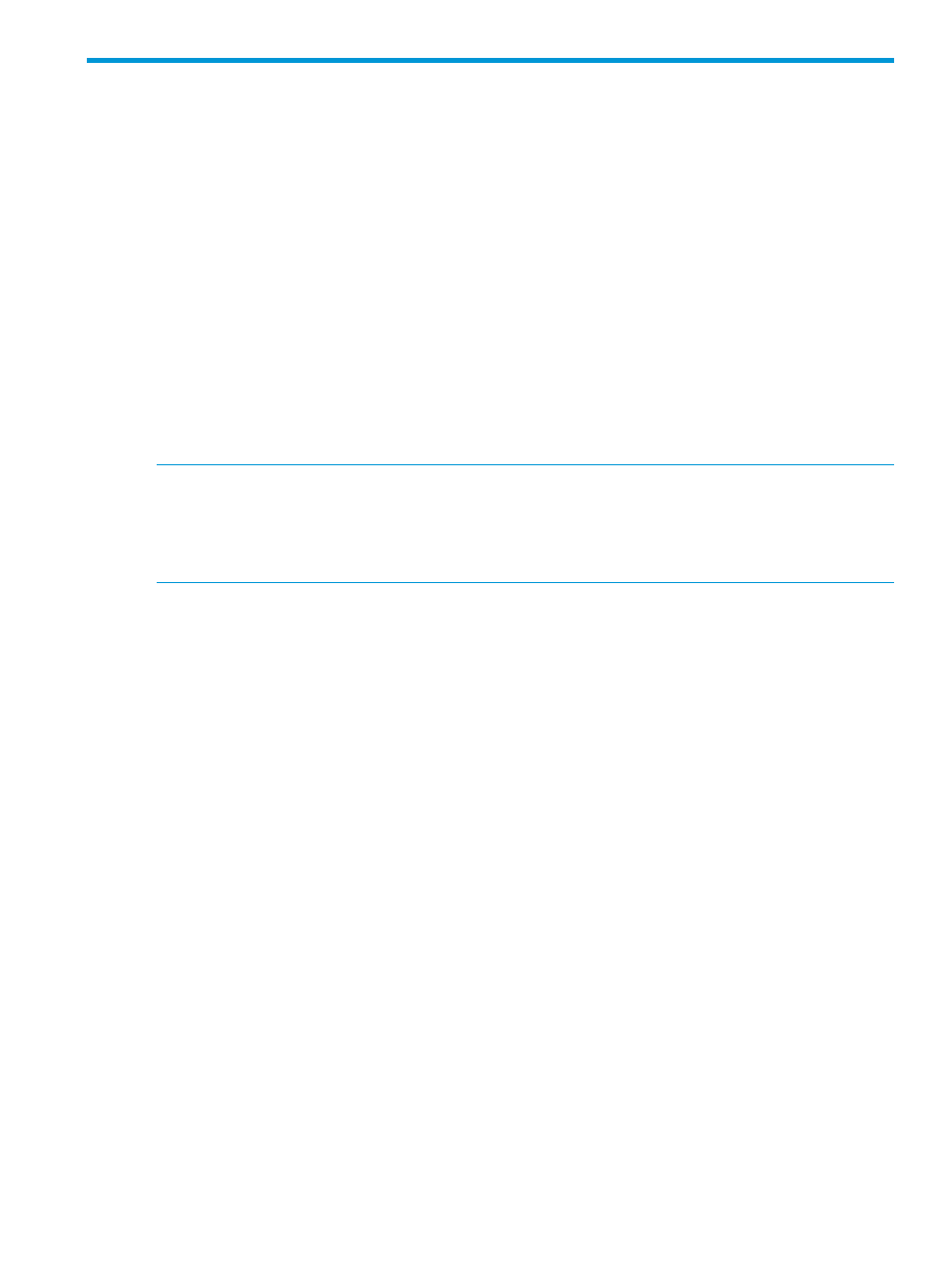
1 Overview
This guide is intended for system administrators who use the HP Device Monitor and other HP
applications and tools to manage hardware components in a Microsoft System Center environment.
You must be familiar with the configuration and operation of Microsoft Windows and Microsoft
Systems Center Operations Manager. Because of the potential risk of data loss, only individuals
who are experienced with using this software should implement the procedures described in this
guide.
Complete information on supported hardware and software is included in the HP Insight Control
for Microsoft System Center support matrix. For links to the support matrix and other product
documentation, see
“Related information” (page 32)
.
Introduction
The HP Device Monitor complements and extends System Center Operations Manager (SCOM)
by adding monitoring of enclosures and other HP hardware. The HP Device Monitor is used with
other HP management packs, such as the HP BladeSystem Management Pack, HP Virtual Connect
Management Pack and the HP ProLiant Linux, VMware, and Agentless Management Packs.
NOTE:
The HP Device Monitor replaces the previous HP BladeSystem Enclosure Monitor Manager
and HP BladeSystem Enclosure Monitor Service. If you have existing HP BladeSystem enclosures
that are being monitored by the HP BladeSystem Enclosure Monitor Service, you can migrate your
existing configuration information to use the new HP Device Monitor. For information on how to
migrate your configuration, see the HP Insight for Microsoft System Center Installation Guide.
Product operation
The HP Device Monitor comprises two components:
•
HP Device Monitor Console (DMC)
Provides the user interface for connecting to the HP Device Monitor Service to configure devices
for management inside of the System Center Operations Manager environment.
•
HP Device Monitor Service (DMS)
Monitors HP hardware and reports status and events for managed devices to SCOM. The
Device Monitor Service works in conjunction with HP Common Services.
The HP Device Monitor performs the following functions:
•
Initiates a connection to the monitored device
•
Receives SNMP traps from the device
•
Collects server subsystem state
•
Collects enclosure component state
•
Collects hardware inventory
By using the information entered through the DMC, the DMS connects to HP hardware to monitor
it for inventory, health state, and events.
Introduction
5
