Daylight savings time, Gpt disks and vss backups, Creating replicas (backups) – HP XP Command View Advanced Edition Software User Manual
Page 383
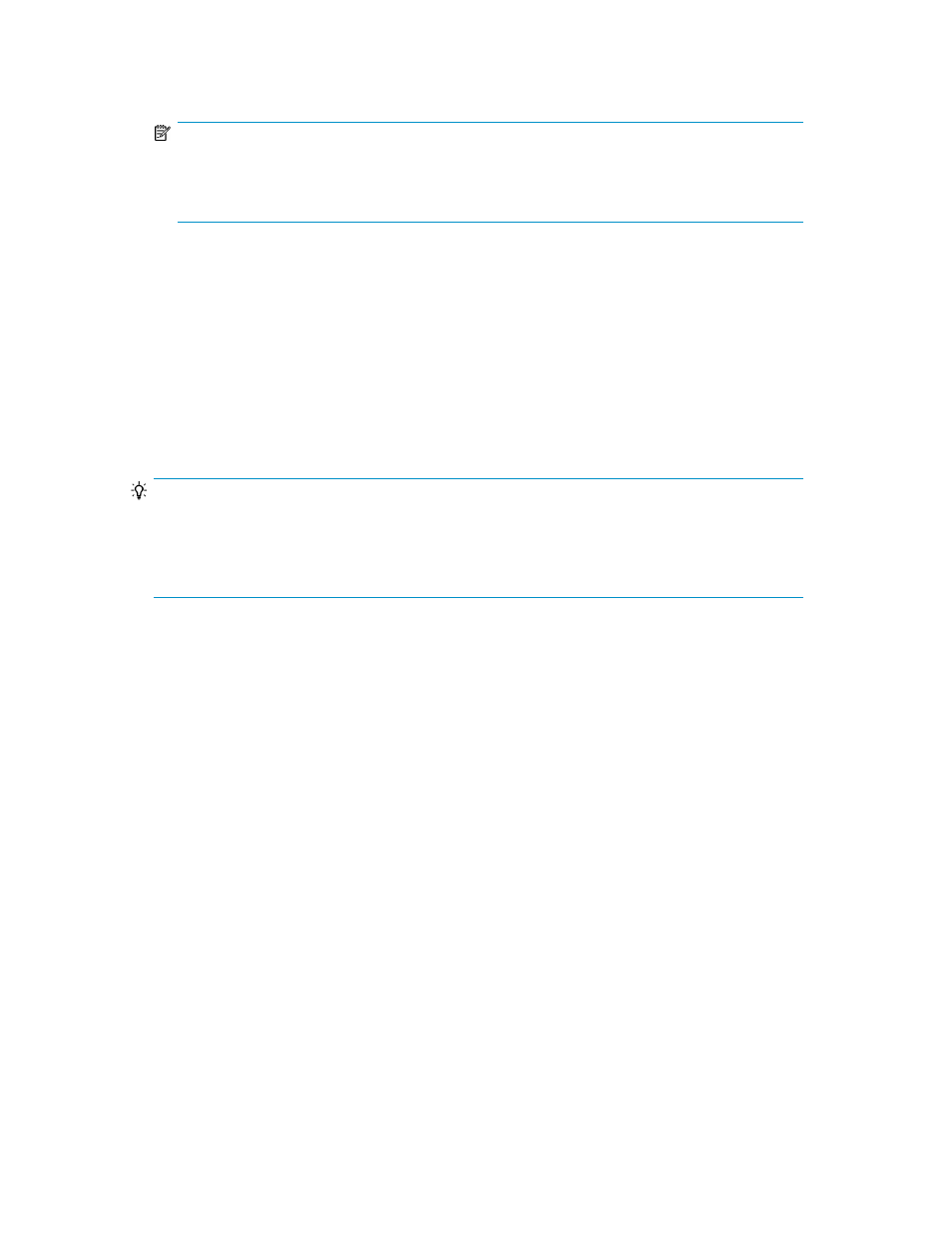
•
The configuration definition file for P9000 RAID Manager is changed (excluding changes made
with Replication Manager).
NOTE:
After using a P9000 RAID Manager command to change the configuration of a copy pair, you
should also execute a Refresh Storage System for the relevant storage system. For more information,
see “
Refreshing configuration information manually for each storage system
•
The mount point (drive letter for Windows) is changed.
•
The disk configuration is changed by adding and removing a hard disk.
•
The configuration of a database is modified.
•
An SQL Server instance is constructed or deleted.
•
An SQL Server database is added or deleted.
•
The name of an SQL Server database is changed.
•
The configuration file for an SQL Server database is added or deleted.
•
The configuration file for an SQL Server database is moved.
•
The name of a configuration file of an SQL Server database is changed.
TIP:
When rebooting a system that references a secondary volume (replica), be aware that the volume
might be mounted automatically. If this happens, use the disk management utility provided by the OS
to manually unmount the automatically mounted secondary volume to be used for replica creation
and restore processing.
Daylight savings time
Daylight savings time involves adjusting the system time of the database server for certain time periods.
Replica operations scheduled for these time periods are handled in the following manner:
•
When daylight savings time starts, a replica scheduled for the skipped time period (for example,
from 2:00 to 2:59) is not executed.
•
When daylight savings time ends, a backup job scheduled for overlapping time periods (for ex-
ample, from 1:00 to 2:00) is executed twice.
For best results, do not schedule a replica creation when the server system time will be adjusted for
daylight savings time.
GPT disks and VSS Backups
If you execute a VSS backup for a GPT disk, the number of registry keys related to the GPT disk is
increased. If you repeatedly execute VSS recoveries, the VSS backup might fail. For this reason, we
do not recommend using Application Agent with a GPT disk configuration. If you must execute a VSS
backup for a GPT disk, you should clean up the registry of the backup server according to the Microsoft
support article KB934234.
Creating replicas (backups)
The following precautions apply to creating replicas:
User Guide
383
